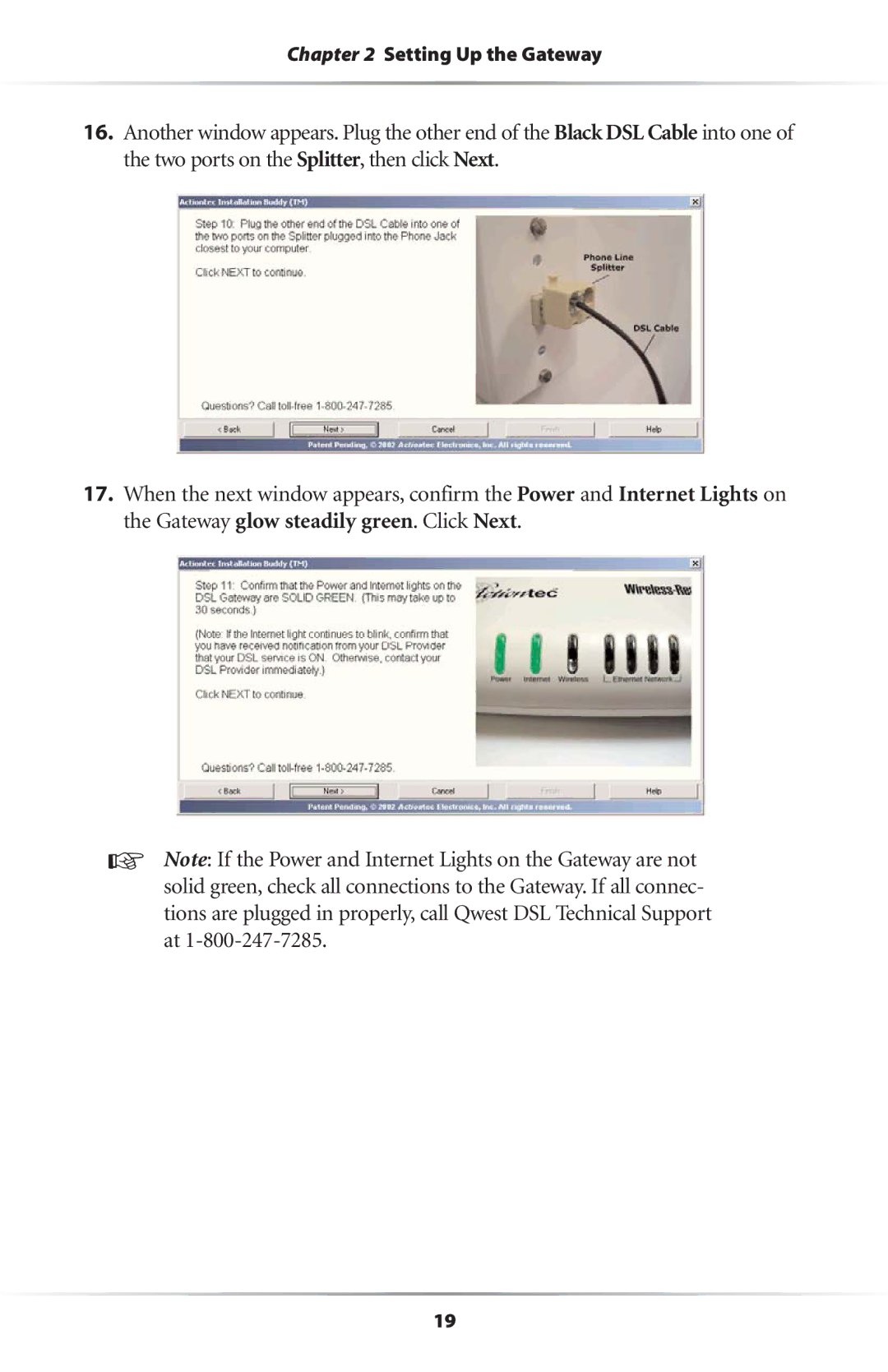Chapter 2 Setting Up the Gateway
16.Another window appears. Plug the other end of the Black DSL Cable into one of the two ports on the Splitter, then click Next.
17.When the next window appears, confirm the Power and Internet Lights on the Gateway glow steadily green. Click Next.
☞Note: If the Power and Internet Lights on the Gateway are not solid green, check all connections to the Gateway. If all connec- tions are plugged in properly, call Qwest DSL Technical Support at
19