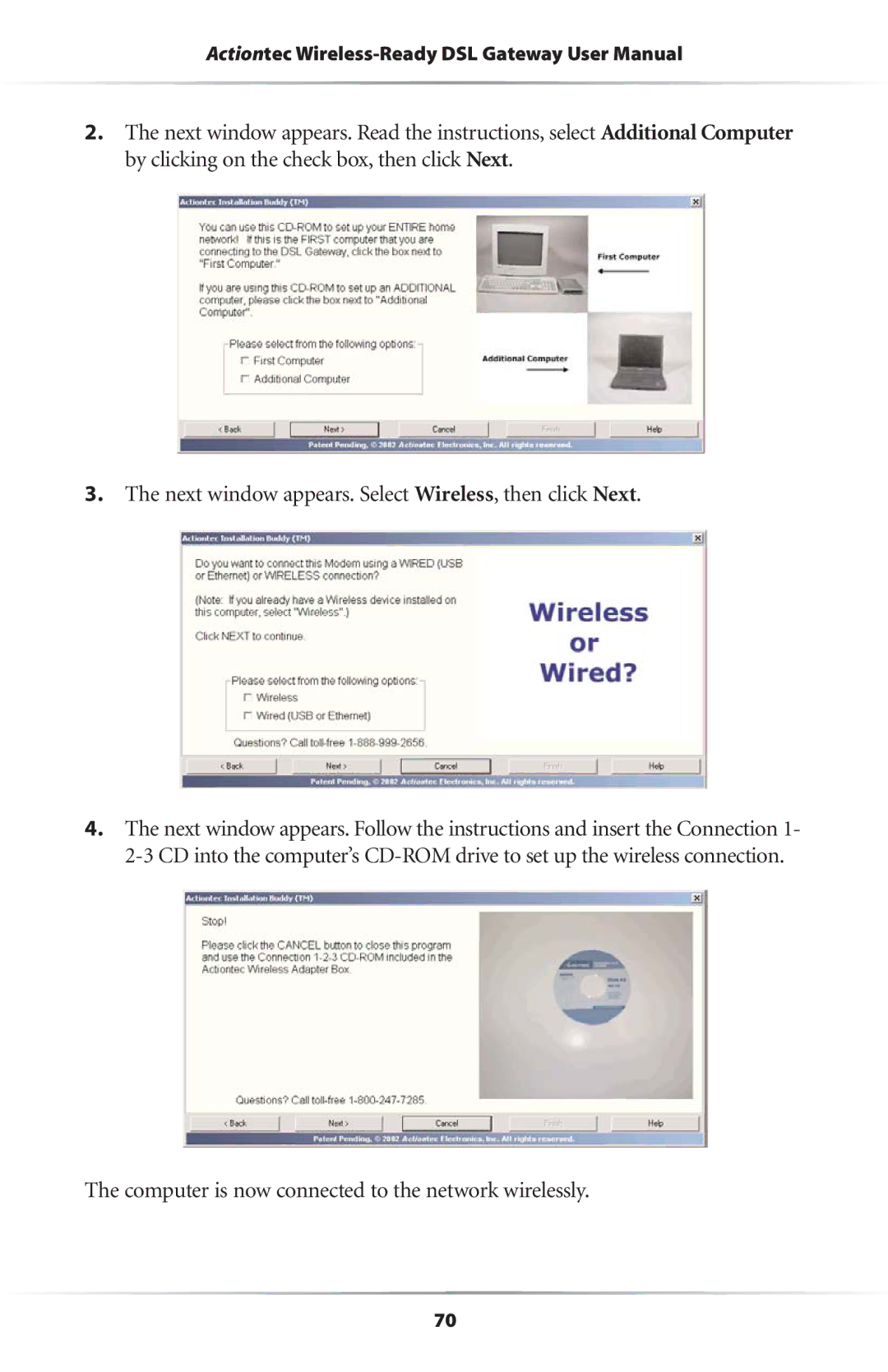Actiontec
2.The next window appears. Read the instructions, select Additional Computer by clicking on the check box, then click Next.
3.The next window appears. Select Wireless, then click Next.
4.The next window appears. Follow the instructions and insert the Connection 1-
The computer is now connected to the network wirelessly.
70