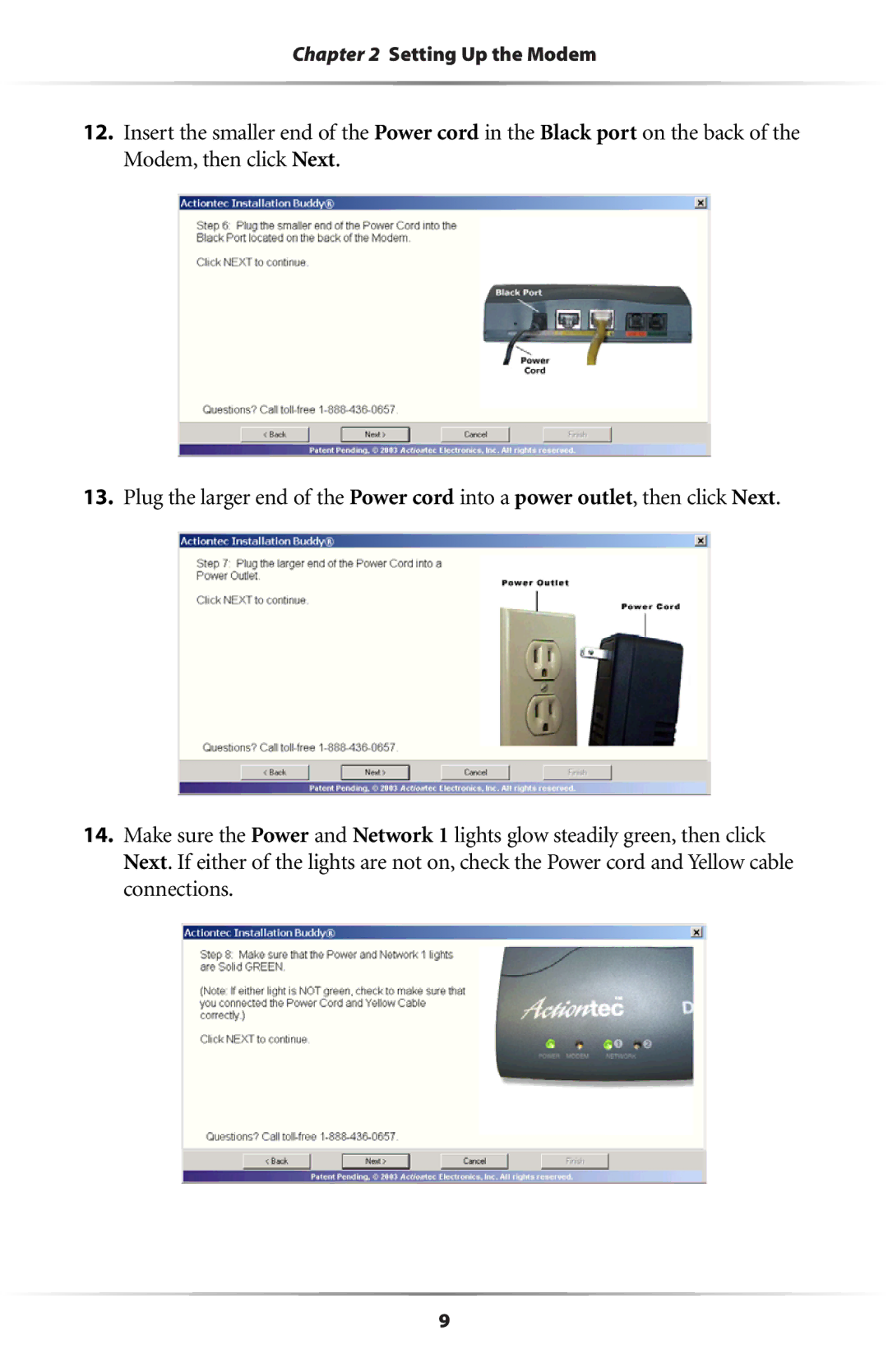Chapter 2 Setting Up the Modem
12.Insert the smaller end of the Power cord in the Black port on the back of the Modem, then click Next.
13.Plug the larger end of the Power cord into a power outlet, then click Next.
14.Make sure the Power and Network 1 lights glow steadily green, then click Next. If either of the lights are not on, check the Power cord and Yellow cable connections.
9