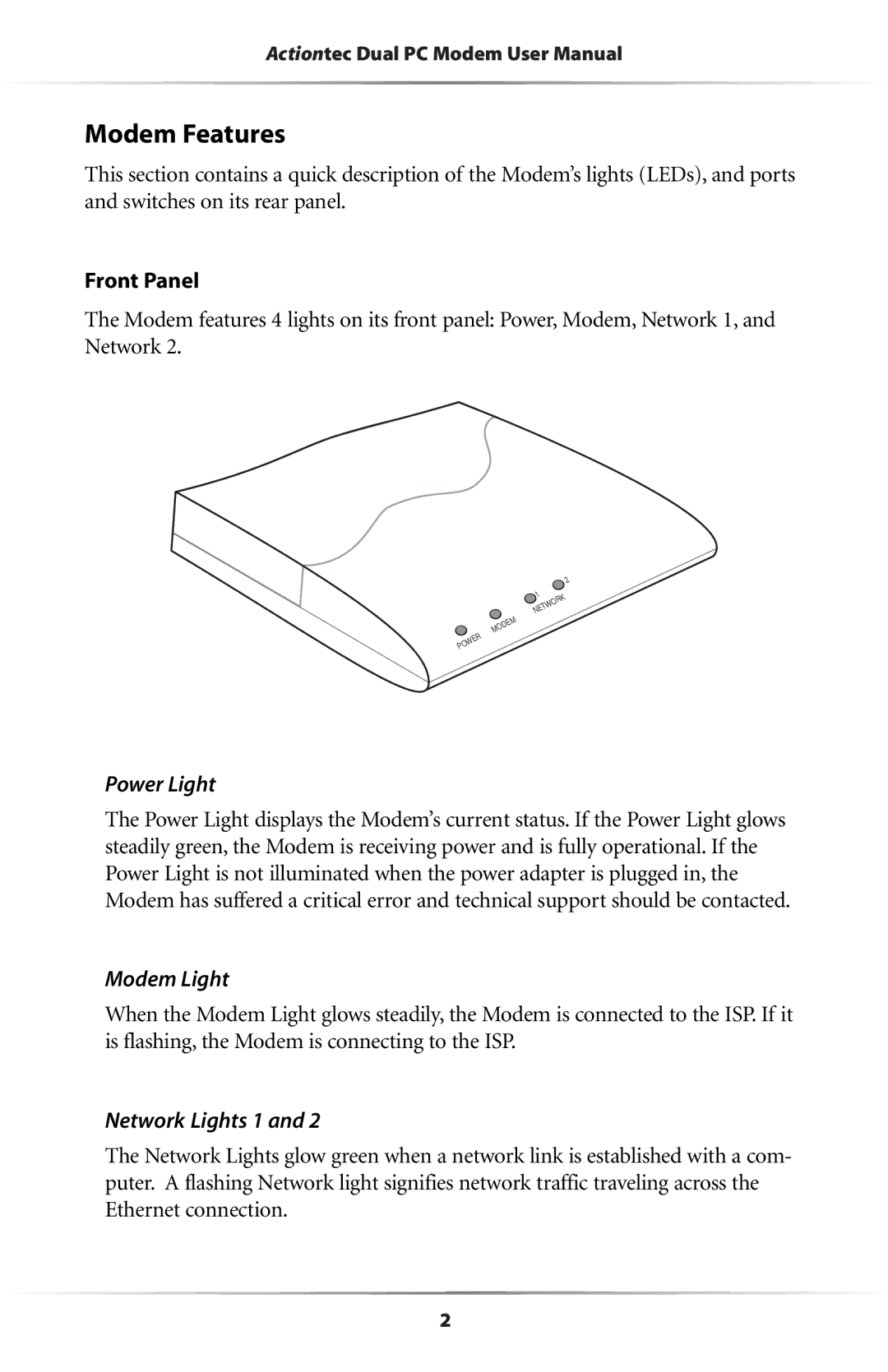Actiontec Dual PC Modem User Manual
Modem Features
This section contains a quick description of the Modem’s lights (LEDs), and ports and switches on its rear panel.
Front Panel
The Modem features 4 lights on its front panel: Power, Modem, Network 1, and Network 2.
![]() 2
2
1 ETWORK N
MODEM
| R |
| E |
| W |
O | |
P |
|
Power Light
The Power Light displays the Modem’s current status. If the Power Light glows steadily green, the Modem is receiving power and is fully operational. If the Power Light is not illuminated when the power adapter is plugged in, the Modem has suffered a critical error and technical support should be contacted.
Modem Light
When the Modem Light glows steadily, the Modem is connected to the ISP. If it is flashing, the Modem is connecting to the ISP.
Network Lights 1 and 2
The Network Lights glow green when a network link is established with a com- puter. A flashing Network light signifies network traffic traveling across the Ethernet connection.
2