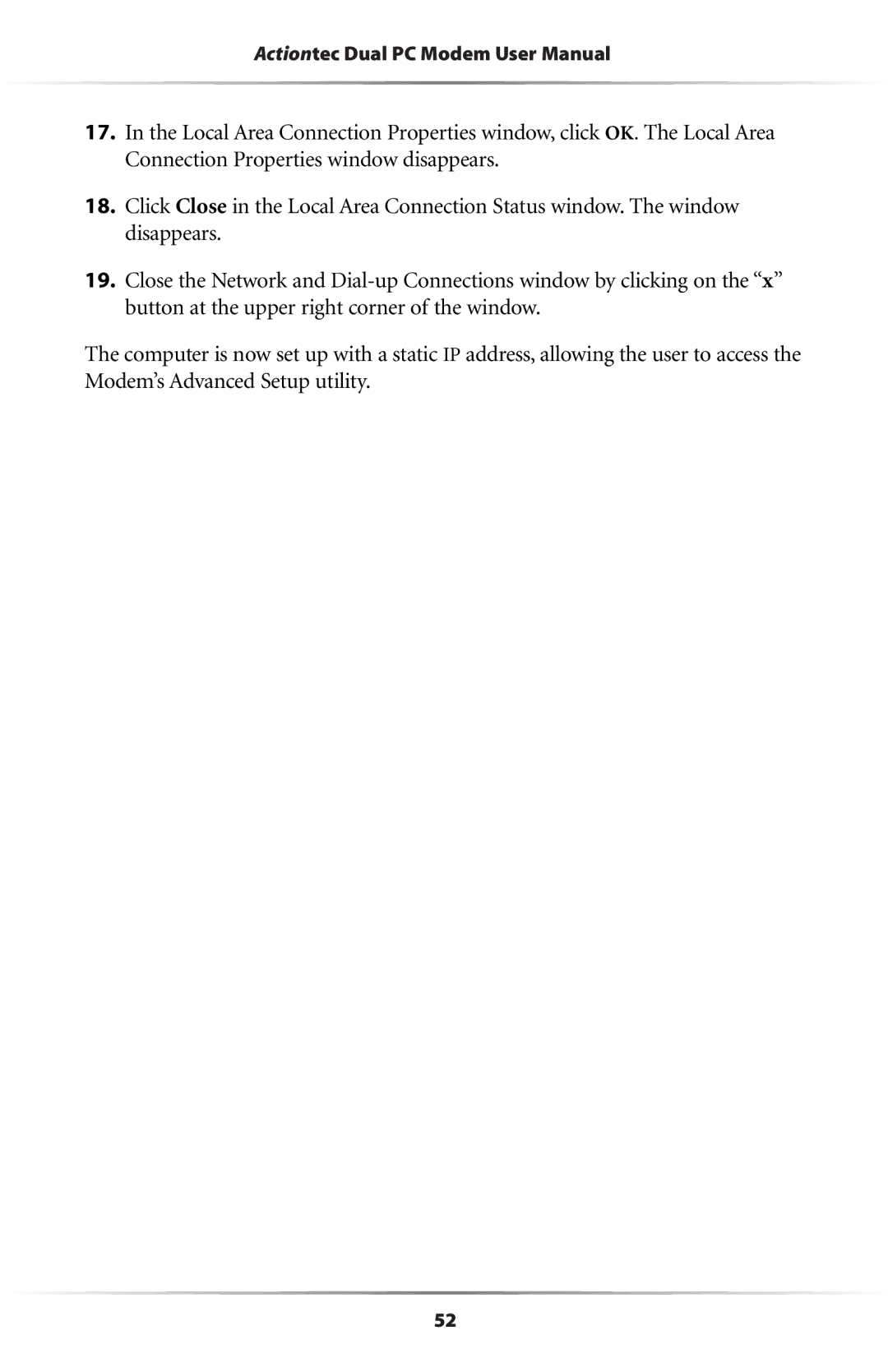Actiontec Dual PC Modem User Manual
17.In the Local Area Connection Properties window, click OK. The Local Area Connection Properties window disappears.
18.Click Close in the Local Area Connection Status window. The window disappears.
19.Close the Network and
The computer is now set up with a static IP address, allowing the user to access the Modem’s Advanced Setup utility.
52