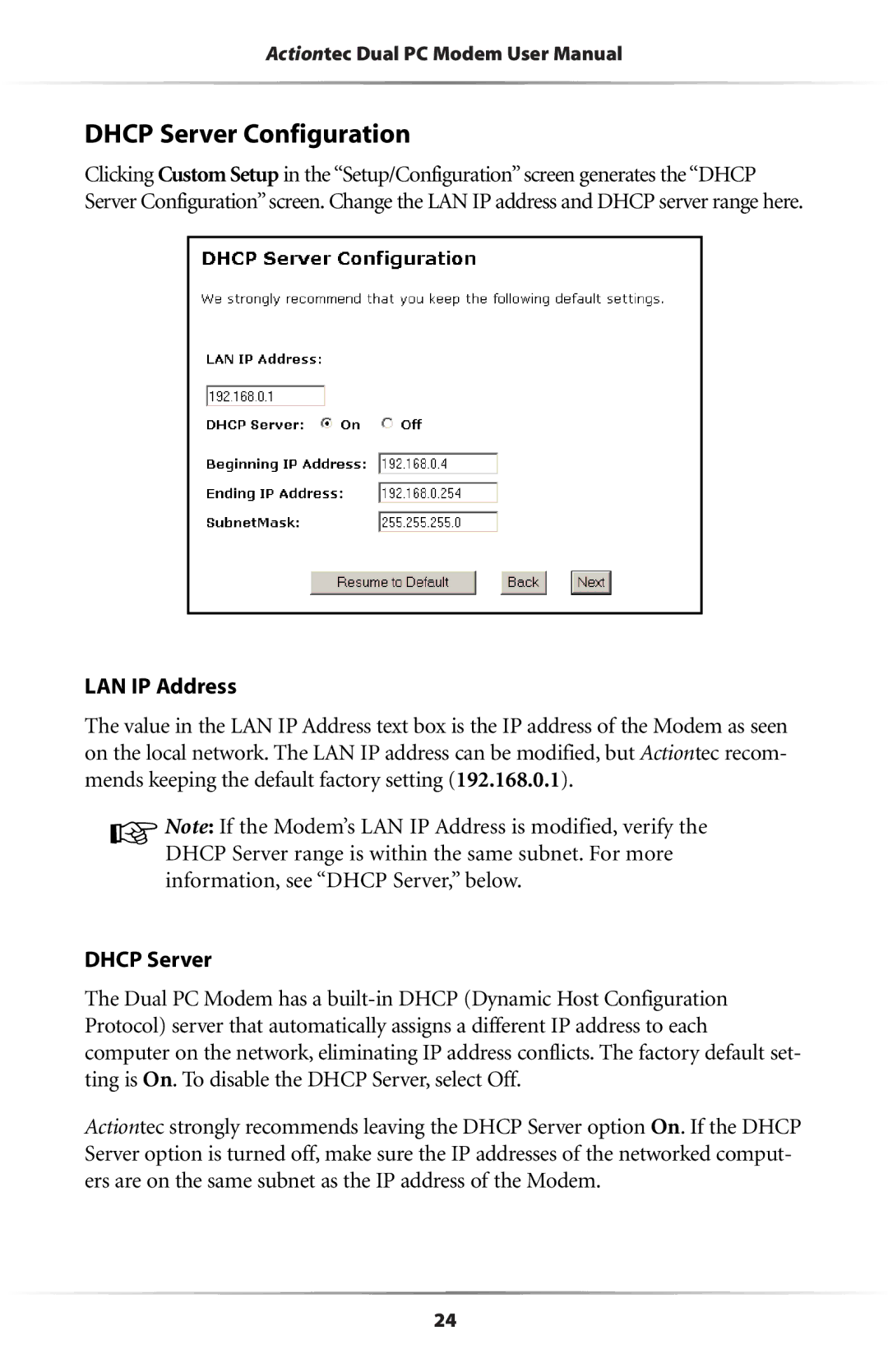Actiontec Dual PC Modem User Manual
DHCP Server Configuration
Clicking Custom Setup in the “Setup/Configuration” screen generates the “DHCP Server Configuration” screen. Change the LAN IP address and DHCP server range here.
LAN IP Address
The value in the LAN IP Address text box is the IP address of the Modem as seen on the local network. The LAN IP address can be modified, but Actiontec recom- mends keeping the default factory setting (192.168.0.1).
☞Note: If the Modem’s LAN IP Address is modified, verify the DHCP Server range is within the same subnet. For more information, see “DHCP Server,” below.
DHCP Server
The Dual PC Modem has a
Actiontec strongly recommends leaving the DHCP Server option On. If the DHCP Server option is turned off, make sure the IP addresses of the networked comput- ers are on the same subnet as the IP address of the Modem.
24