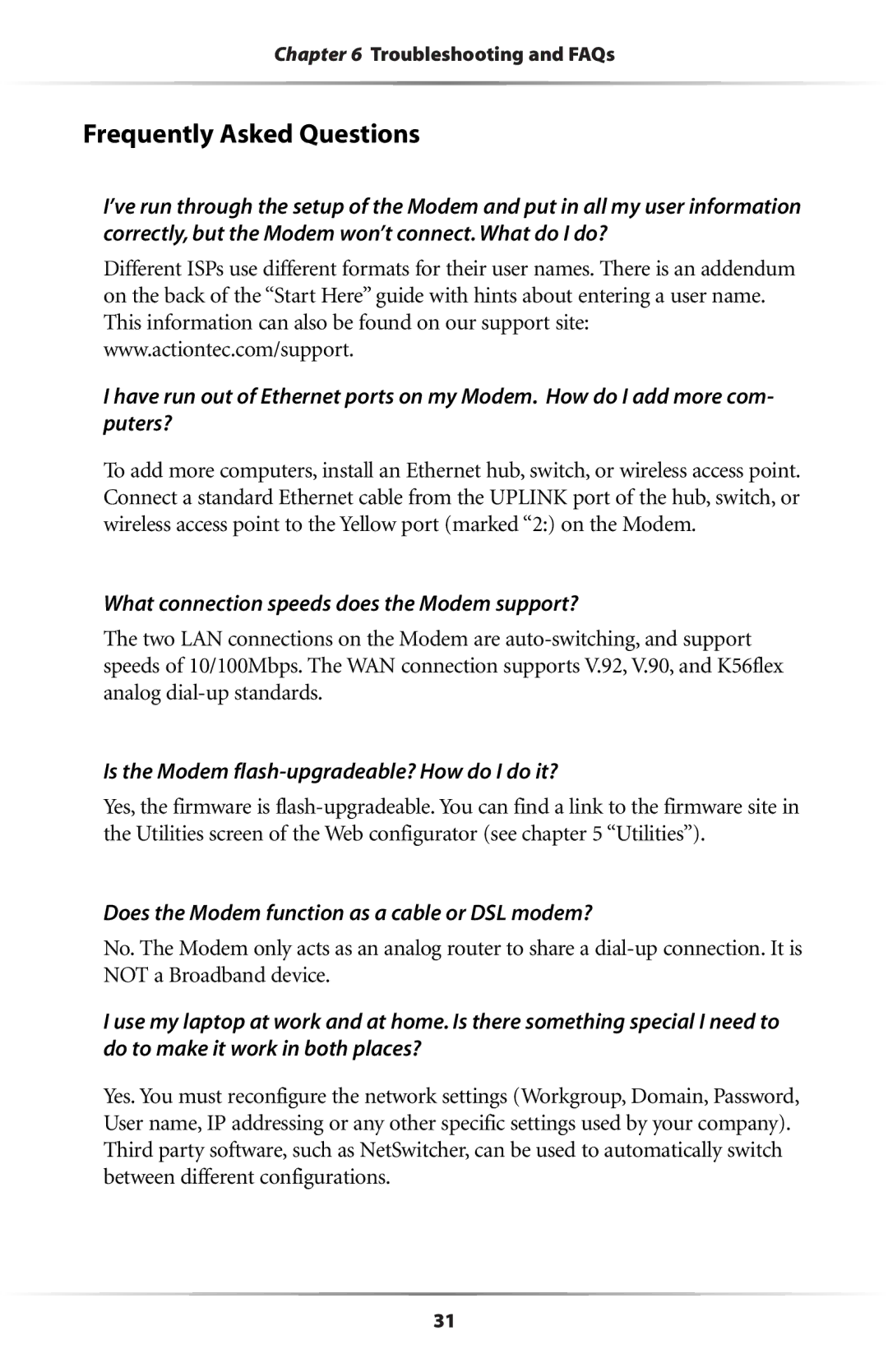Chapter 6 Troubleshooting and FAQs
Frequently Asked Questions
I’ve run through the setup of the Modem and put in all my user information correctly, but the Modem won’t connect. What do I do?
Different ISPs use different formats for their user names. There is an addendum on the back of the “Start Here” guide with hints about entering a user name. This information can also be found on our support site: www.actiontec.com/support.
I have run out of Ethernet ports on my Modem. How do I add more com- puters?
To add more computers, install an Ethernet hub, switch, or wireless access point. Connect a standard Ethernet cable from the UPLINK port of the hub, switch, or wireless access point to the Yellow port (marked “2:) on the Modem.
What connection speeds does the Modem support?
The two LAN connections on the Modem are
Is the Modem flash-upgradeable? How do I do it?
Yes, the firmware is
Does the Modem function as a cable or DSL modem?
No. The Modem only acts as an analog router to share a
I use my laptop at work and at home. Is there something special I need to do to make it work in both places?
Yes. You must reconfigure the network settings (Workgroup, Domain, Password, User name, IP addressing or any other specific settings used by your company). Third party software, such as NetSwitcher, can be used to automatically switch between different configurations.
31