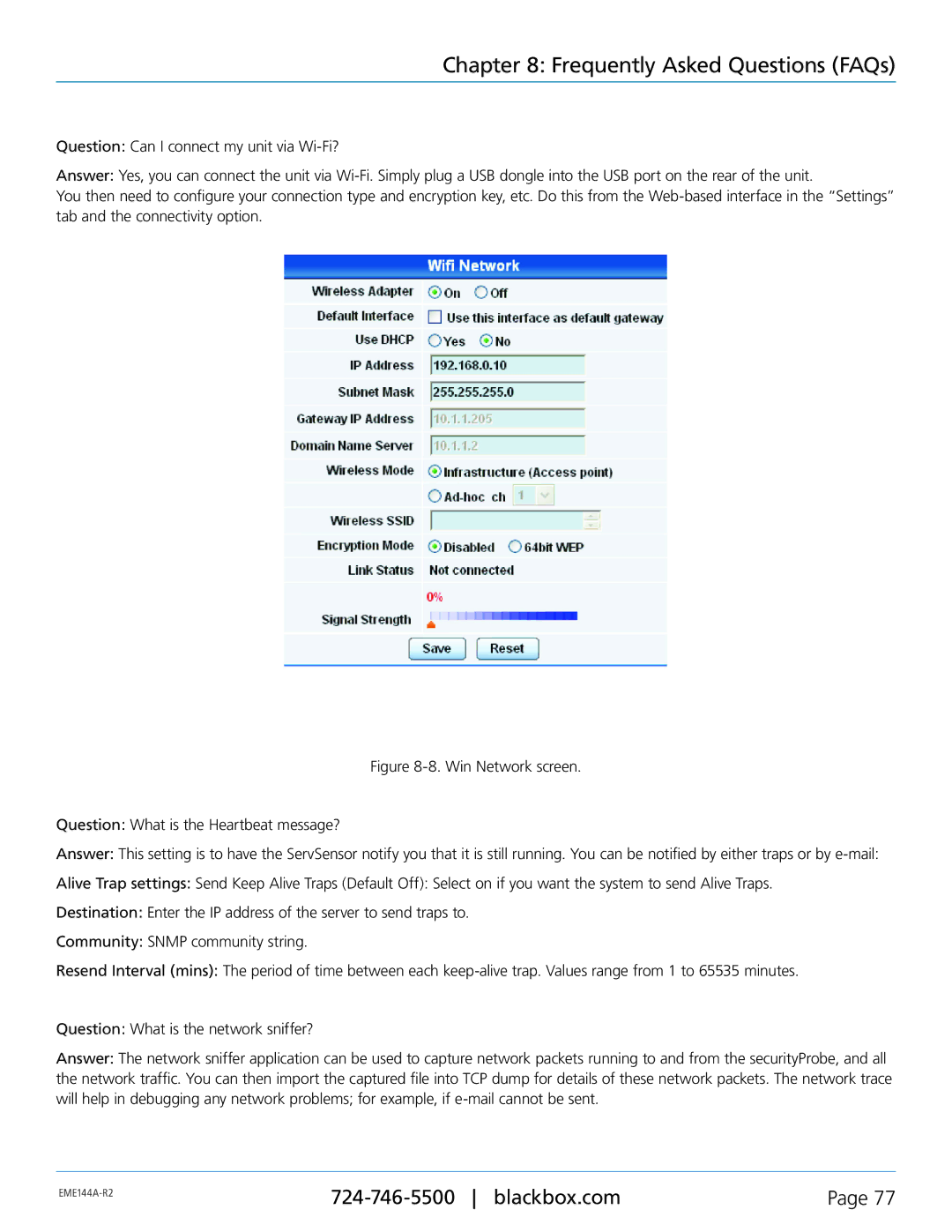Chapter 8: Frequently Asked Questions (FAQs)
Question: Can I connect my unit via
Answer: Yes, you can connect the unit via
You then need to configure your connection type and encryption key, etc. Do this from the
Figure 8-8. Win Network screen.
Question: What is the Heartbeat message?
Answer: This setting is to have the ServSensor notify you that it is still running. You can be notified by either traps or by e-mail:
Alive Trap settings: Send Keep Alive Traps (Default Off): Select on if you want the system to send Alive Traps.
Destination: Enter the IP address of the server to send traps to.
Community: SNMP community string.
Resend Interval (mins): The period of time between each keep-alive trap. Values range from 1 to 65535 minutes.
Question: What is the network sniffer?
Answer: The network sniffer application can be used to capture network packets running to and from the securityProbe, and all the network traffic. You can then import the captured file into TCP dump for details of these network packets. The network trace will help in debugging any network problems; for example, if e-mail cannot be sent.
Page 77 | ||
|
|