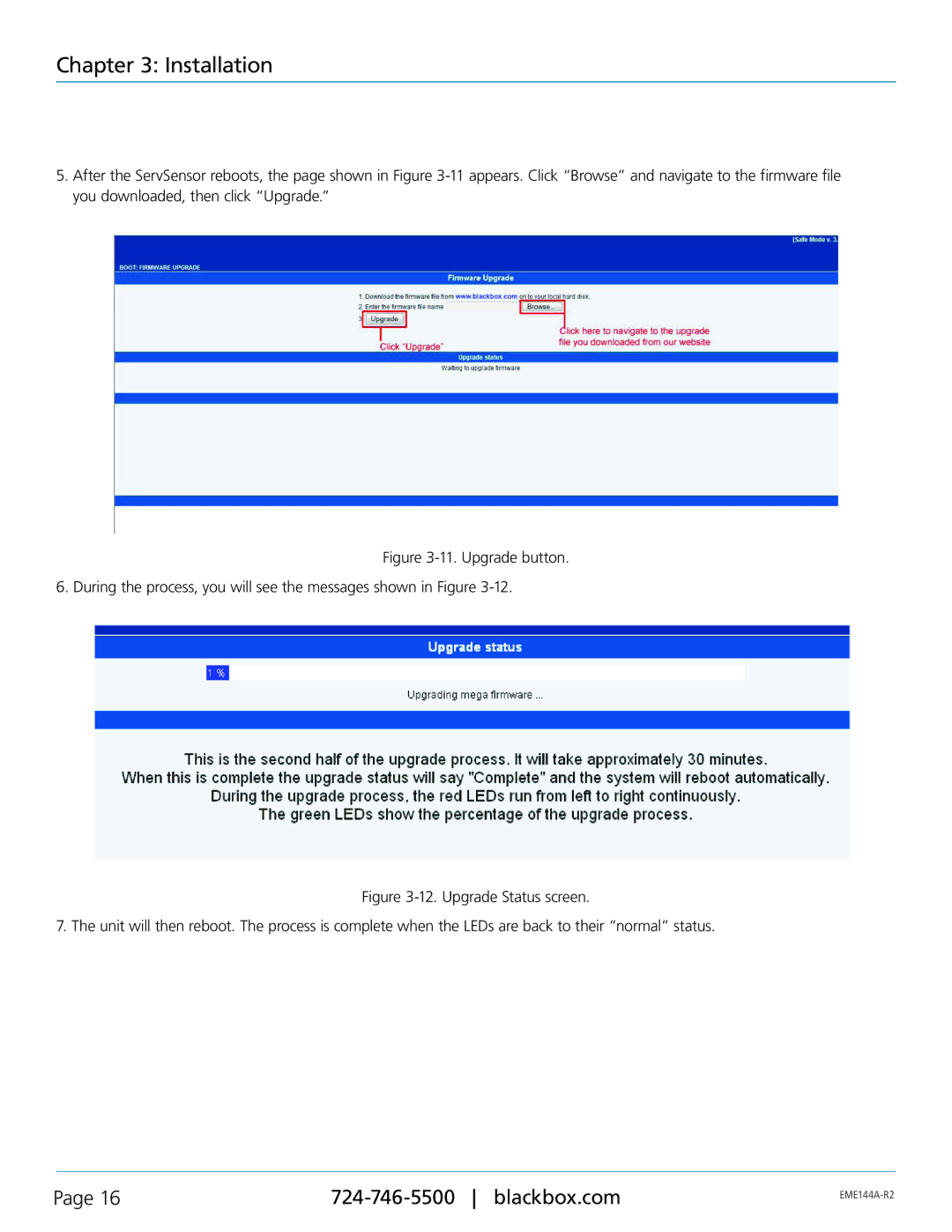Chapter 3: Installation
5.After the ServSensor reboots, the page shown in Figure
Figure 3-11. Upgrade button.
6. During the process, you will see the messages shown in Figure 3-12.
Figure 3-12. Upgrade Status screen.
7. The unit will then reboot. The process is complete when the LEDs are back to their “normal” status.
Page 16 | ||
|
|