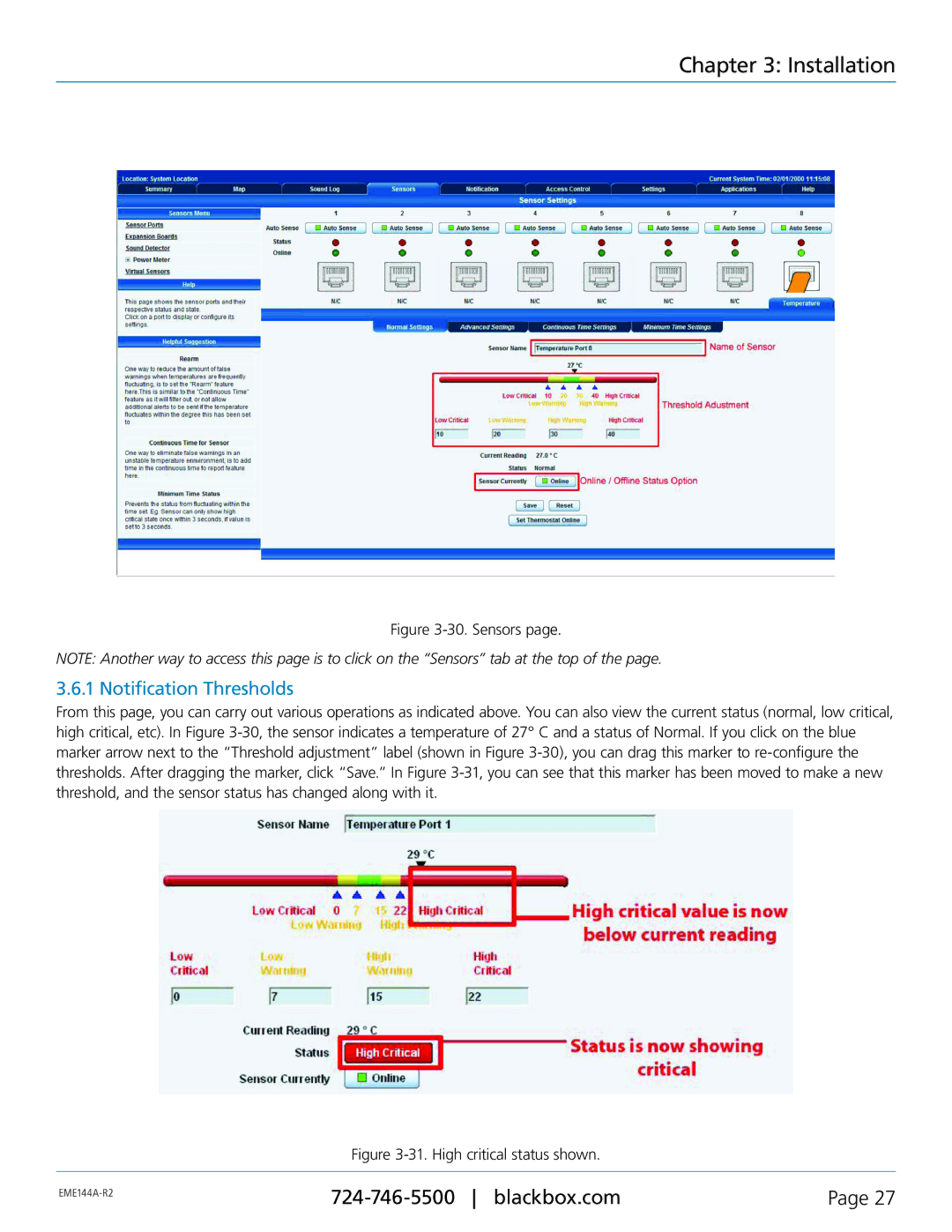Chapter 3: Installation
Figure 3-30. Sensors page.
NOTE: Another way to access this page is to click on the “Sensors” tab at the top of the page.
3.6.1 Notification Thresholds
From this page, you can carry out various operations as indicated above. You can also view the current status (normal, low critical, high critical, etc). In Figure
Figure 3-31. High critical status shown.
Page 27 | ||
|
|