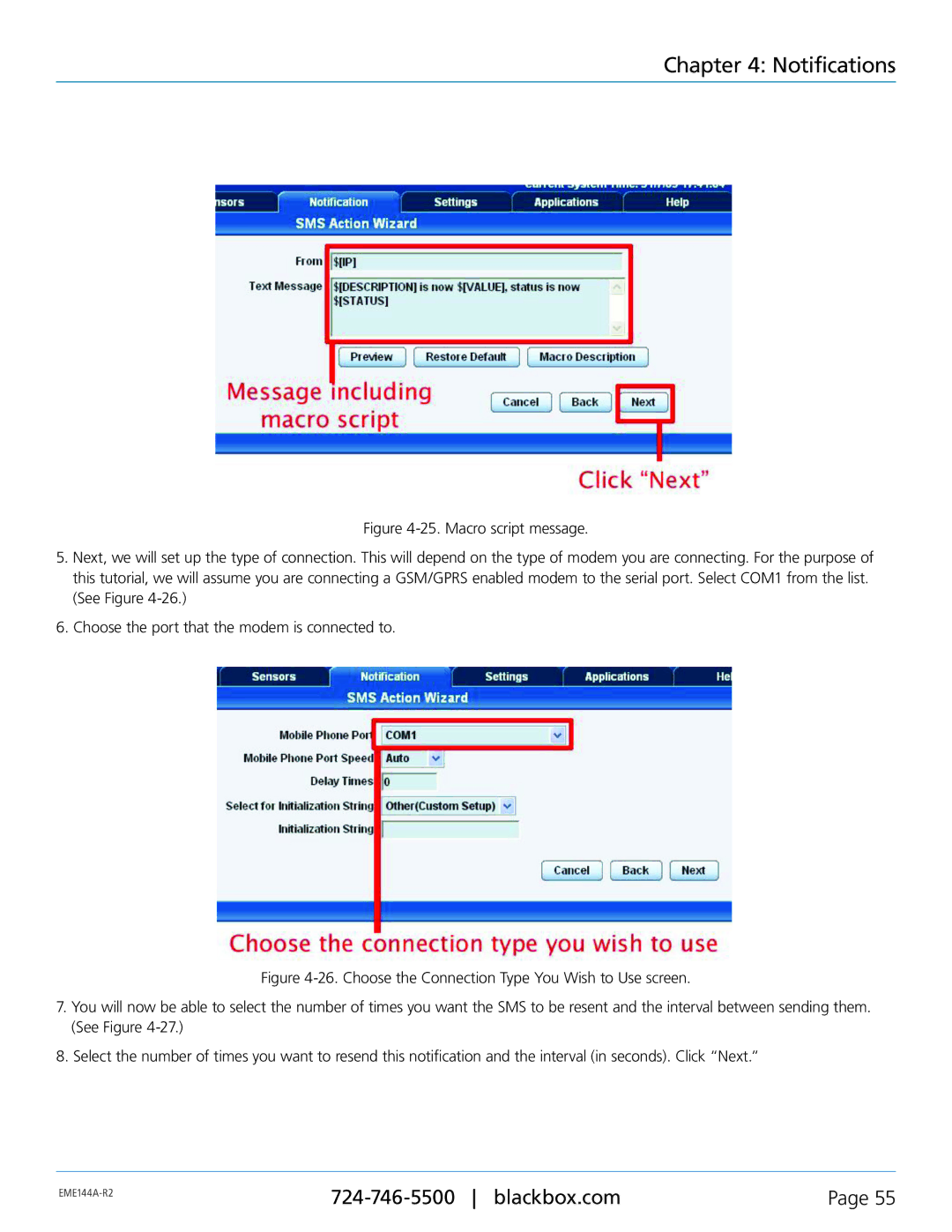Chapter 4: Notifications
Figure 4-25. Macro script message.
5.Next, we will set up the type of connection. This will depend on the type of modem you are connecting. For the purpose of this tutorial, we will assume you are connecting a GSM/GPRS enabled modem to the serial port. Select COM1 from the list. (See Figure 4-26.)
6.Choose the port that the modem is connected to.
Figure 4-26. Choose the Connection Type You Wish to Use screen.
7.You will now be able to select the number of times you want the SMS to be resent and the interval between sending them. (See Figure 4-27.)
8.Select the number of times you want to resend this notification and the interval (in seconds). Click “Next.”
Page 55 | ||
|
|