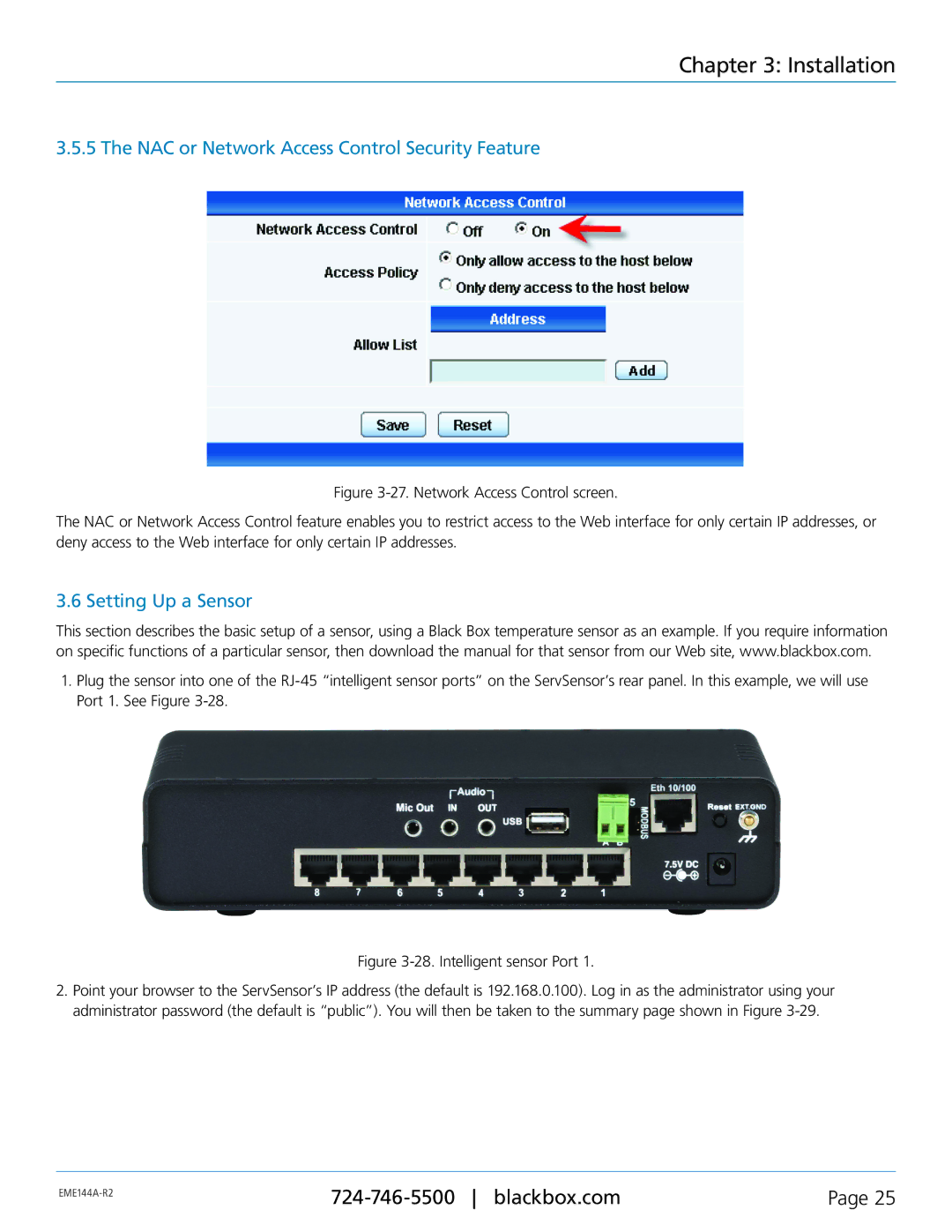Chapter 3: Installation
3.5.5 The NAC or Network Access Control Security Feature
Figure 3-27. Network Access Control screen.
The NAC or Network Access Control feature enables you to restrict access to the Web interface for only certain IP addresses, or deny access to the Web interface for only certain IP addresses.
3.6 Setting Up a Sensor
This section describes the basic setup of a sensor, using a Black Box temperature sensor as an example. If you require information on specific functions of a particular sensor, then download the manual for that sensor from our Web site, www.blackbox.com.
1.Plug the sensor into one of the
Figure 3-28. Intelligent sensor Port 1.
2.Point your browser to the ServSensor’s IP address (the default is 192.168.0.100). Log in as the administrator using your administrator password (the default is “public”). You will then be taken to the summary page shown in Figure
Page 25 | ||
|
|