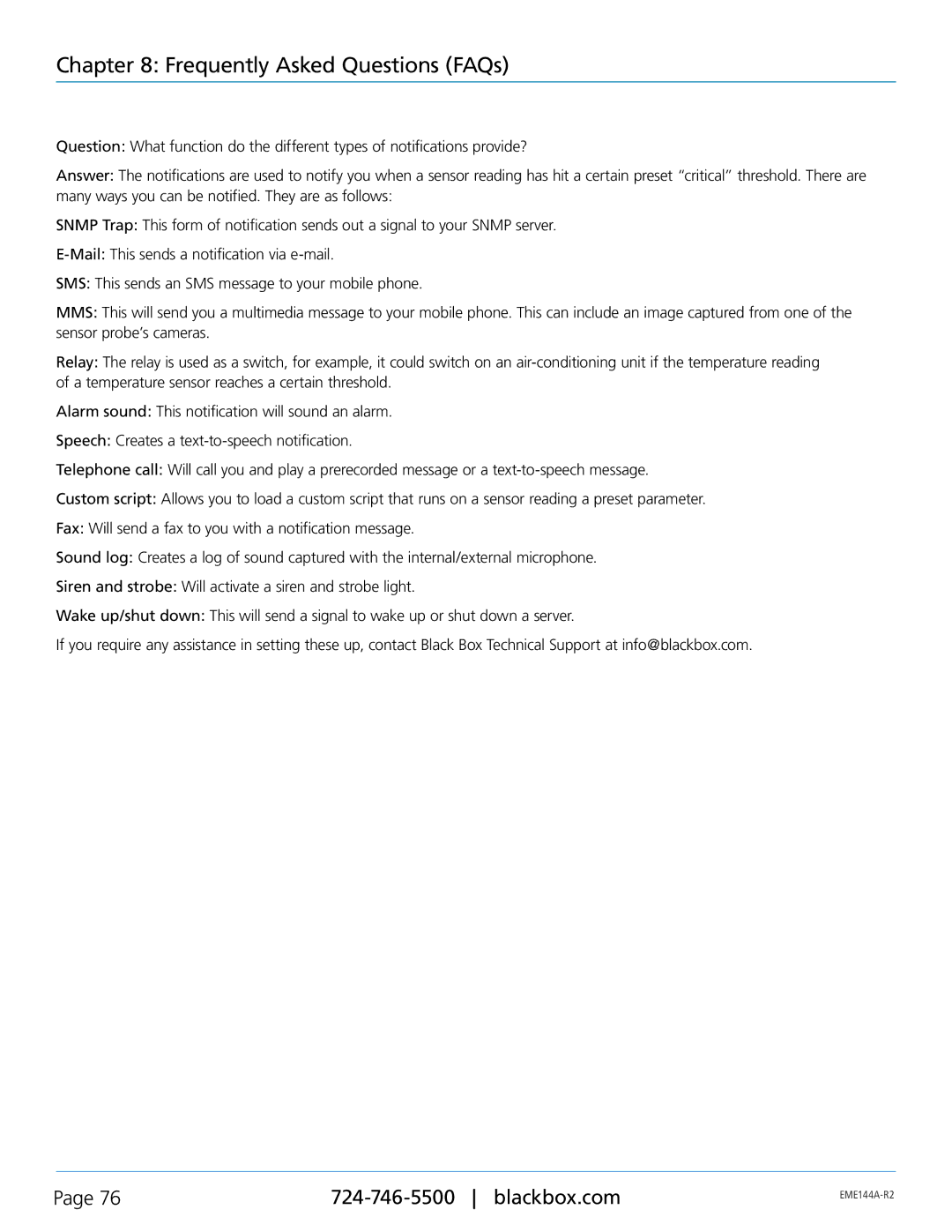Chapter 8: Frequently Asked Questions (FAQs)
Question: What function do the different types of notifications provide?
Answer: The notifications are used to notify you when a sensor reading has hit a certain preset “critical” threshold. There are many ways you can be notified. They are as follows:
SNMP Trap: This form of notification sends out a signal to your SNMP server.
SMS: This sends an SMS message to your mobile phone.
MMS: This will send you a multimedia message to your mobile phone. This can include an image captured from one of the sensor probe’s cameras.
Relay: The relay is used as a switch, for example, it could switch on an
Alarm sound: This notification will sound an alarm.
Speech: Creates a
Telephone call: Will call you and play a prerecorded message or a
Custom script: Allows you to load a custom script that runs on a sensor reading a preset parameter.
Fax: Will send a fax to you with a notification message.
Sound log: Creates a log of sound captured with the internal/external microphone.
Siren and strobe: Will activate a siren and strobe light.
Wake up/shut down: This will send a signal to wake up or shut down a server.
If you require any assistance in setting these up, contact Black Box Technical Support at info@blackbox.com.
Page 76 | ||
|
|