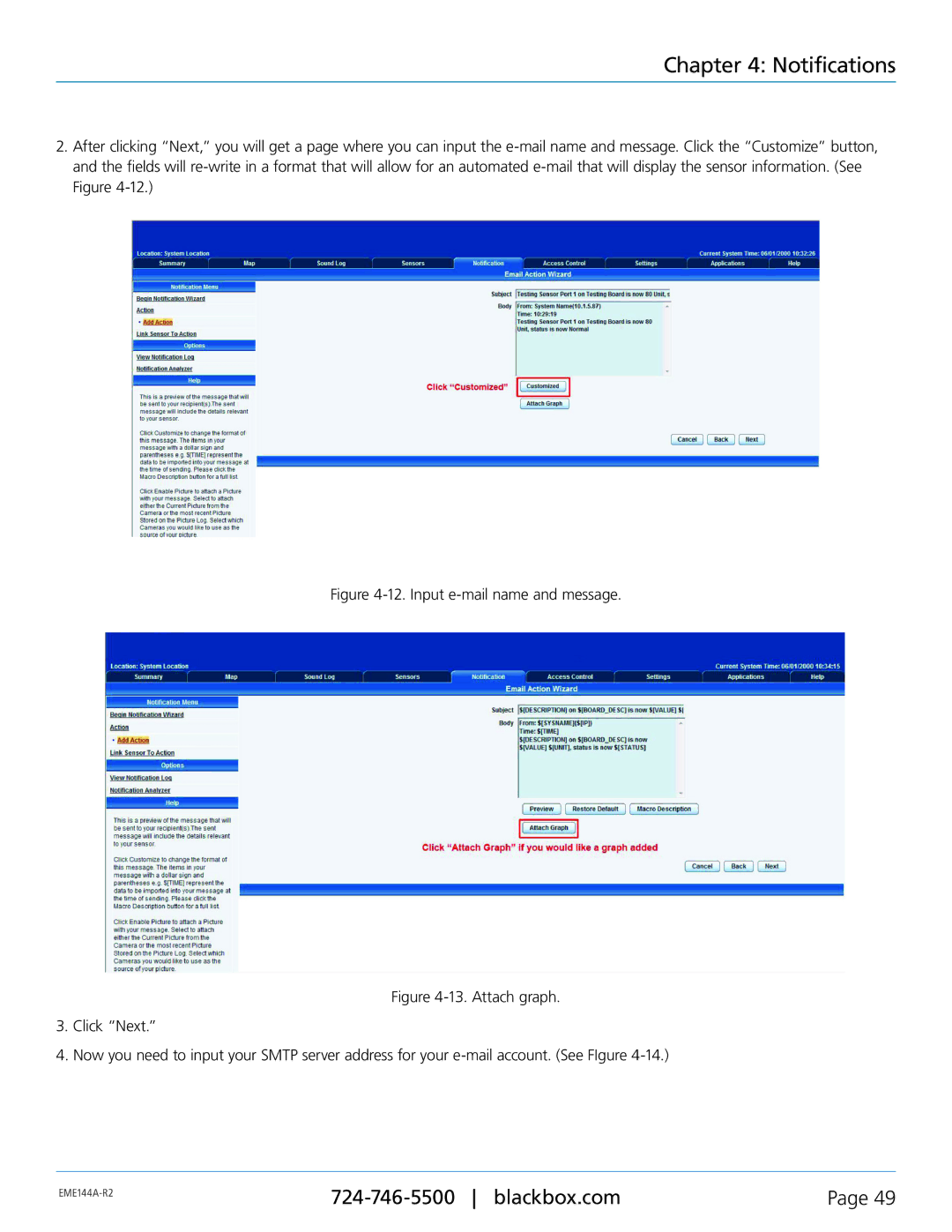Chapter 4: Notifications
2.After clicking “Next,” you will get a page where you can input the
Figure 4-12. Input e-mail name and message.
Figure 4-13. Attach graph.
3.Click “Next.”
4.Now you need to input your SMTP server address for your e-mail account. (See FIgure 4-14.)
Page 49 | ||
|
|