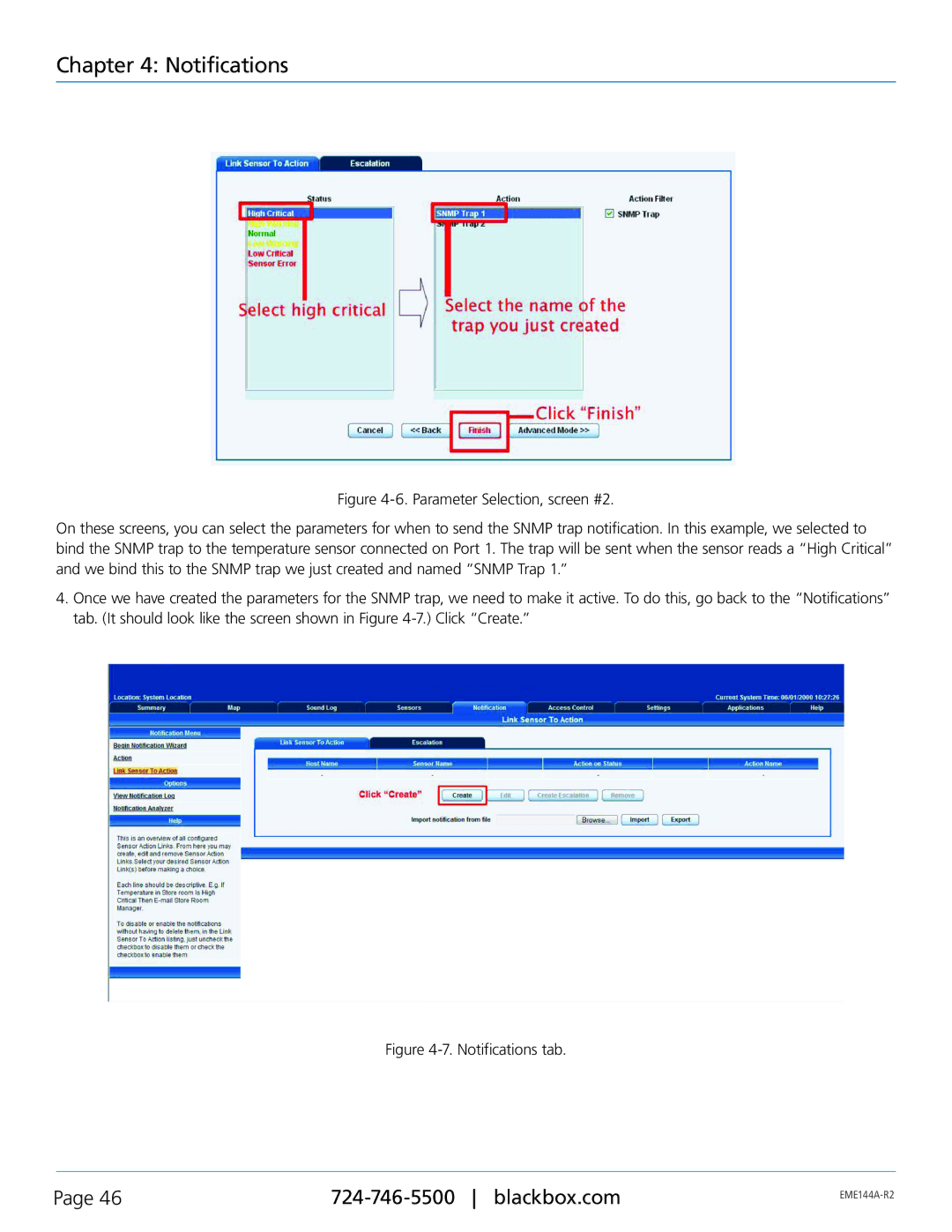Chapter 4: Notifications
Figure 4-6. Parameter Selection, screen #2.
On these screens, you can select the parameters for when to send the SNMP trap notification. In this example, we selected to bind the SNMP trap to the temperature sensor connected on Port 1. The trap will be sent when the sensor reads a “High Critical” and we bind this to the SNMP trap we just created and named “SNMP Trap 1.”
4.Once we have created the parameters for the SNMP trap, we need to make it active. To do this, go back to the “Notifications” tab. (It should look like the screen shown in Figure 4-7.) Click “Create.”
Figure 4-7. Notifications tab.
Page 46 | ||
|
|