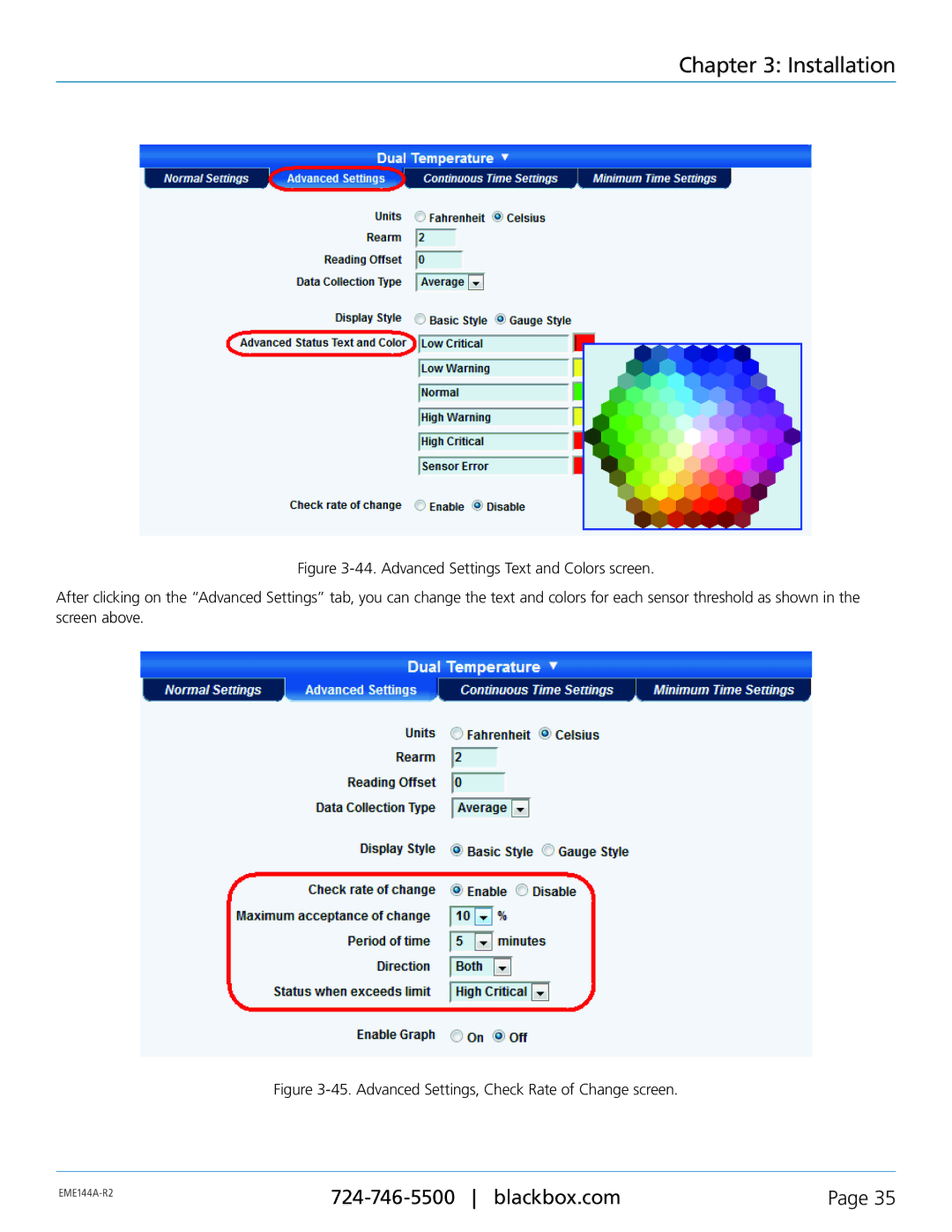Chapter 3: Installation
Figure 3-44. Advanced Settings Text and Colors screen.
After clicking on the “Advanced Settings” tab, you can change the text and colors for each sensor threshold as shown in the screen above.
Figure 3-45. Advanced Settings, Check Rate of Change screen.
Page 35 | ||
|
|