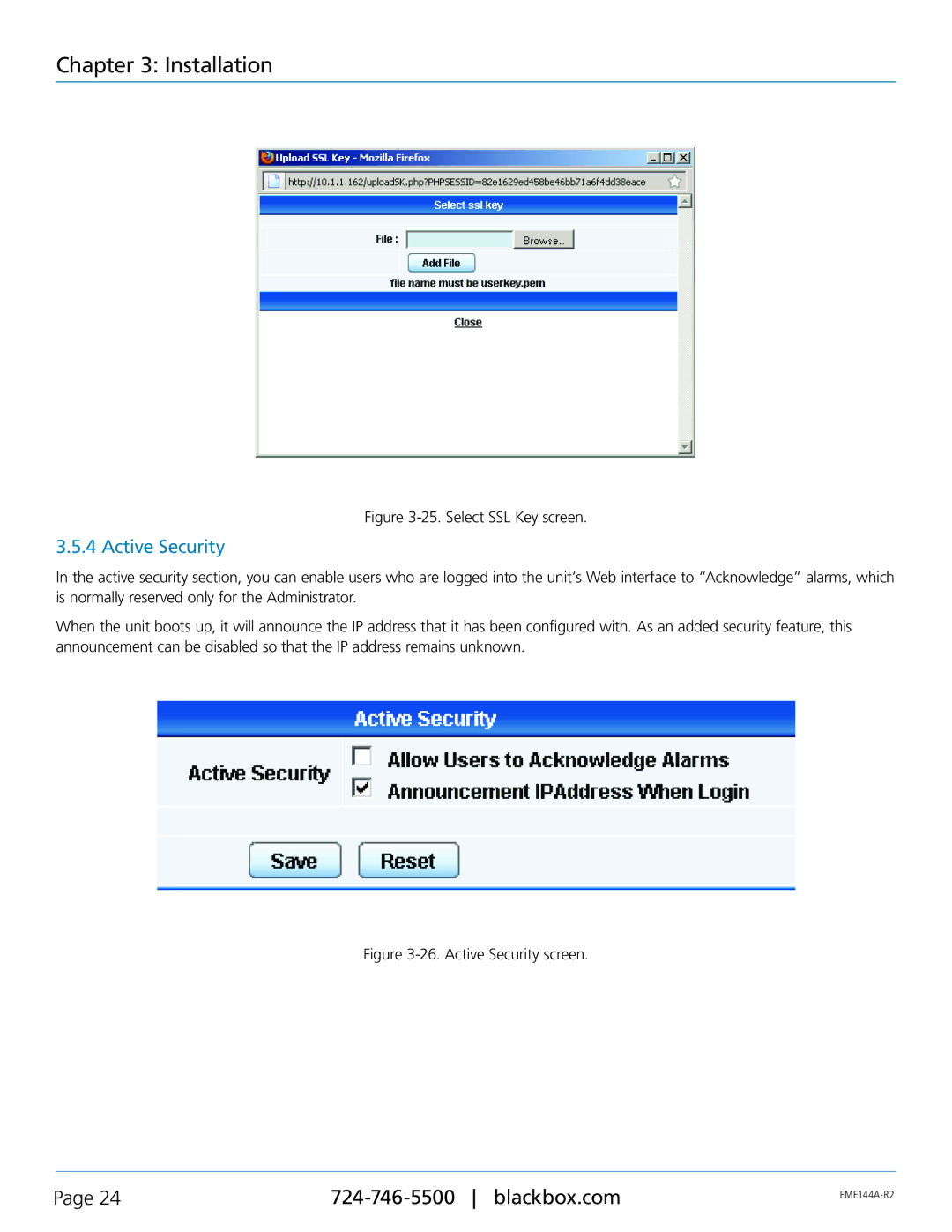Chapter 3: Installation
Figure 3-25. Select SSL Key screen.
3.5.4 Active Security
In the active security section, you can enable users who are logged into the unit’s Web interface to “Acknowledge” alarms, which is normally reserved only for the Administrator.
When the unit boots up, it will announce the IP address that it has been configured with. As an added security feature, this announcement can be disabled so that the IP address remains unknown.
Figure 3-26. Active Security screen.
Page 24 | ||
|
|