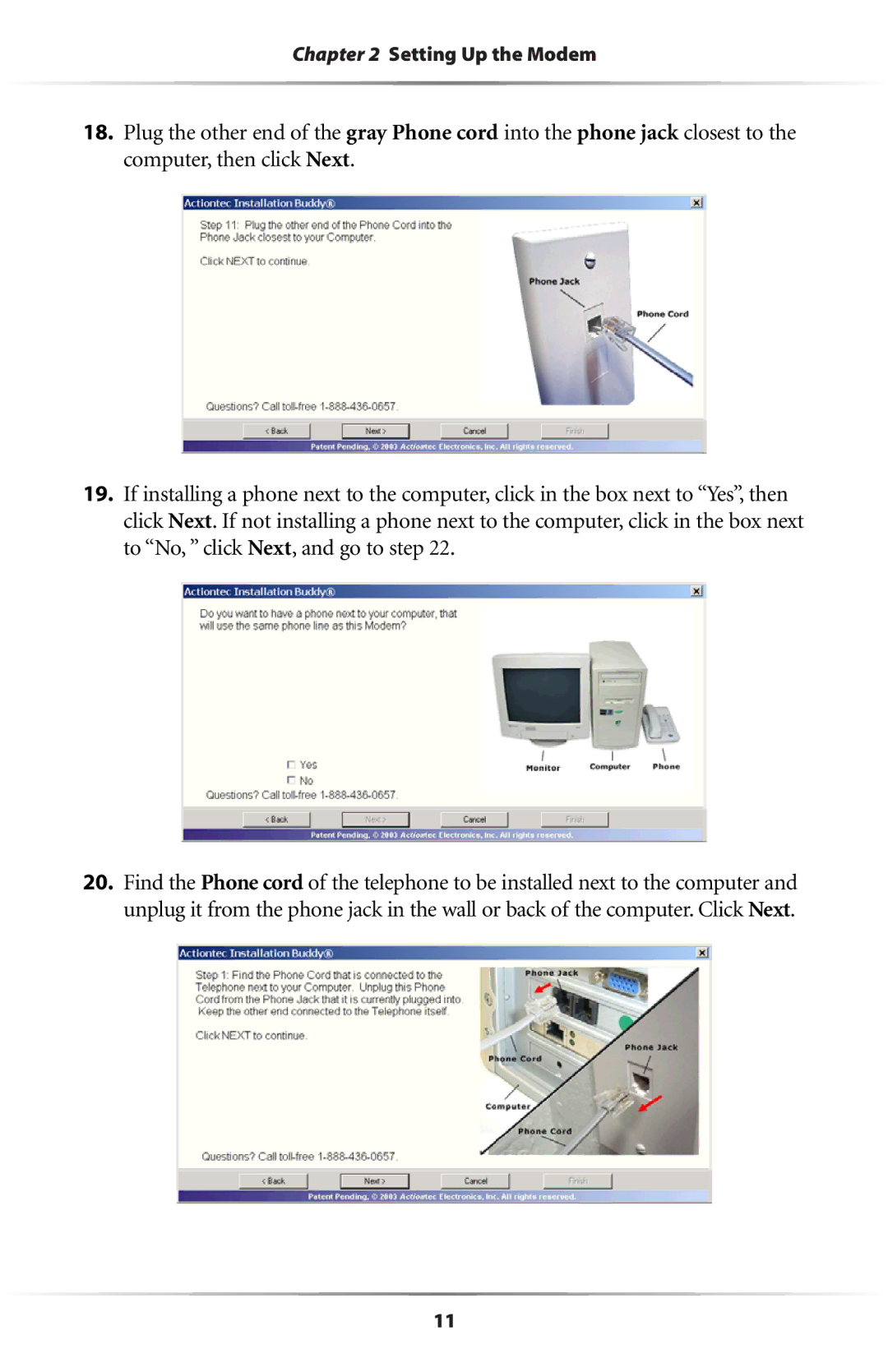Chapter 2 Setting Up the Modem
18.Plug the other end of the gray Phone cord into the phone jack closest to the computer, then click Next.
19.If installing a phone next to the computer, click in the box next to “Yes”, then click Next. If not installing a phone next to the computer, click in the box next to “No, ” click Next, and go to step 22.
20.Find the Phone cord of the telephone to be installed next to the computer and unplug it from the phone jack in the wall or back of the computer. Click Next.
11