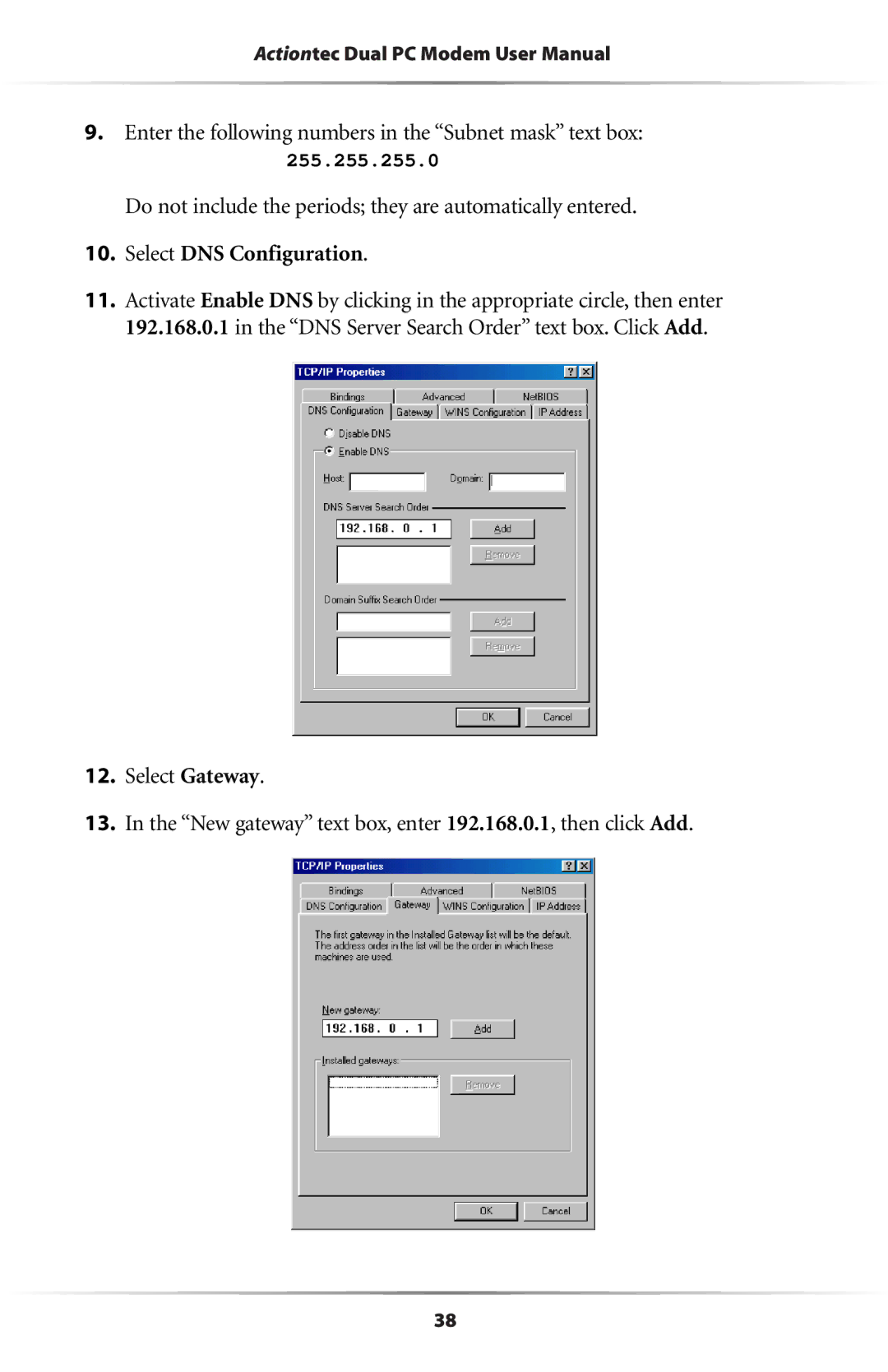Actiontec Dual PC Modem User Manual
9.Enter the following numbers in the “Subnet mask” text box:
255.255.255.0
Do not include the periods; they are automatically entered.
10.Select DNS Configuration.
11.Activate Enable DNS by clicking in the appropriate circle, then enter 192.168.0.1 in the “DNS Server Search Order” text box. Click Add.
12.Select Gateway.
13.In the “New gateway” text box, enter 192.168.0.1, then click Add.
38