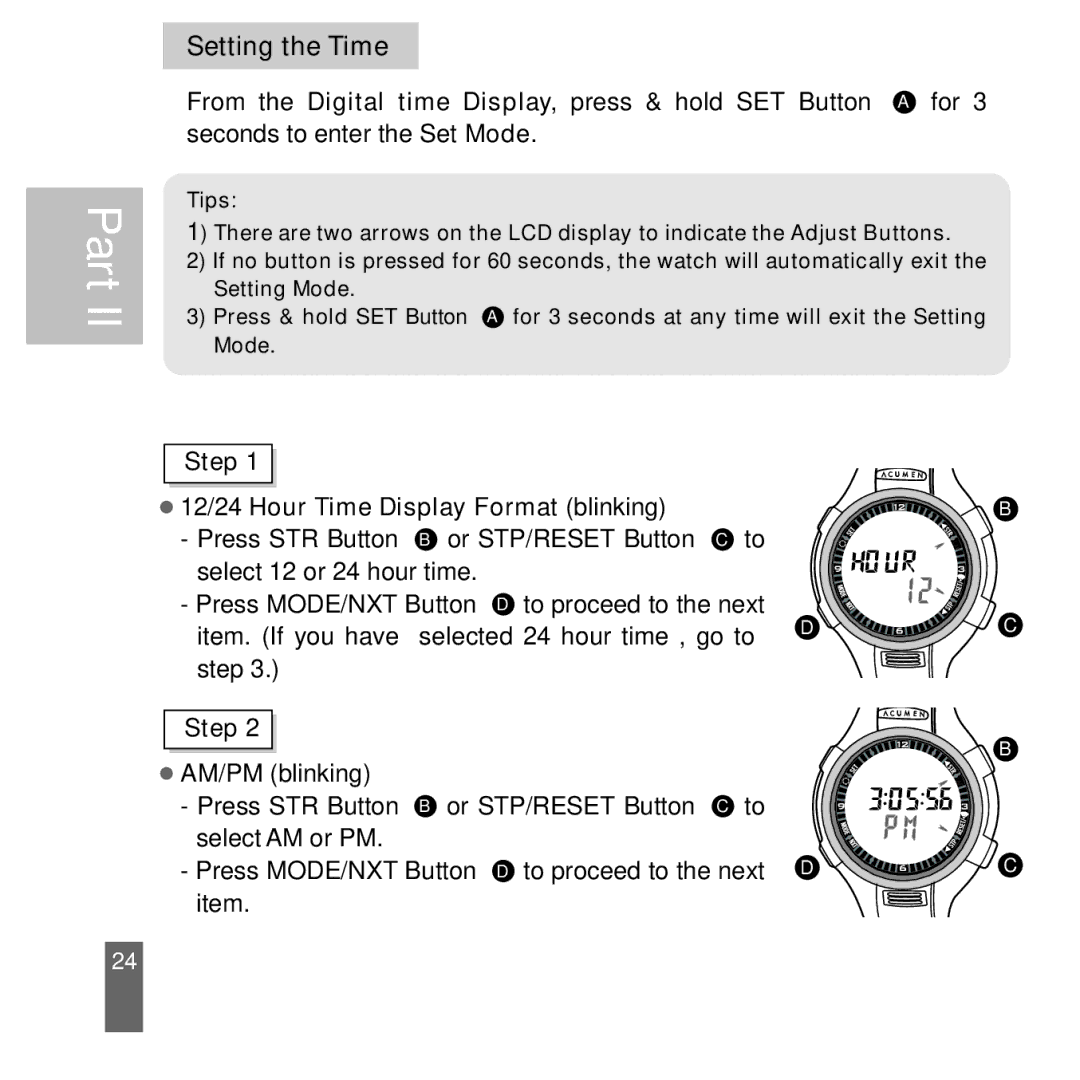Part II
Setting the Time
From the Digital time Display, press & hold SET Button A for 3 seconds to enter the Set Mode.
Tips:
1) There are two arrows on the LCD display to indicate the Adjust Buttons.
2)If no button is pressed for 60 seconds, the watch will automatically exit the Setting Mode.
3)Press & hold SET Button A for 3 seconds at any time will exit the Setting Mode.
Step 1 |
|
|
|
| |
12/24 Hour Time Display Format (blinking) |
|
| B | ||
- Press STR Button | B or STP/RESET Button | C to |
| LAP | |
select 12 or 24 hour time. |
|
|
| ||
- Press MODE/NXT Button D to proceed to the next | D | C | |||
item. (If you have | selected 24 hour time , go to | ||||
|
| ||||
step 3.) |
|
|
|
| |
Step 2 |
|
|
| B | |
AM/PM (blinking) |
|
|
| ||
|
|
| LAP | ||
- Press STR Button | B or STP/RESET Button | C to |
|
| |
select AM or PM. |
|
|
|
| |
- Press MODE/NXT Button D to proceed to the next D | C | ||||
item. |
|
|
|
| |
24