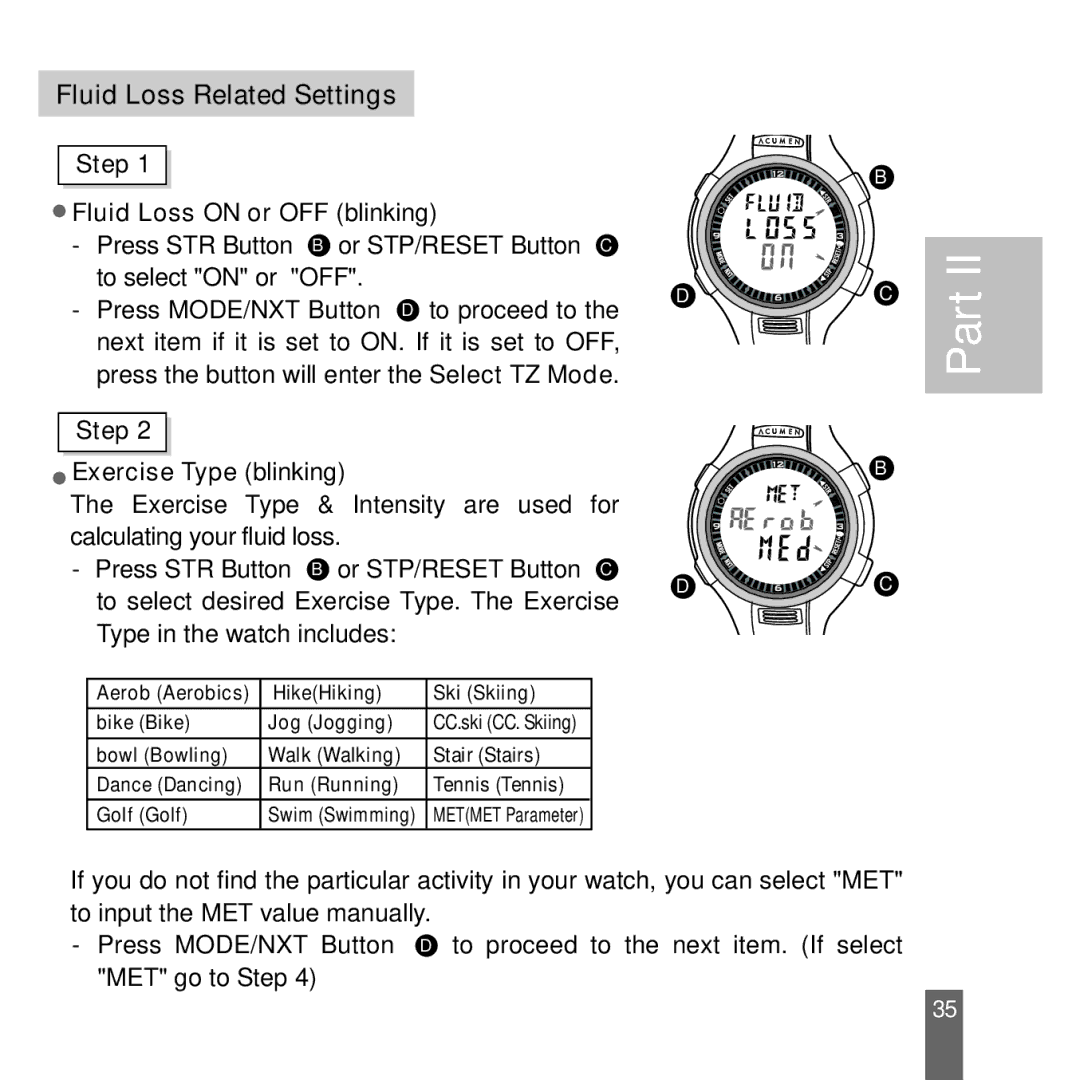Fluid Loss Related Settings
Step 1
![]() Fluid Loss ON or OFF (blinking)
Fluid Loss ON or OFF (blinking)
-Press STR Button B or STP/RESET Button C to select "ON" or "OFF".
-Press MODE/NXT Button D to proceed to the next item if it is set to ON. If it is set to OFF, press the button will enter the Select TZ Mode.
Step 2
![]() Exercise Type (blinking)
Exercise Type (blinking)
The Exercise Type & Intensity are used for calculating your fluid loss.
-Press STR Button B or STP/RESET Button C to select desired Exercise Type. The Exercise Type in the watch includes:
Aerob (Aerobics) | Hike(Hiking) | Ski (Skiing) |
bike (Bike) | Jog (Jogging) | CC.ski (CC. Skiing) |
bowl (Bowling) | Walk (Walking) | Stair (Stairs) |
Dance (Dancing) | Run (Running) | Tennis (Tennis) |
Golf (Golf) | Swim (Swimming) | MET(MET Parameter) |
![]() B
B
![]() LAP
LAP
D ![]()
![]()
![]()
![]()
![]() C
C
![]() B
B
LAP
D ![]()
![]()
![]()
![]()
![]() C
C
Part II
If you do not find the particular activity in your watch, you can select "MET" to input the MET value manually.
-Press MODE/NXT Button D to proceed to the next item. (If select "MET" go to Step 4)
35