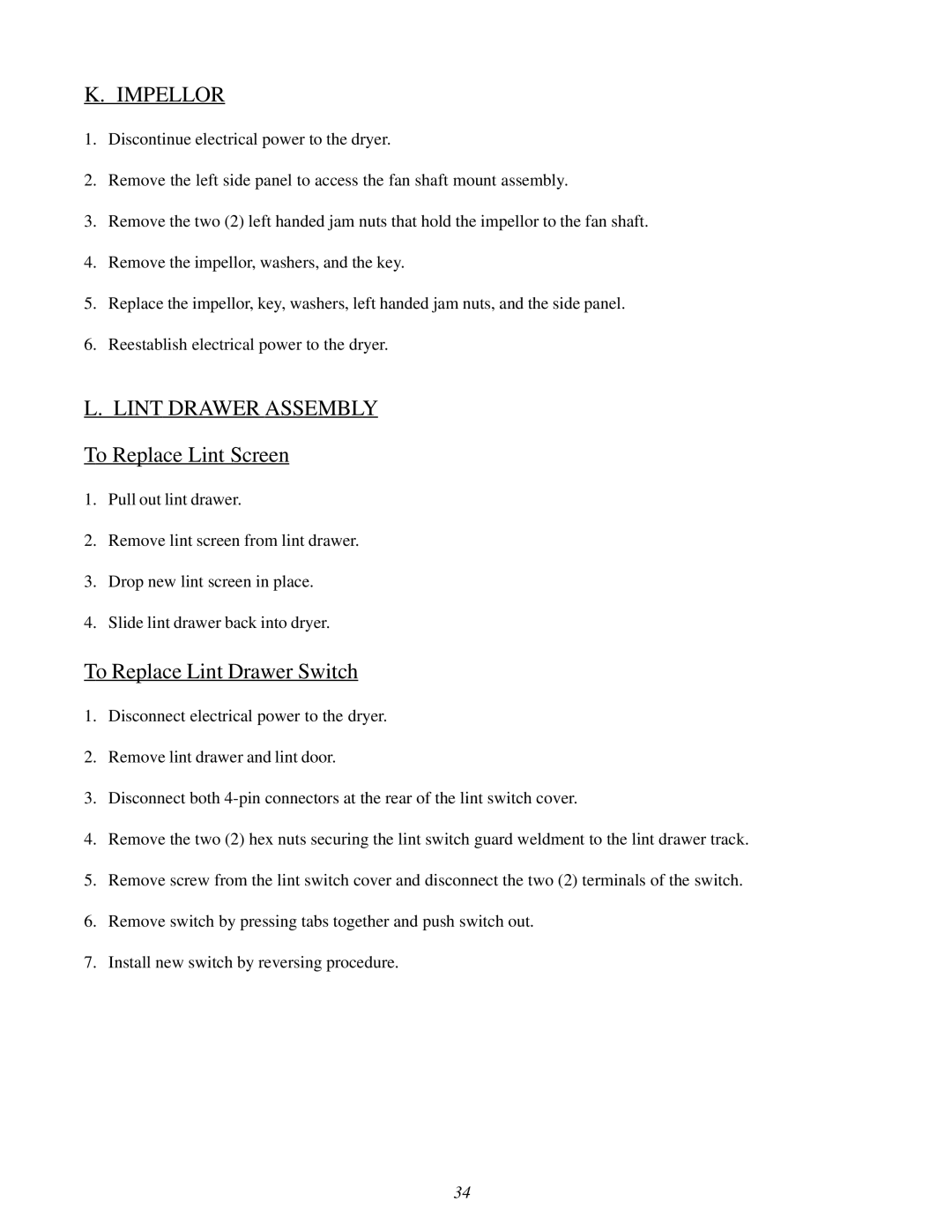K. IMPELLOR
1.Discontinue electrical power to the dryer.
2.Remove the left side panel to access the fan shaft mount assembly.
3.Remove the two (2) left handed jam nuts that hold the impellor to the fan shaft.
4.Remove the impellor, washers, and the key.
5.Replace the impellor, key, washers, left handed jam nuts, and the side panel.
6.Reestablish electrical power to the dryer.
L.LINT DRAWER ASSEMBLY To Replace Lint Screen
1.Pull out lint drawer.
2.Remove lint screen from lint drawer.
3.Drop new lint screen in place.
4.Slide lint drawer back into dryer.
To Replace Lint Drawer Switch
1.Disconnect electrical power to the dryer.
2.Remove lint drawer and lint door.
3.Disconnect both
4.Remove the two (2) hex nuts securing the lint switch guard weldment to the lint drawer track.
5.Remove screw from the lint switch cover and disconnect the two (2) terminals of the switch.
6.Remove switch by pressing tabs together and push switch out.
7.Install new switch by reversing procedure.
34