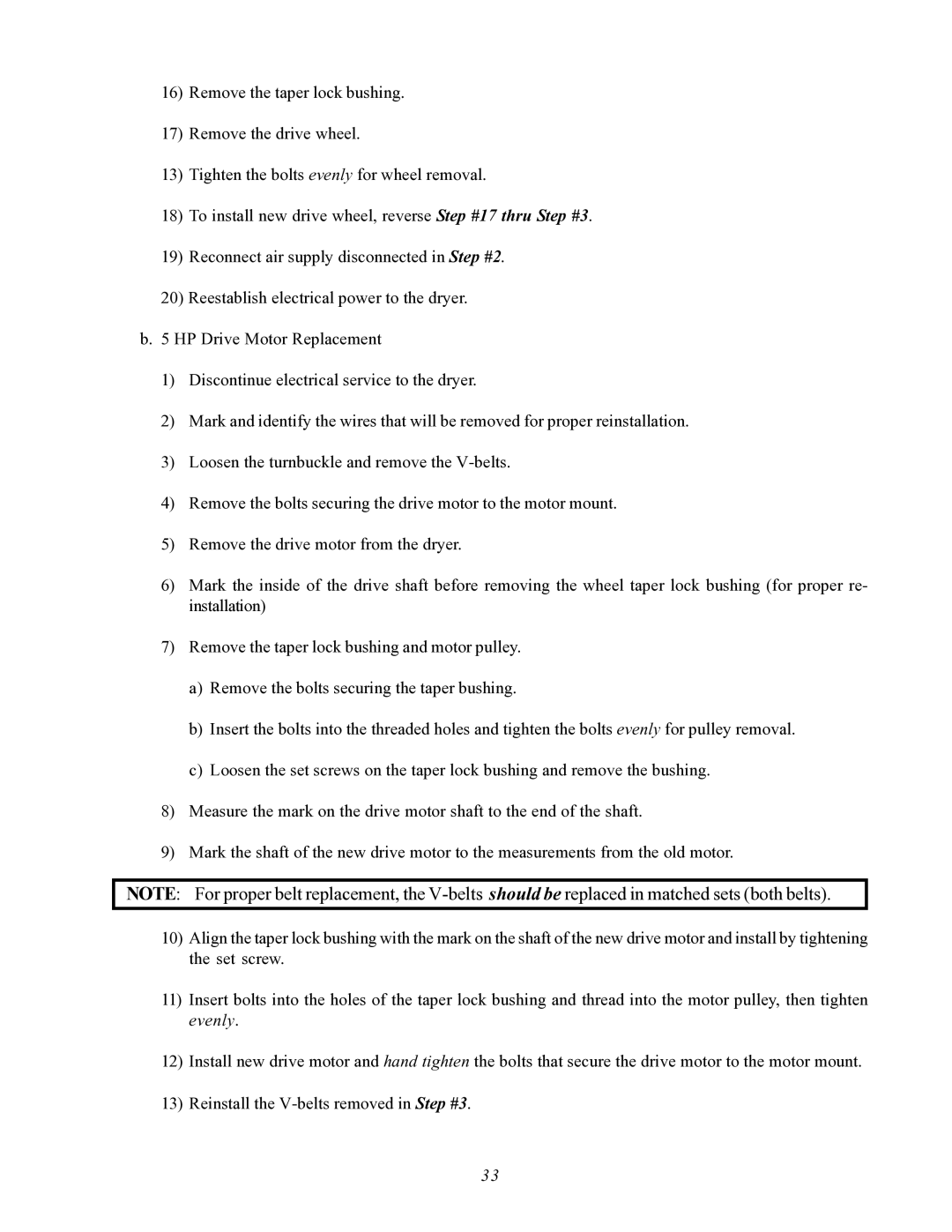16)Remove the taper lock bushing.
17)Remove the drive wheel.
13) Tighten the bolts evenly for wheel removal.
18)To install new drive wheel, reverse Step #17 thru Step #3.
19)Reconnect air supply disconnected in Step #2.
20)Reestablish electrical power to the dryer. b. 5 HP Drive Motor Replacement
1)Discontinue electrical service to the dryer.
2)Mark and identify the wires that will be removed for proper reinstallation.
3)Loosen the turnbuckle and remove the
4)Remove the bolts securing the drive motor to the motor mount.
5)Remove the drive motor from the dryer.
6)Mark the inside of the drive shaft before removing the wheel taper lock bushing (for proper re- installation)
7)Remove the taper lock bushing and motor pulley.
a)Remove the bolts securing the taper bushing.
b)Insert the bolts into the threaded holes and tighten the bolts evenly for pulley removal.
c)Loosen the set screws on the taper lock bushing and remove the bushing.
8)Measure the mark on the drive motor shaft to the end of the shaft.
9)Mark the shaft of the new drive motor to the measurements from the old motor.
NOTE: For proper belt replacement, the
10)Align the taper lock bushing with the mark on the shaft of the new drive motor and install by tightening the set screw.
11)Insert bolts into the holes of the taper lock bushing and thread into the motor pulley, then tighten evenly.
12)Install new drive motor and hand tighten the bolts that secure the drive motor to the motor mount.
13)Reinstall the
33