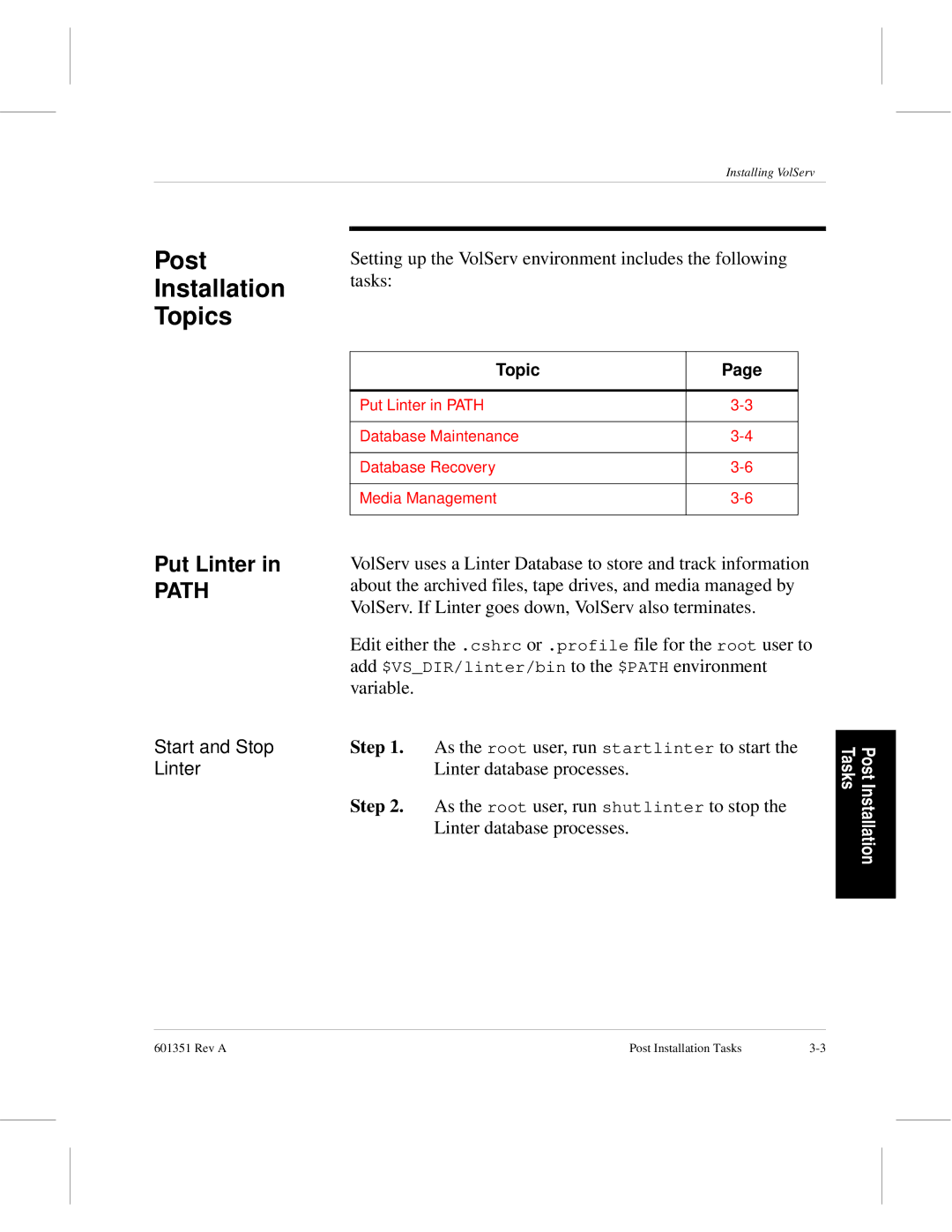VolServ Version September Rev a
Installing VolServ
East Peakview Ave Englewood, CO 80111 USA Phone FAX
Trademark Notice
Question Circle One
Reader Comment Form
Page
Terms Definitions Software License
Premise of This License
Use Copying Transfer Rights
Price Payment
Ownership & Protection
ADIC’s Warranty
Protections
Responsibility
Installation & Acceptance
Installation Acceptance
Use & Training
Warranty
Warranty & Servicing
Warranty Servicing
Infringement Indemnification
Maintenance
Termination
Adic
Correspon- dence Disclaimer Limitation Liability
General
Entirety
Contents
Post Installation Tasks
Preface
Preface
How This Book is Organized
Purpose
This Book
Who Should Read This Book
Convention Example
Conventions
Conventions used throughout the VolServ technical books
Are listed below
Online Books
Books
Publications described in the table below are created
Related
Publications
Contact Publications Department Secured Web Site
Started
Topic Refer To
Roadmap
Actual steps for your specific site are unique
Installation
Prior to
Tasks below are presented as guidelines only since
VolServ Directory Structure
Directory Contents
Most cases, changes made to the *.config
Information Needed Default Customer Entry
System Parameters Checklist
Name Description Path Permissions
Create VolServ Directories
Option Description
Configure
Environment
Where
Usernamepassworduidgidinformationlogindirectoryloginshell
Run the passwd command to initialize the vsadm password
Change the /etc/shadow file access mode to
Obtain VolServ License Strings
On Sun, use the following command
Installing VolServ
Installation Procedures
Installation Procedures
Distribution Media
Running Installation Script
Installing VolServ
Following steps are required for a successful installation
Installation Summary
Step Task Refer to
Extract Files from CD
Depends on platforms and media type
To start extracting the VolServ files, press
Install VolServ
Tip
VolServ creates the volserv subdirectory Root directory
Installing VolServ
Parameters Checklist on
Installing VolServ
Example below, a Scsi library is being installed
VolServ database Linter is installed under $VSDIR/linter
Procedures
Either accept the default path or enter a new pathname
Procedures
Installing VolServ
Post Installation Tasks
Post Installation Tasks
As the root user, run startlinter to start
Post Installation Topics
Put Linter
Start and Stop Linter
Back Up the Database Location
To edit the Linter backup script, follow the steps below
Close all Linter Database processes by running shutlinter
Database
Check Pointing
Journal
Management
Database Recovery
Cycle vsadm to pick up the changes
Site-Specific Topics
Modifying Cshrc File
Additional tasks include the following topics
SGI/IRIX Host
Configuring Scsi Device Nodes
Here is an example of the report from hinv
Solaris Host
Stop key and the a key from a terminal
Access an OK prompt by simultaneously pressing
Edit the /kernel/drv/sgen.conf file as shown Below
This file to support Adic Media Changers libraries
Create the device node required for the attached
Reboot the Solaris host machine using boot -r to
Force re-configuration of hardware devices. This will
At the OK prompt, enter boot to reboot the system
Changing Configuration File
Configuring for FileServ
Change to the $VSDIR/config subdirectory
Config File Description
Edit the appropriate *.config files
Tasks
Servers.config
Label Printers
Configuring
On Solaris
Configure Printers
Login as root
Close the admintool window
Enable Printer Queue Yes Accept Print Jobs Yes
Post Installation Tasks
Installing VolServ
Changelicense -13,3-17CPU ID
Checkpointing -5journaling -5linter -14recovery
Update -17volserv -6,1-11
Directory -4Linter Database Recovery -6start
Stop
Admintool
Administrator userid -6hostname -6license string -6,1-11
Bin -4command.config -14config -5console.config