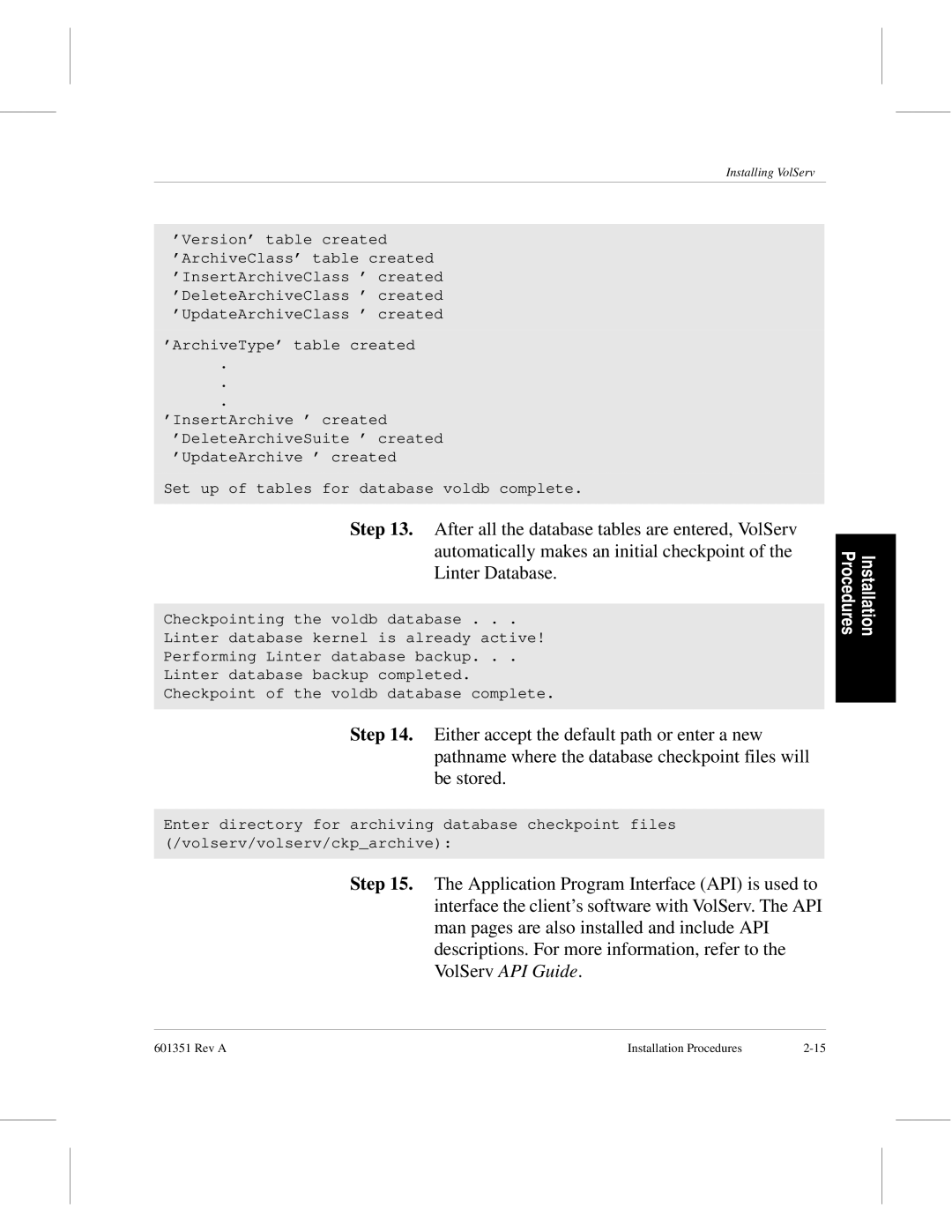Installing VolServ
’Version’ table created ’ArchiveClass’ table created ’InsertArchiveClass ’ created ’DeleteArchiveClass ’ created ’UpdateArchiveClass ’ created
’ArchiveType’ table created
.
.
.
’InsertArchive ’ created ’DeleteArchiveSuite ’ created ’UpdateArchive ’ created
Set up of tables for database voldb complete.
Step 13. After all the database tables are entered, VolServ automatically makes an initial checkpoint of the Linter Database.
Checkpointing the voldb database . . .
Linter database kernel is already active!
Performing Linter database backup. . .
Linter database backup completed.
Checkpoint of the voldb database complete.
Step 14. Either accept the default path or enter a new pathname where the database checkpoint files will be stored.
Enter directory for archiving database checkpoint files (/volserv/volserv/ckp_archive):
Step 15. The Application Program Interface (API) is used to interface the client’s software with VolServ. The API man pages are also installed and include API descriptions. For more information, refer to the VolServ API Guide.
Procedures | Installation |
|
|
601351 Rev A | Installation Procedures |