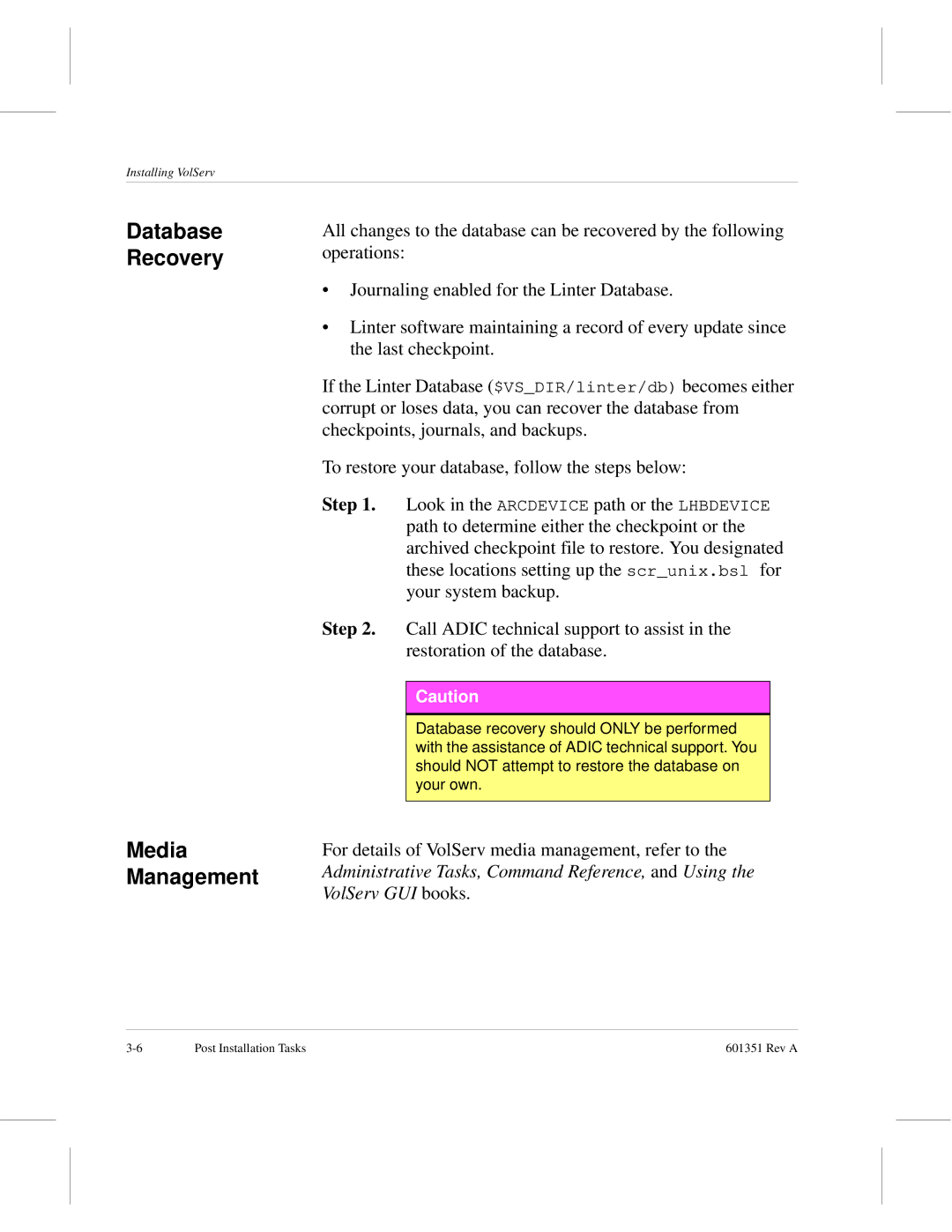Installing VolServ
Database Recovery
All changes to the database can be recovered by the following operations:
•Journaling enabled for the Linter Database.
•Linter software maintaining a record of every update since the last checkpoint.
If the Linter Database ($VS_DIR/linter/db) becomes either corrupt or loses data, you can recover the database from checkpoints, journals, and backups.
To restore your database, follow the steps below:
Step 1. Look in the ARCDEVICE path or the LHBDEVICE path to determine either the checkpoint or the archived checkpoint file to restore. You designated
these locations setting up thefor your system backup.
Step 2. Call ADIC technical support to assist in the restoration of the database.
Caution
Database recovery should ONLY be performed with the assistance of ADIC technical support. You should NOT attempt to restore the database on your own.
Media | For details of VolServ media management, refer to the |
Management | Administrative Tasks, Command Reference, and Using the |
| VolServ GUI books. |
Post Installation Tasks | 601351 Rev A |