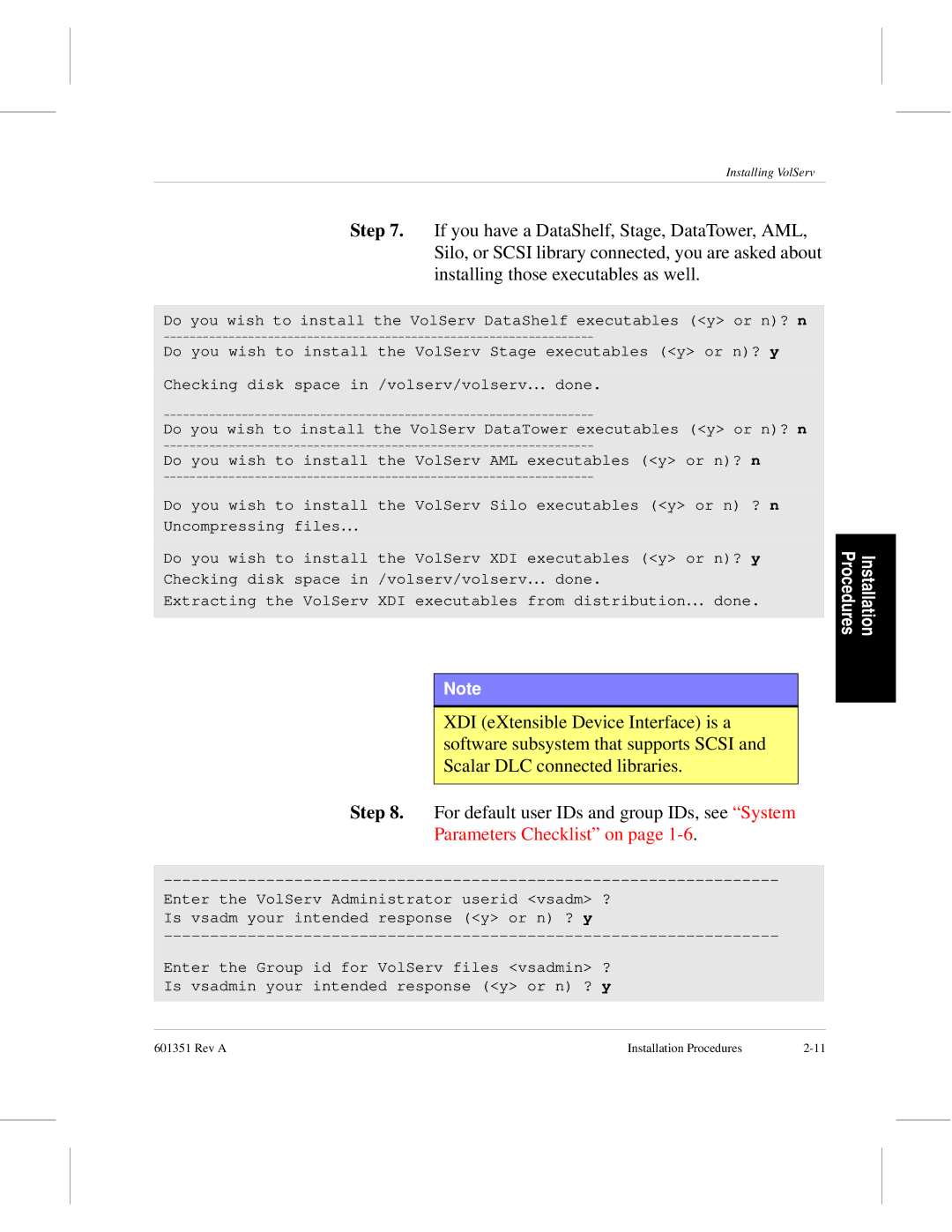Installing VolServ
Step 7. If you have a DataShelf, Stage, DataTower, AML, Silo, or SCSI library connected, you are asked about installing those executables as well.
Do you wish to install the VolServ DataShelf executables (<y> or n)? n
Do you wish to install the VolServ Stage executables (<y> or n)? y
Checking disk space in /volserv/volserv… done.
Do you wish to install the VolServ DataTower executables (<y> or n)? n
Do you wish to install the VolServ AML executables (<y> or n)? n
Do you wish to install the VolServ Silo executables (<y> or n) ? n Uncompressing files…
Do you wish to install the VolServ XDI executables (<y> or n)? y Checking disk space in /volserv/volserv… done.
Extracting the VolServ XDI executables from distribution… done.
Note
XDI (eXtensible Device Interface) is a software subsystem that supports SCSI and Scalar DLC connected libraries.
Step 8. For default user IDs and group IDs, see “System
Parameters Checklist” on page 1-6.
Enter the VolServ Administrator userid <vsadm> ? Is vsadm your intended response (<y> or n) ? y
Enter the Group id for VolServ files <vsadmin> ?
Is vsadmin your intended response (<y> or n) ? y
Procedures | Installation |
|
|
601351 Rev A | Installation Procedures |