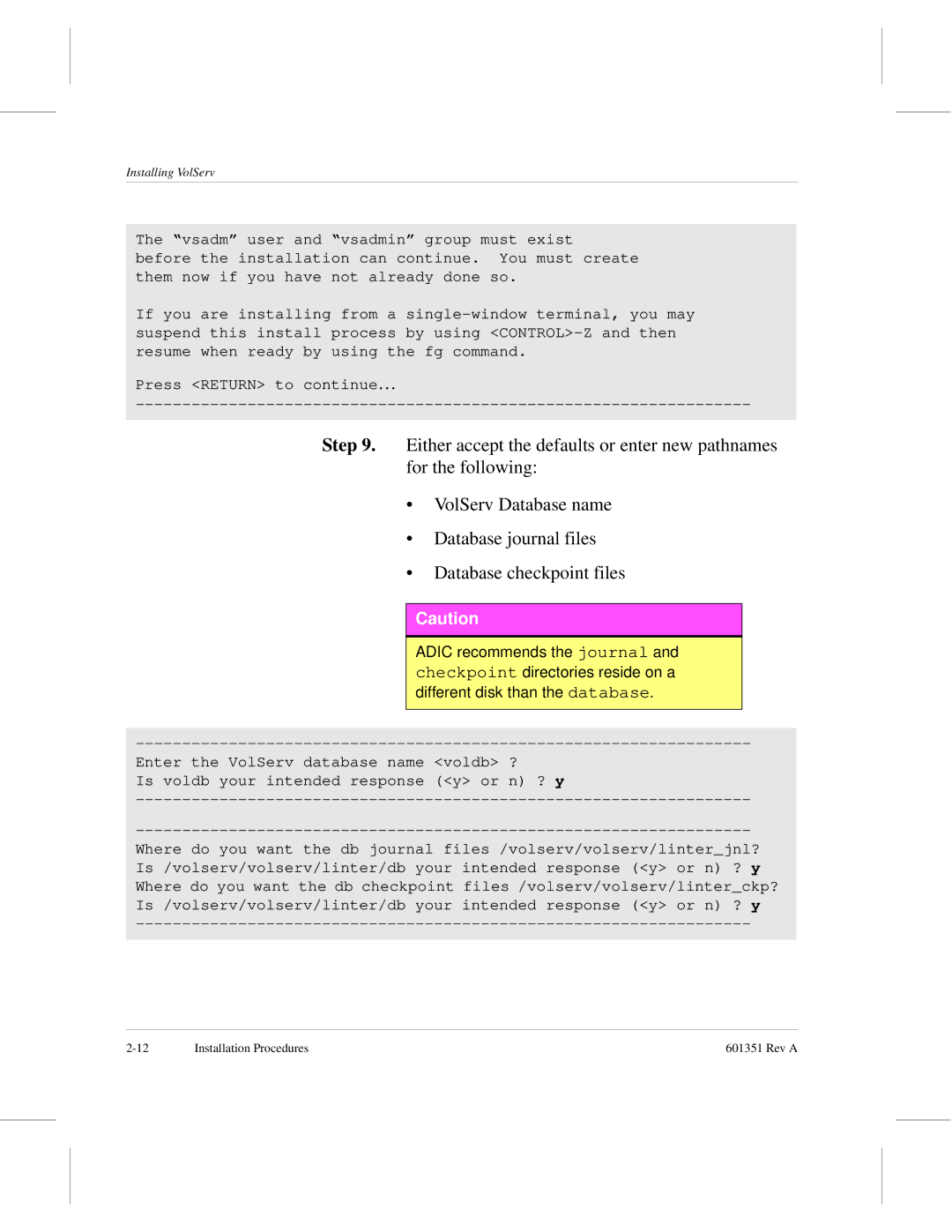Installing VolServ
The “vsadm” user and “vsadmin” group must exist
before the installation can continue. You must create them now if you have not already done so.
If you are installing from a
Press <RETURN> to continue…
Step 9. Either accept the defaults or enter new pathnames for the following:
•VolServ Database name
•Database journal files
•Database checkpoint files
Caution
ADIC recommends the journal and checkpoint directories reside on a different disk than the database.
Enter the VolServ database name <voldb> ?
Is voldb your intended response (<y> or n) ? y
Where do you want the db journal files /volserv/volserv/linter_jnl? Is /volserv/volserv/linter/db your intended response (<y> or n) ? y Where do you want the db checkpoint files /volserv/volserv/linter_ckp? Is /volserv/volserv/linter/db your intended response (<y> or n) ? y
Installation Procedures | 601351 Rev A |