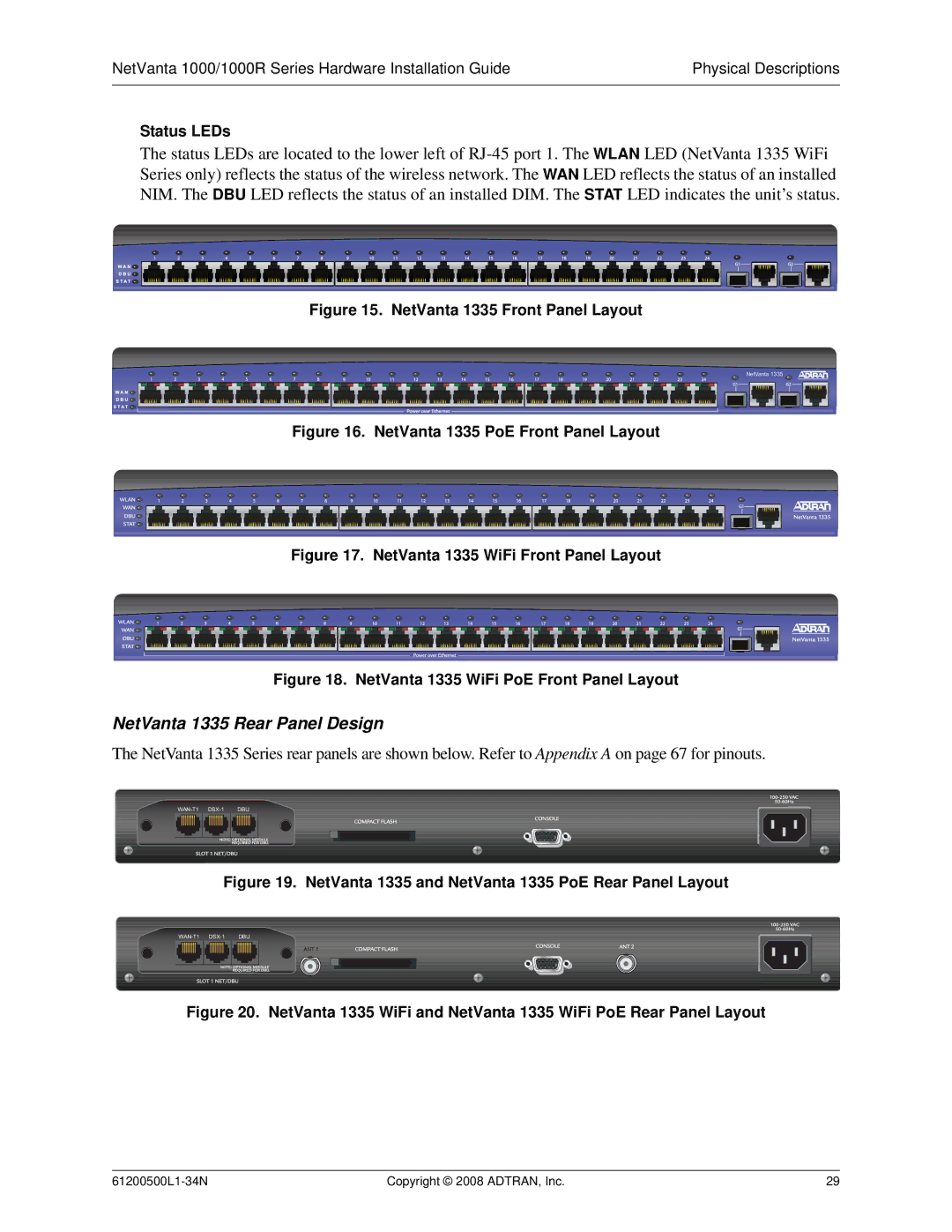NetVanta 1000 Series
Software Licensing Agreement
Trademarks
To the Holder of the Manual
Conventions
Save These Important Safety Instructions
Safety Instructions
REN/SOC FIC Usoc
FCC-Required Information
Electromagnetic Compatibility EMC Table
FCC Radio Frequency Interference Statement
Wireless Radio Channel Ranges
Service and Warranty
Table of Contents
Copyright 2008 ADTRAN, Inc
List of Figures
Copyright 2008 ADTRAN, Inc
List of Tables
Copyright 2008 ADTRAN, Inc
SFP Module Slots
Power over Ethernet
Wireless Access
NetVanta 1224 Front Panel Design
NetVanta 1224 Shipping Contents
NetVanta
Status LED
Power Connection
NetVanta 1224 Rear Panel Design
NetVanta 1224ST Front Panel Design
NetVanta 1224ST Shipping Contents
NetVanta 1224ST
Gigabit Ethernet Interfaces/SFP Slots
NetVanta 1224ST Rear Panel Design
NetVanta 1224ST Rear Panel Interfaces Console Interface
NetVanta 1224R
NetVanta 1224R Front Panel Design
NetVanta 1224R Shipping Contents
Status LEDs
NetVanta 1224R Rear Panel Design
NetVanta 1224STR
NetVanta 1224STR Shipping Contents
NetVanta 1224STR Front Panel Design
NetVanta 1224STR AC Front Panel Layout
NetVanta 1224STR Rear Panel Design
NetVanta
NetVanta 1335 Front Panel Design
NetVanta 1335 Shipping Contents
Gigabit Ethernet Interfaces/SFP Slots
NetVanta 1335 Front Panel Layout
NetVanta 1335 Rear Panel Design
NetVanta 1524ST
Antenna Connectors
NetVanta 1335 Rear Panel Interfaces NIM Option Slot
CompactFlash
NetVanta 1524ST Front Panel Design
NetVanta 1524ST Shipping Contents
CSMA/CD
NetVanta 1524ST Rear Panel Design
Front Panel LED Descriptions
Power over Ethernet
Product Specifications
Option Modules
NetVanta 56K/64K NIM P/N 1200861L1
Network Interface Modules
T1/FT1 Interface
NetVanta T1/FT1 NIM P/N 1202862L1
NetVanta T1/FT1 Nebs NIM
NetVanta T1/FT1 Nebs NIM P/N 1200862L2#NEBS
DSX-1 Interface
NetVanta T1/FT1 + DSX-1 NIM P/N 1202863L1
T1 Interface
NetVanta Dual T1 NIM P/N 1200872L1
WAN-E1 Interface
NetVanta E1/FE1 NIM P/N 1200868E1/L1
Interface
NetVanta E1/FE1 + G.703 Drop NIM P/N 1200878E1/L1
Serial Interface
Operating Mode
NetVanta Serial NIM P/N 1200866E1
Shdsl Interface
NetVanta Shdsl NIM, Annex a P/N 1200936E1
NetVanta Shdsl NIM, Annex B
NetVanta Shdsl NIM, Annex B P/N 1200937E1
Adsl Interface
NetVanta Adsl NIM, Annex a P/N 1202869E1
NetVanta Adsl NIM, Annex B
NetVanta Adsl NIM, Annex B P/N 1202889E1
Frequency Bands
Wireless Technologies
NetVanta 3G Cdma NIM P/N 1700801G1
1xRTT
Cdma NIM LED Descriptions LED Label LED Color Indication
NetVanta Analog Modem DIM P/N 1200864L1
Dial Backup Interface Modules
Features
NetVanta Isdn BRI DIM P/N 1200865L1
Etsi TBR
NetVanta Isdn S/T DIM P/N 1200875L1
Tools Required
Unit Installation
Instructions for Rack Mounting the NetVanta Step Action
Mounting Options
Rack Mounting the NetVanta
Step Action
Wall Mounting the NetVanta
Instructions for Wall Mounting the NetVanta
NetVanta 1224STR DC
Supplying Power to the Unit
NetVanta 1000 and 1000R Series AC-Powered Units
Grounding the NetVanta 1224STR DC
Installing Dial Backup and Network Interface Modules
Installing DIMs
Instructions for Installing the DIMs Step Action
NIM and DIM Installation
Instructions for Installing the NIMs Step Action
NetVanta VPN Accelerator Card Installation
Instructions for Installing a CompactFlash Card Step Action
Installing a CompactFlash Card NetVanta 1335 Series only
Notification for Devices with Detachable Antennas
Installing the 3G Cdma NIM Antennas
Instructions for Installing Antennas Step Action
Maximum Unit
Diversity Antenna Specifications Description
Description
Additional Warnings
Antenna Extensions
Instructions for Installing the 3G NIM Antennas
Antenna Installation Instructions
Copyright 2008 ADTRAN, Inc
Pin Name
Table A-1. Console Port Pinouts Name Description
Table A-2. SFP Slot Pinouts
Table A-4 Base-T Gigabit Ethernet Port Pinouts
Table A-3 /100Base-T Ethernet Port Pinouts
Pin Name Description
Table A-7. WAN-E1 Connector Pinouts
Table A-5. WAN-DDS Connector Pinouts Name Description
Table A-6. WAN-T1 Connector Pinouts
Table A-10. WAN-SHDSL Connector Pinouts
Table A-8. DSX-1 Connector Pinouts Name Description
Table A-9. G.703 Connector Pinouts Name Description
Table A-12. Serial to Cable Connector Pinouts EIA
Table A-11. WAN-ADSL Connector Pinouts
Pin
Table A-15. Isdn S/T DBU Connector Pinouts
Dial Backup Interface Module Pinouts DBU Connector
Copyright 2008 ADTRAN, Inc
Numerics
Index
Index NetVanta 1000/1000R Series Hardware Installation Guide