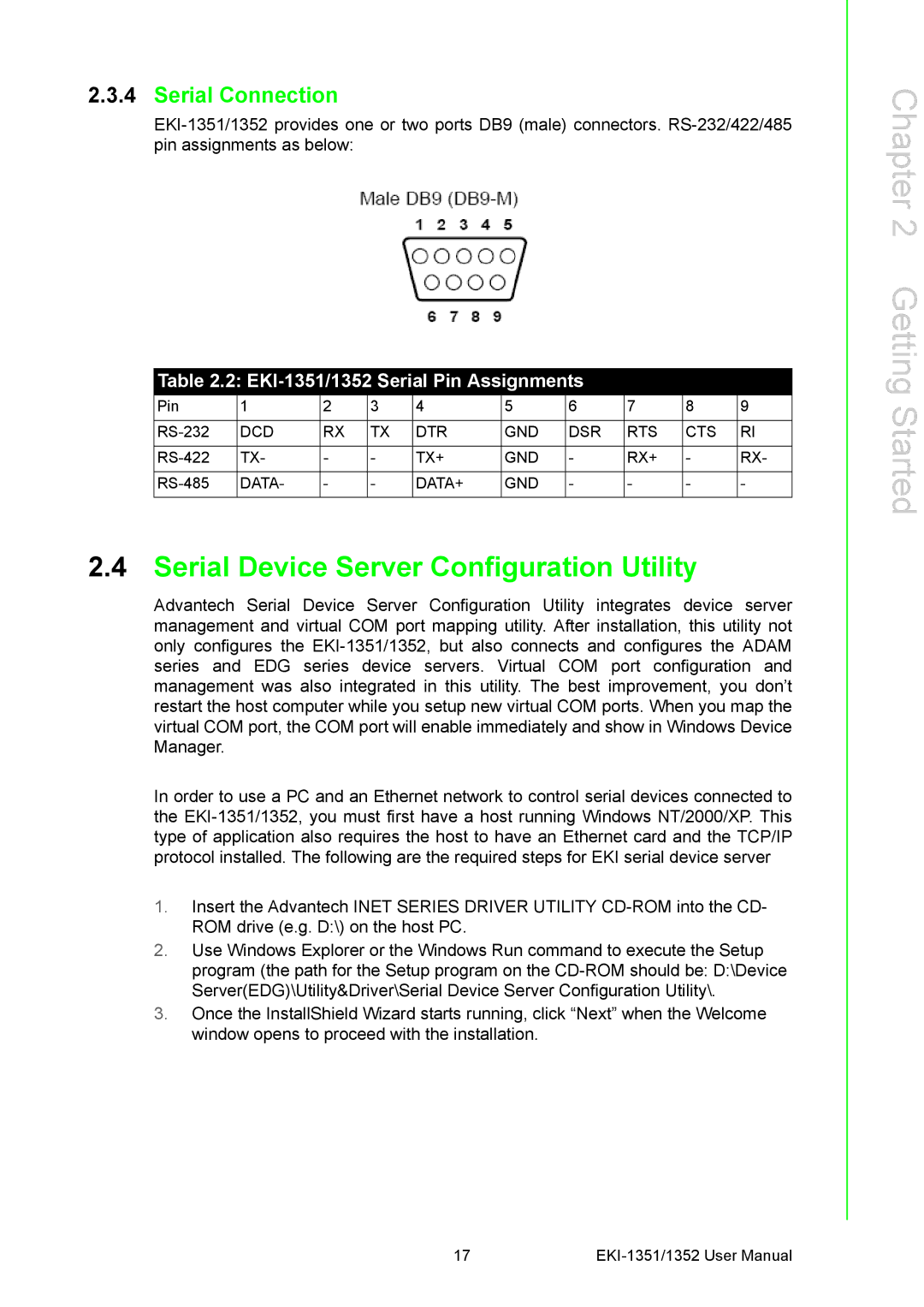2.3.4Serial Connection
EKI-1351/1352 provides one or two ports DB9 (male) connectors. RS-232/422/485 pin assignments as below:
Table 2.2: EKI-1351/1352 Serial Pin Assignments
Pin | 1 | 2 | 3 | 4 | 5 | 6 | 7 | 8 | 9 |
| | | | | | | | | |
RS-232 | DCD | RX | TX | DTR | GND | DSR | RTS | CTS | RI |
| | | | | | | | | |
RS-422 | TX- | - | - | TX+ | GND | - | RX+ | - | RX- |
| | | | | | | | | |
RS-485 | DATA- | - | - | DATA+ | GND | - | - | - | - |
| | | | | | | | | |
2.4Serial Device Server Configuration Utility
Advantech Serial Device Server Configuration Utility integrates device server management and virtual COM port mapping utility. After installation, this utility not only configures the EKI-1351/1352, but also connects and configures the ADAM series and EDG series device servers. Virtual COM port configuration and management was also integrated in this utility. The best improvement, you don’t restart the host computer while you setup new virtual COM ports. When you map the virtual COM port, the COM port will enable immediately and show in Windows Device Manager.
In order to use a PC and an Ethernet network to control serial devices connected to the EKI-1351/1352, you must first have a host running Windows NT/2000/XP. This type of application also requires the host to have an Ethernet card and the TCP/IP protocol installed. The following are the required steps for EKI serial device server
1.Insert the Advantech INET SERIES DRIVER UTILITY CD-ROM into the CD- ROM drive (e.g. D:\) on the host PC.
2.Use Windows Explorer or the Windows Run command to execute the Setup program (the path for the Setup program on the CD-ROM should be: D:\Device Server(EDG)\Utility&Driver\Serial Device Server Configuration Utility\.
3.Once the InstallShield Wizard starts running, click “Next” when the Welcome window opens to proceed with the installation.