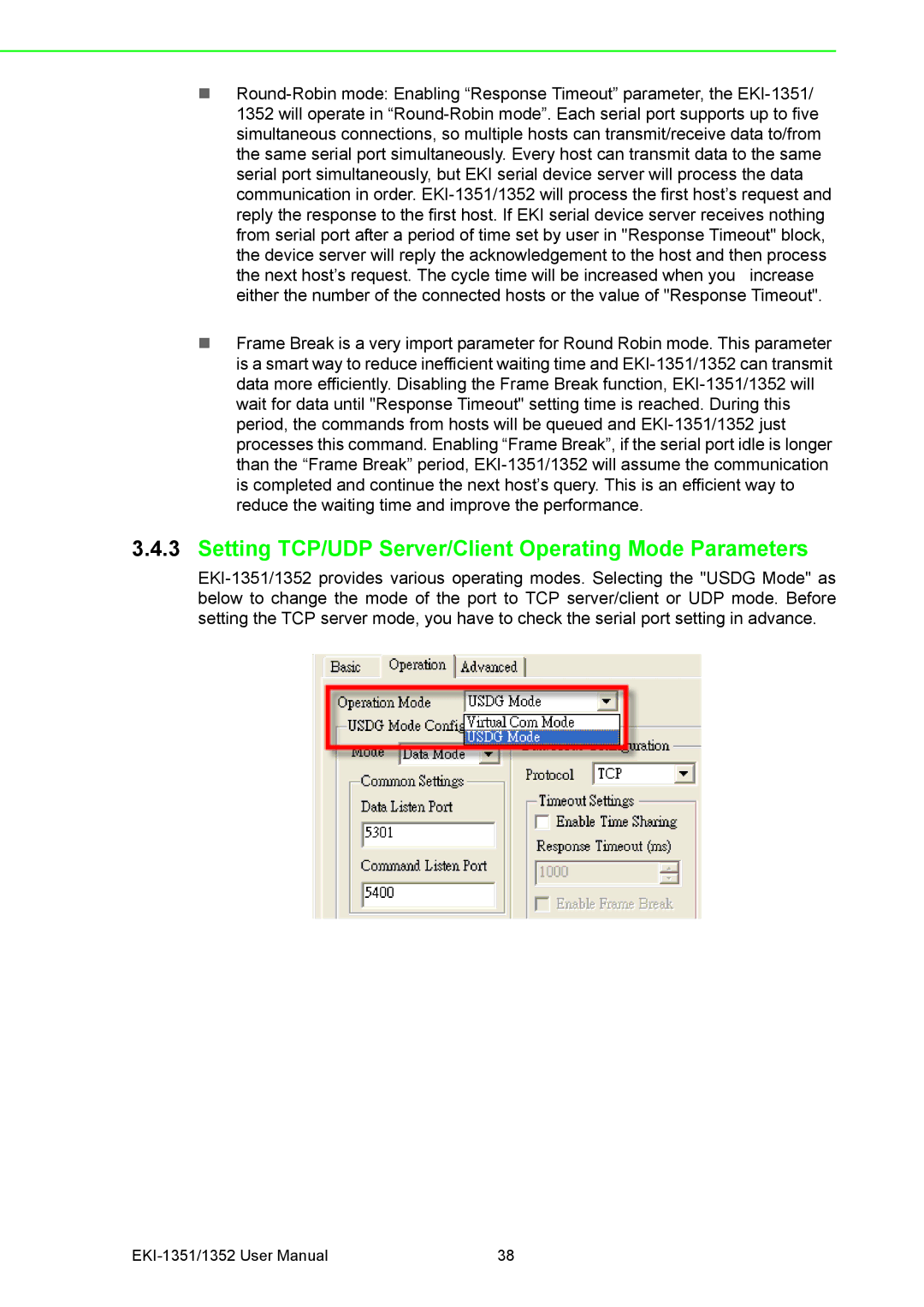Round-Robin mode: Enabling “Response Timeout” parameter, the EKI-1351/ 1352 will operate in “Round-Robin mode”. Each serial port supports up to five simultaneous connections, so multiple hosts can transmit/receive data to/from the same serial port simultaneously. Every host can transmit data to the same serial port simultaneously, but EKI serial device server will process the data communication in order. EKI-1351/1352 will process the first host’s request and
reply the response to the first host. If EKI serial device server receives nothing from serial port after a period of time set by user in "Response Timeout" block, the device server will reply the acknowledgement to the host and then process the next host’s request. The cycle time will be increased when you increase either the number of the connected hosts or the value of "Response Timeout".
Frame Break is a very import parameter for Round Robin mode. This parameter is a smart way to reduce inefficient waiting time and EKI-1351/1352 can transmit data more efficiently. Disabling the Frame Break function, EKI-1351/1352 will wait for data until "Response Timeout" setting time is reached. During this period, the commands from hosts will be queued and EKI-1351/1352 just processes this command. Enabling “Frame Break”, if the serial port idle is longer than the “Frame Break” period, EKI-1351/1352 will assume the communication is completed and continue the next host’s query. This is an efficient way to reduce the waiting time and improve the performance.
3.4.3Setting TCP/UDP Server/Client Operating Mode Parameters
EKI-1351/1352 provides various operating modes. Selecting the "USDG Mode" as below to change the mode of the port to TCP server/client or UDP mode. Before setting the TCP server mode, you have to check the serial port setting in advance.
EKI-1351/1352 User Manual | 38 |