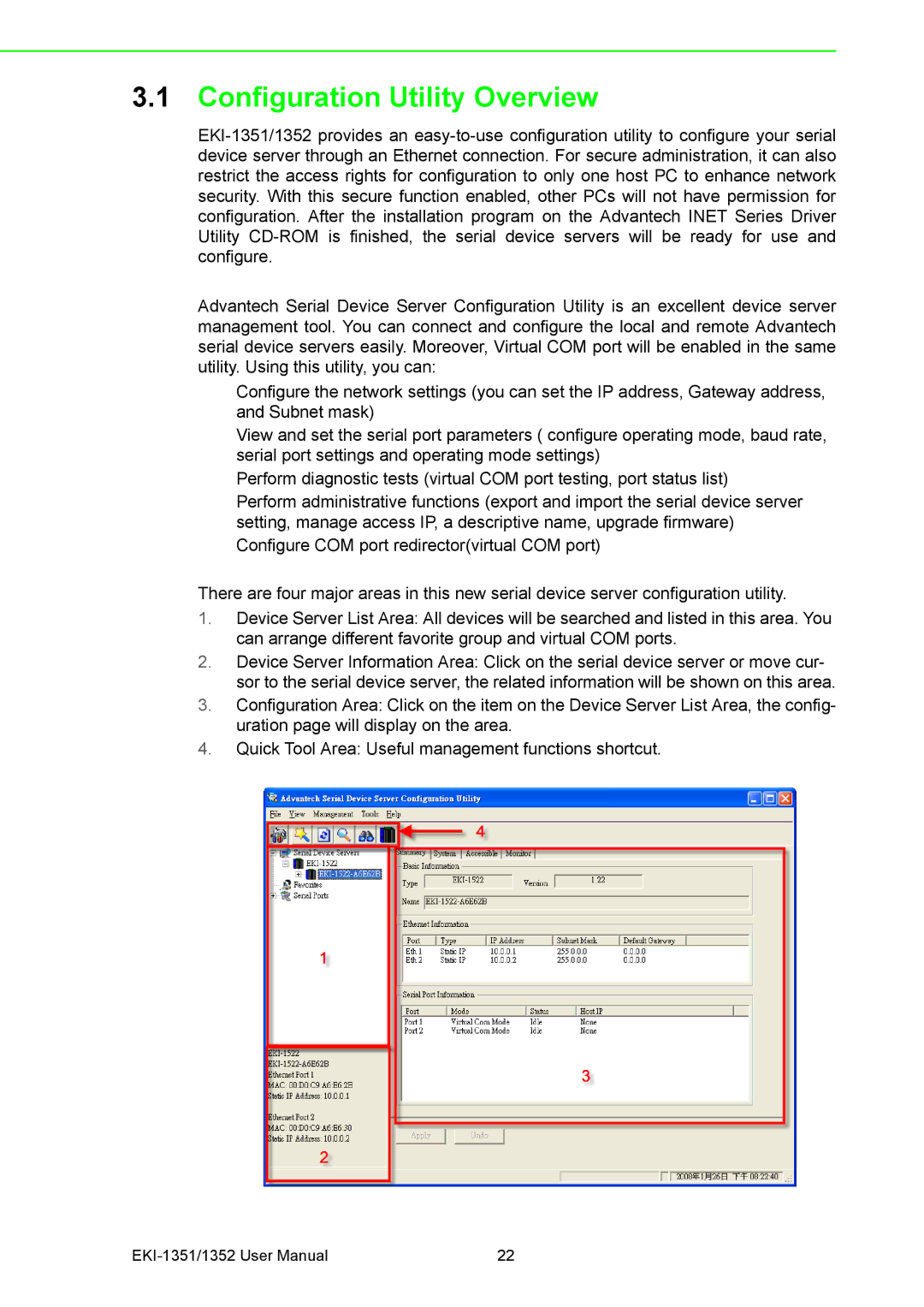3.1Configuration Utility Overview
Advantech Serial Device Server Configuration Utility is an excellent device server management tool. You can connect and configure the local and remote Advantech serial device servers easily. Moreover, Virtual COM port will be enabled in the same utility. Using this utility, you can:
Configure the network settings (you can set the IP address, Gateway address, and Subnet mask)
View and set the serial port parameters ( configure operating mode, baud rate, serial port settings and operating mode settings)
Perform diagnostic tests (virtual COM port testing, port status list)
Perform administrative functions (export and import the serial device server setting, manage access IP, a descriptive name, upgrade firmware)
Configure COM port redirector(virtual COM port)
There are four major areas in this new serial device server configuration utility.
1.Device Server List Area: All devices will be searched and listed in this area. You can arrange different favorite group and virtual COM ports.
2.Device Server Information Area: Click on the serial device server or move cur- sor to the serial device server, the related information will be shown on this area.
3.Configuration Area: Click on the item on the Device Server List Area, the config- uration page will display on the area.
4.Quick Tool Area: Useful management functions shortcut.
22 |