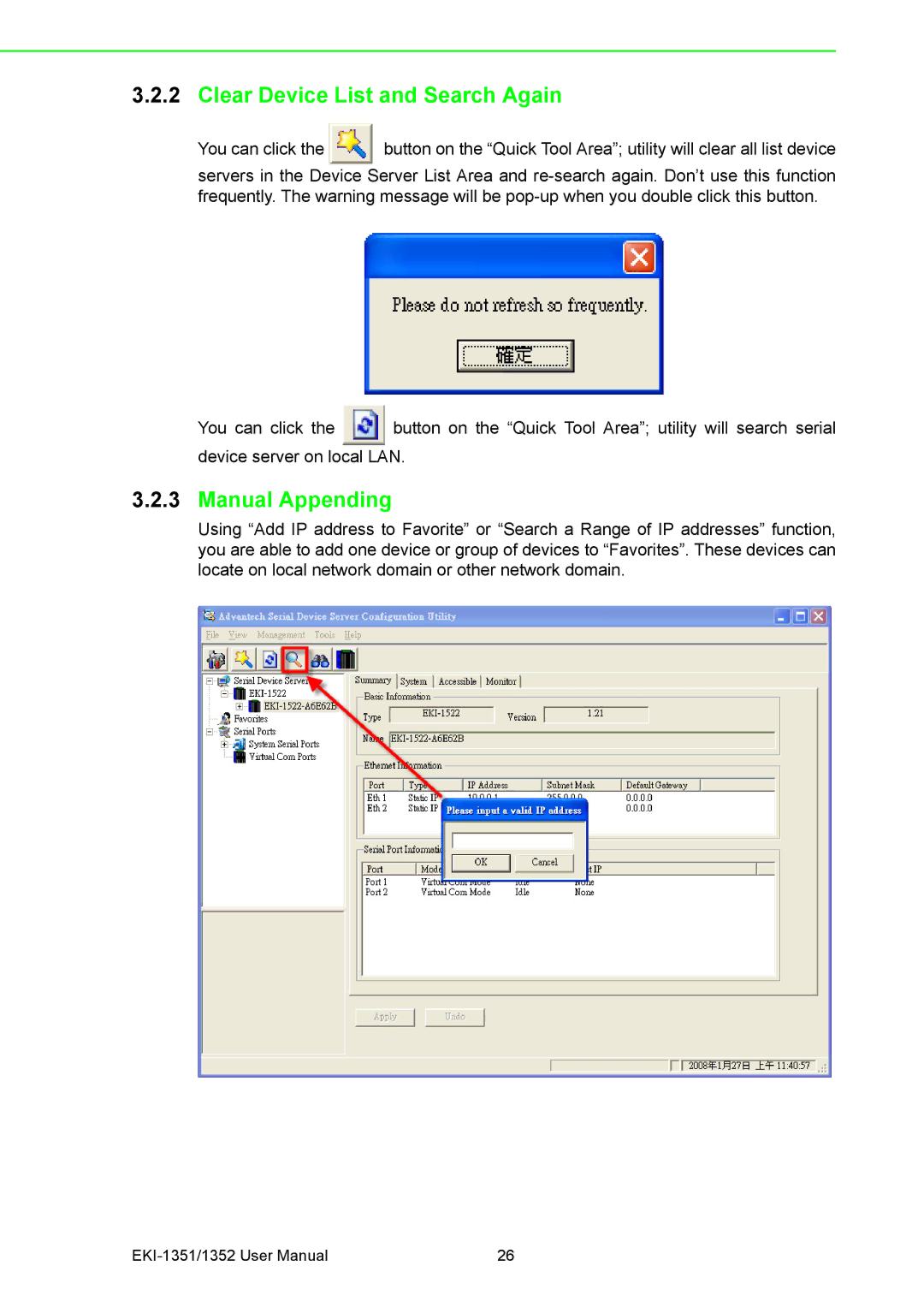3.2.2Clear Device List and Search Again
You can click the ![]() button on the “Quick Tool Area”; utility will clear all list device
button on the “Quick Tool Area”; utility will clear all list device
servers in the Device Server List Area and
You can click the ![]() button on the “Quick Tool Area”; utility will search serial device server on local LAN.
button on the “Quick Tool Area”; utility will search serial device server on local LAN.
3.2.3Manual Appending
Using “Add IP address to Favorite” or “Search a Range of IP addresses” function, you are able to add one device or group of devices to “Favorites”. These devices can locate on local network domain or other network domain.
26 |