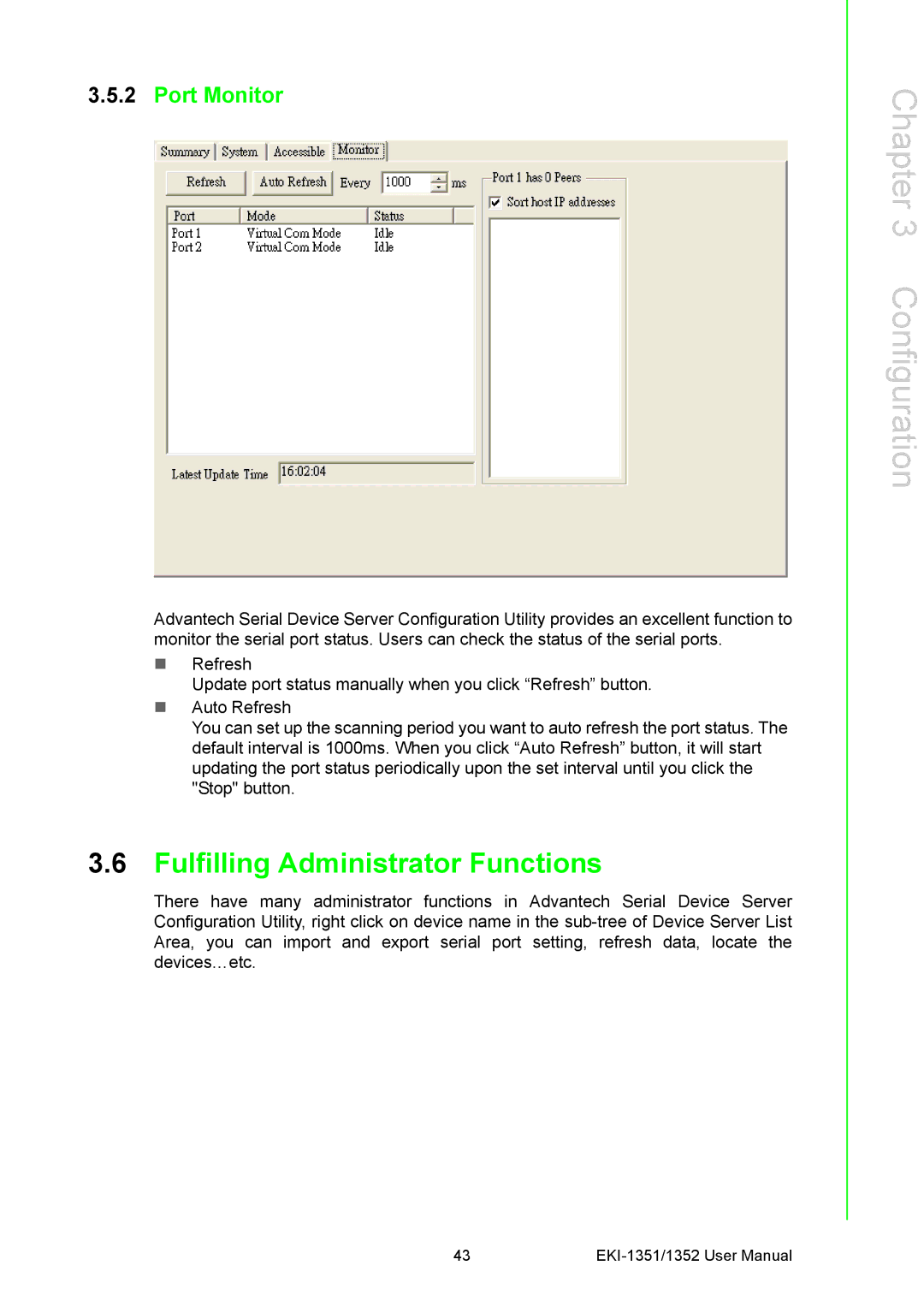3.5.2Port Monitor
Advantech Serial Device Server Configuration Utility provides an excellent function to monitor the serial port status. Users can check the status of the serial ports.
Refresh
Update port status manually when you click “Refresh” button.
Auto Refresh
You can set up the scanning period you want to auto refresh the port status. The default interval is 1000ms. When you click “Auto Refresh” button, it will start updating the port status periodically upon the set interval until you click the "Stop" button.
3.6Fulfilling Administrator Functions
There have many administrator functions in Advantech Serial Device Server Configuration Utility, right click on device name in the
Chapter 3 Configuration
43 |