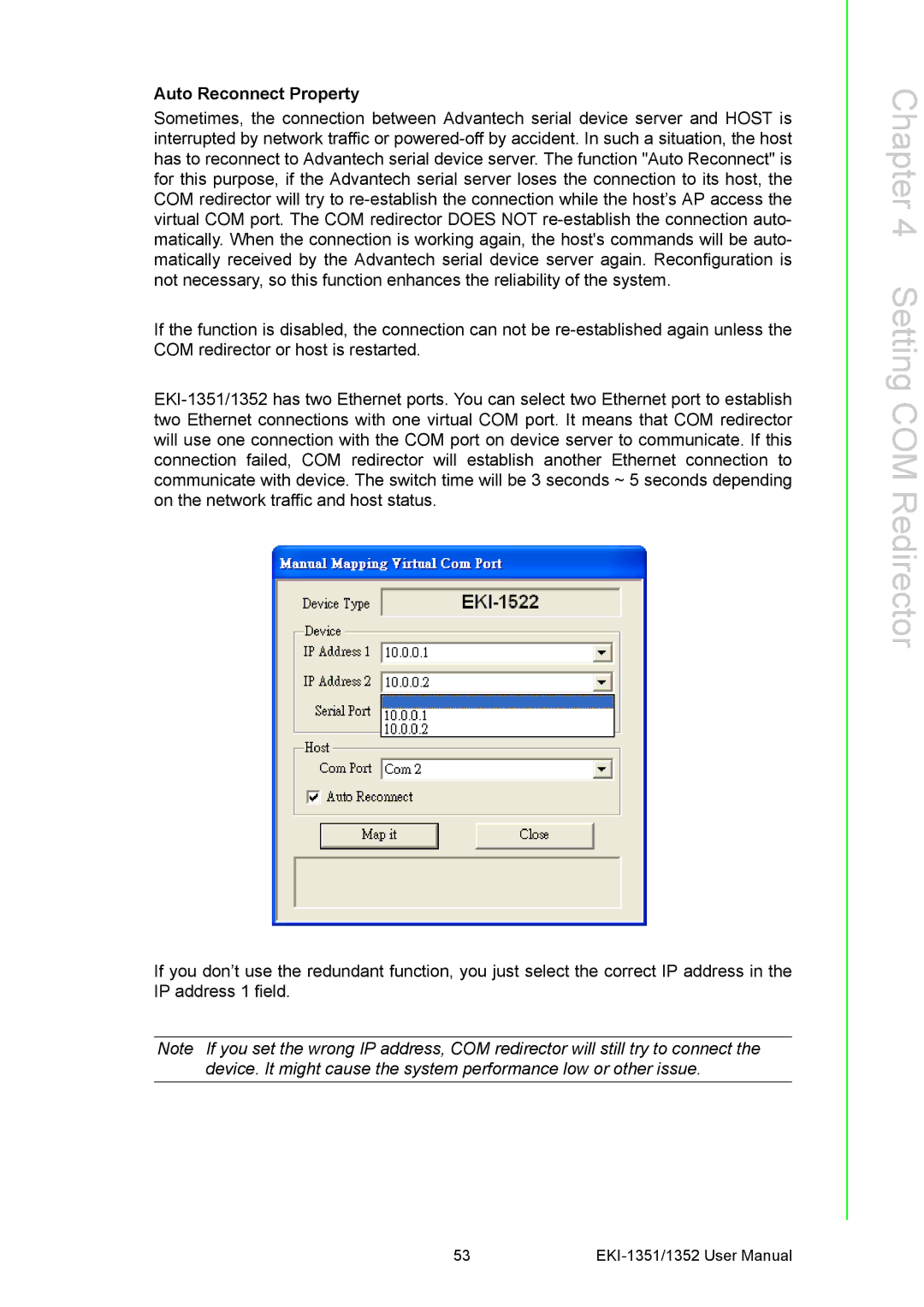Auto Reconnect Property
Sometimes, the connection between Advantech serial device server and HOST is interrupted by network traffic or powered-off by accident. In such a situation, the host has to reconnect to Advantech serial device server. The function "Auto Reconnect" is for this purpose, if the Advantech serial server loses the connection to its host, the COM redirector will try to re-establish the connection while the host’s AP access the virtual COM port. The COM redirector DOES NOT re-establish the connection auto- matically. When the connection is working again, the host's commands will be auto- matically received by the Advantech serial device server again. Reconfiguration is not necessary, so this function enhances the reliability of the system.
If the function is disabled, the connection can not be re-established again unless the COM redirector or host is restarted.
EKI-1351/1352 has two Ethernet ports. You can select two Ethernet port to establish two Ethernet connections with one virtual COM port. It means that COM redirector will use one connection with the COM port on device server to communicate. If this connection failed, COM redirector will establish another Ethernet connection to communicate with device. The switch time will be 3 seconds ~ 5 seconds depending on the network traffic and host status.
If you don’t use the redundant function, you just select the correct IP address in the IP address 1 field.
Note If you set the wrong IP address, COM redirector will still try to connect the device. It might cause the system performance low or other issue.