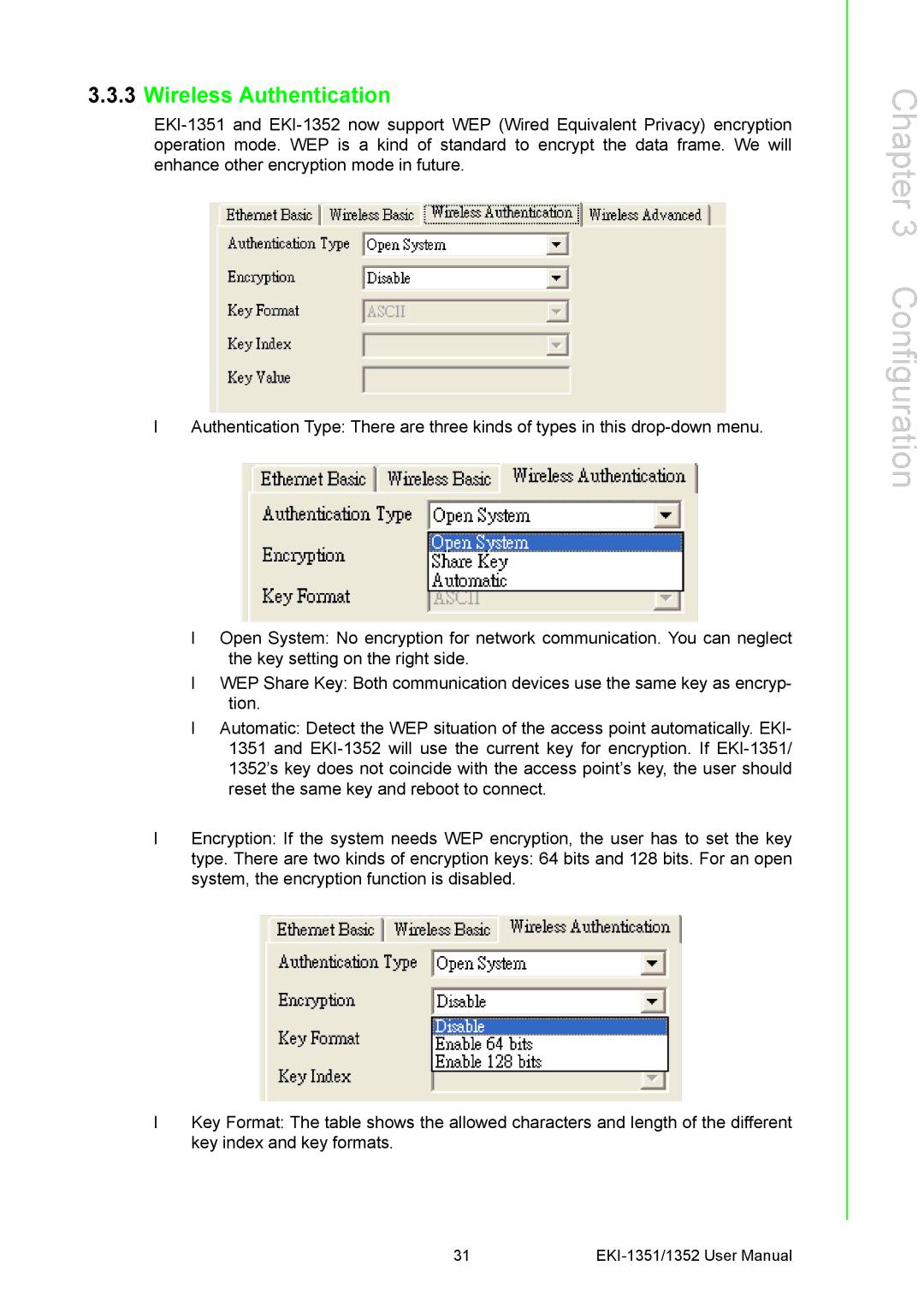3.3.3Wireless Authentication
l Authentication Type: There are three kinds of types in this
lOpen System: No encryption for network communication. You can neglect the key setting on the right side.
lWEP Share Key: Both communication devices use the same key as encryp- tion.
lAutomatic: Detect the WEP situation of the access point automatically. EKI- 1351 and
lEncryption: If the system needs WEP encryption, the user has to set the key
type. There are two kinds of encryption keys: 64 bits and 128 bits. For an open system, the encryption function is disabled.
lKey Format: The table shows the allowed characters and length of the different key index and key formats.
Chapter 3 Configuration
31 |