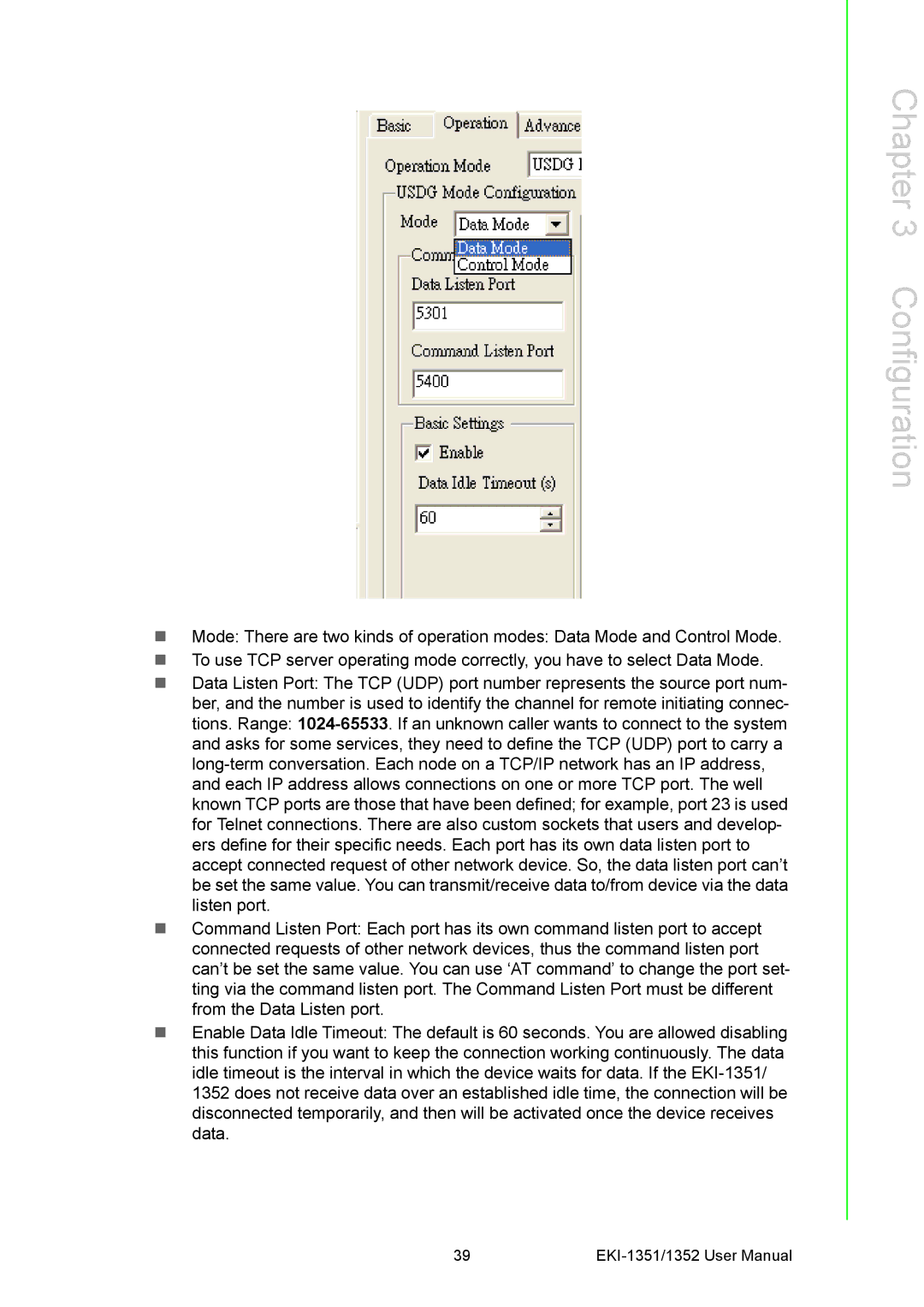Mode: There are two kinds of operation modes: Data Mode and Control Mode.
To use TCP server operating mode correctly, you have to select Data Mode.
Data Listen Port: The TCP (UDP) port number represents the source port num- ber, and the number is used to identify the channel for remote initiating connec- tions. Range: 1024-65533. If an unknown caller wants to connect to the system and asks for some services, they need to define the TCP (UDP) port to carry a long-term conversation. Each node on a TCP/IP network has an IP address, and each IP address allows connections on one or more TCP port. The well known TCP ports are those that have been defined; for example, port 23 is used for Telnet connections. There are also custom sockets that users and develop- ers define for their specific needs. Each port has its own data listen port to accept connected request of other network device. So, the data listen port can’t be set the same value. You can transmit/receive data to/from device via the data listen port.
Command Listen Port: Each port has its own command listen port to accept connected requests of other network devices, thus the command listen port can’t be set the same value. You can use ‘AT command’ to change the port set- ting via the command listen port. The Command Listen Port must be different from the Data Listen port.
Enable Data Idle Timeout: The default is 60 seconds. You are allowed disabling this function if you want to keep the connection working continuously. The data idle timeout is the interval in which the device waits for data. If the EKI-1351/ 1352 does not receive data over an established idle time, the connection will be disconnected temporarily, and then will be activated once the device receives data.
39 | EKI-1351/1352 User Manual |