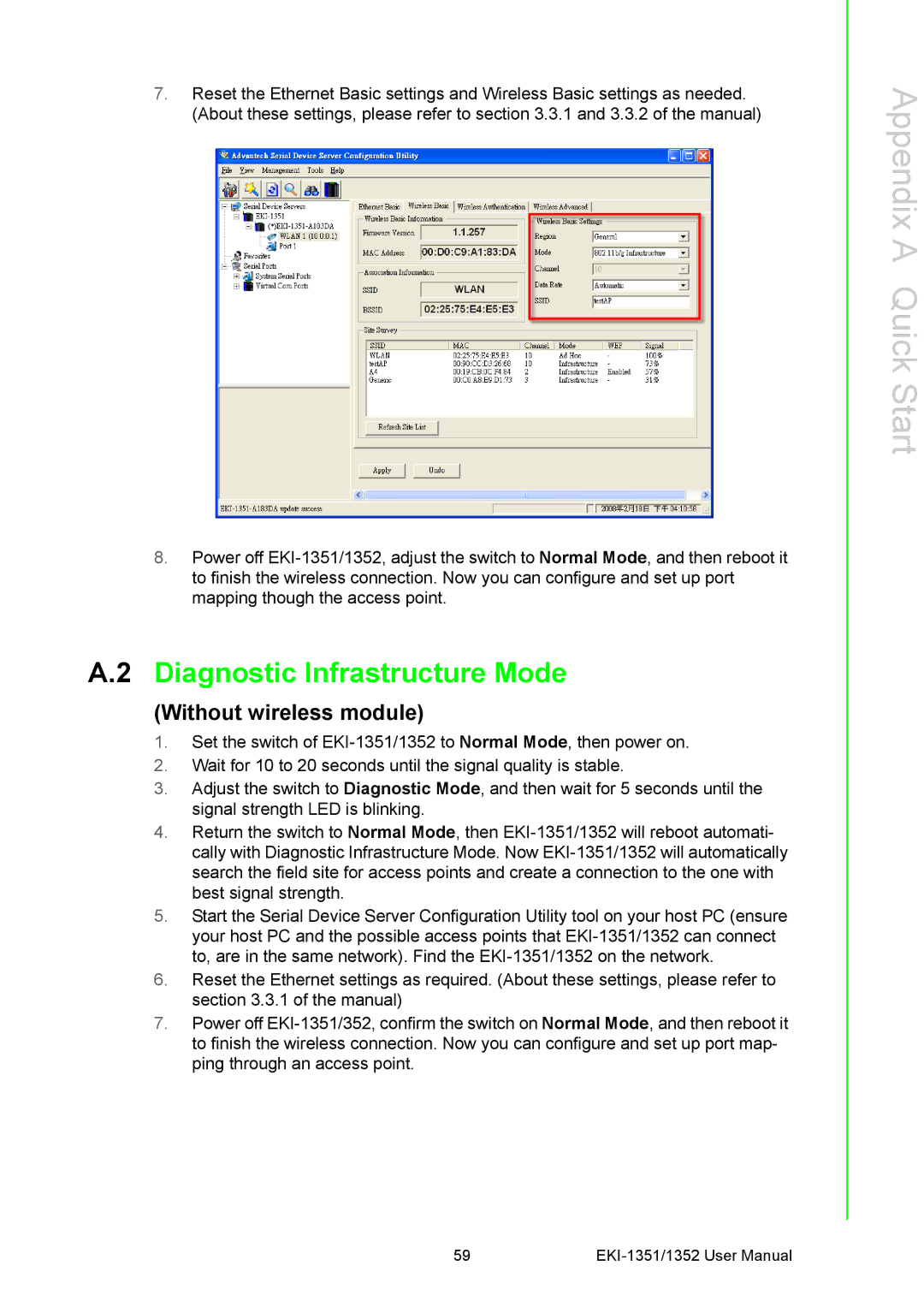7.Reset the Ethernet Basic settings and Wireless Basic settings as needed. (About these settings, please refer to section 3.3.1 and 3.3.2 of the manual)
8.Power off
A.2 Diagnostic Infrastructure Mode
(Without wireless module)
1.Set the switch of
2.Wait for 10 to 20 seconds until the signal quality is stable.
3.Adjust the switch to Diagnostic Mode, and then wait for 5 seconds until the signal strength LED is blinking.
4.Return the switch to Normal Mode, then
5.Start the Serial Device Server Configuration Utility tool on your host PC (ensure your host PC and the possible access points that
6.Reset the Ethernet settings as required. (About these settings, please refer to section 3.3.1 of the manual)
7.Power off
Appendix A Quick Start
59 |