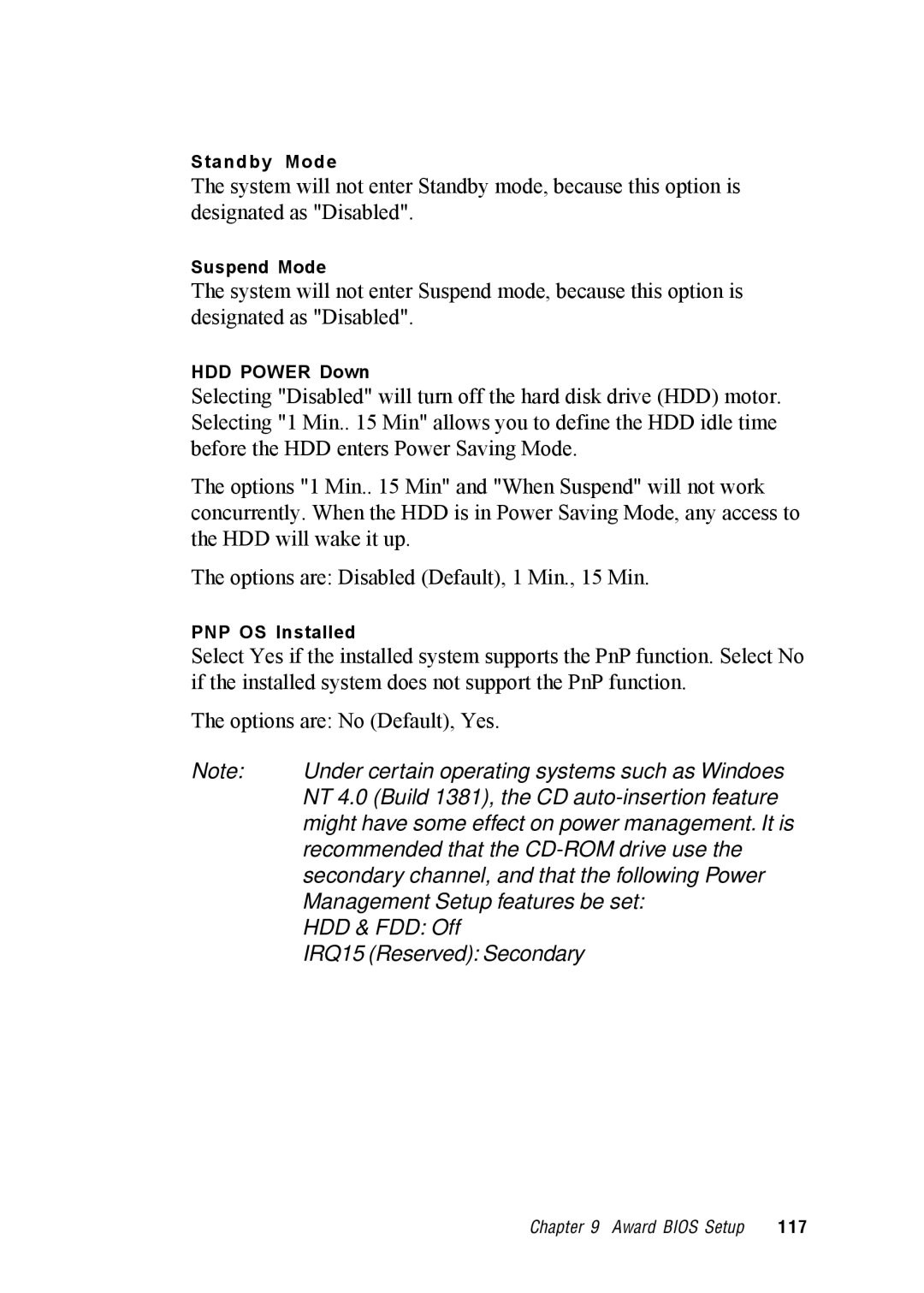Standby Mode
The system will not enter Standby mode, because this option is designated as "Disabled".
Suspend Mode
The system will not enter Suspend mode, because this option is designated as "Disabled".
HDD POWER Down
Selecting "Disabled" will turn off the hard disk drive (HDD) motor. Selecting "1 Min.. 15 Min" allows you to define the HDD idle time before the HDD enters Power Saving Mode.
The options "1 Min.. 15 Min" and "When Suspend" will not work concurrently. When the HDD is in Power Saving Mode, any access to the HDD will wake it up.
The options are: Disabled (Default), 1 Min., 15 Min.
PNP OS Installed
Select Yes if the installed system supports the PnP function. Select No if the installed system does not support the PnP function.
The options are: No (Default), Yes.
Note: | Under certain operating systems such as Windoes |
| NT 4.0 (Build 1381), the CD |
| might have some effect on power management. It is |
| recommended that the |
| secondary channel, and that the following Power |
| Management Setup features be set: |
| HDD & FDD: Off |
| IRQ15 (Reserved): Secondary |
Chapter 9 Award BIOS Setup | 1 1 7 |