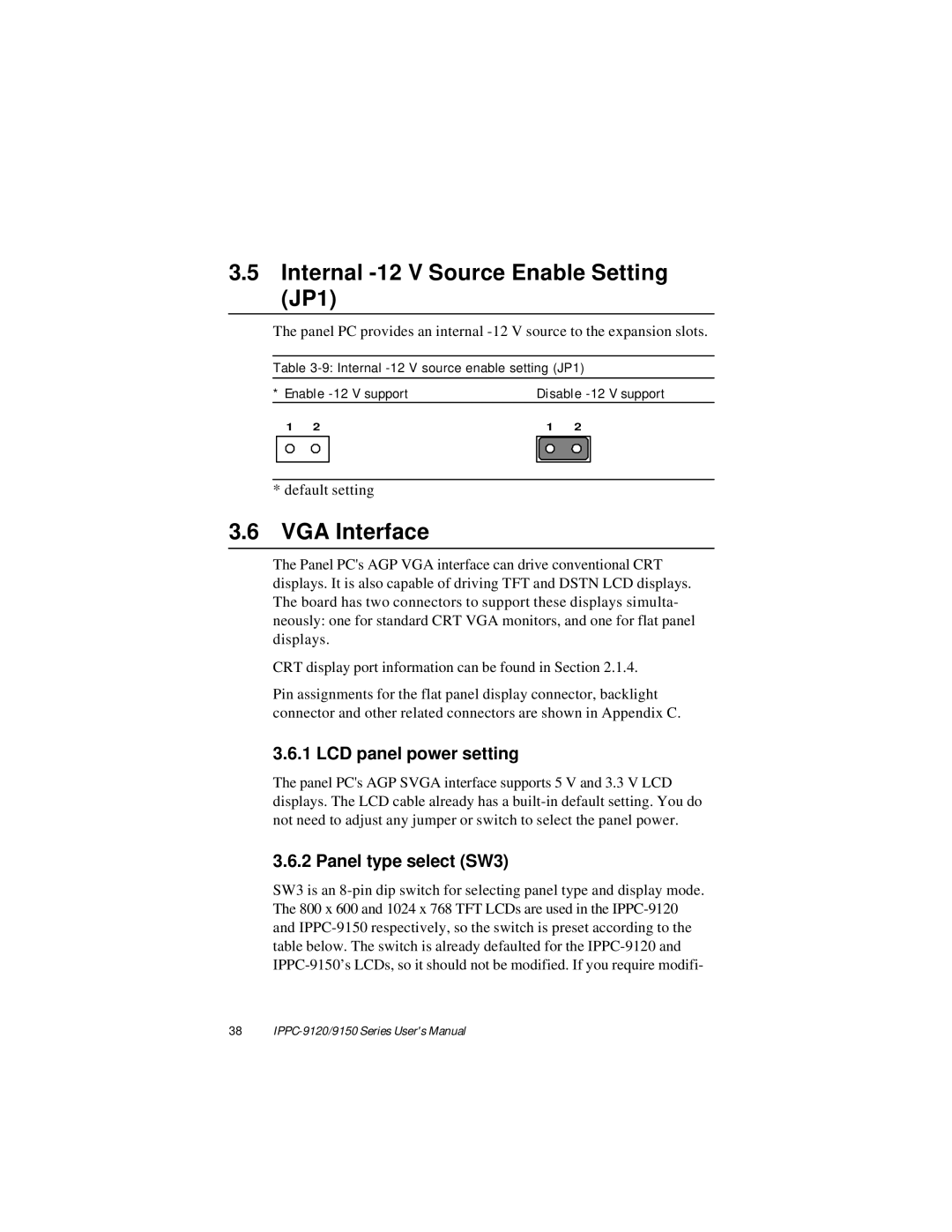3.5Internal -12 V Source Enable Setting (JP1)
The panel PC provides an internal
Table
* Enable | Disable | |||||
1 | 2 |
| 1 | 2 |
| |
|
|
|
|
|
|
|
|
|
|
|
|
|
|
|
|
|
|
|
|
|
*default setting
3.6VGA Interface
The Panel PC's AGP VGA interface can drive conventional CRT displays. It is also capable of driving TFT and DSTN LCD displays. The board has two connectors to support these displays simulta- neously: one for standard CRT VGA monitors, and one for flat panel displays.
CRT display port information can be found in Section 2.1.4.
Pin assignments for the flat panel display connector, backlight connector and other related connectors are shown in Appendix C.
3.6.1 LCD panel power setting
The panel PC's AGP SVGA interface supports 5 V and 3.3 V LCD displays. The LCD cable already has a
3.6.2 Panel type select (SW3)
SW3 is an
38