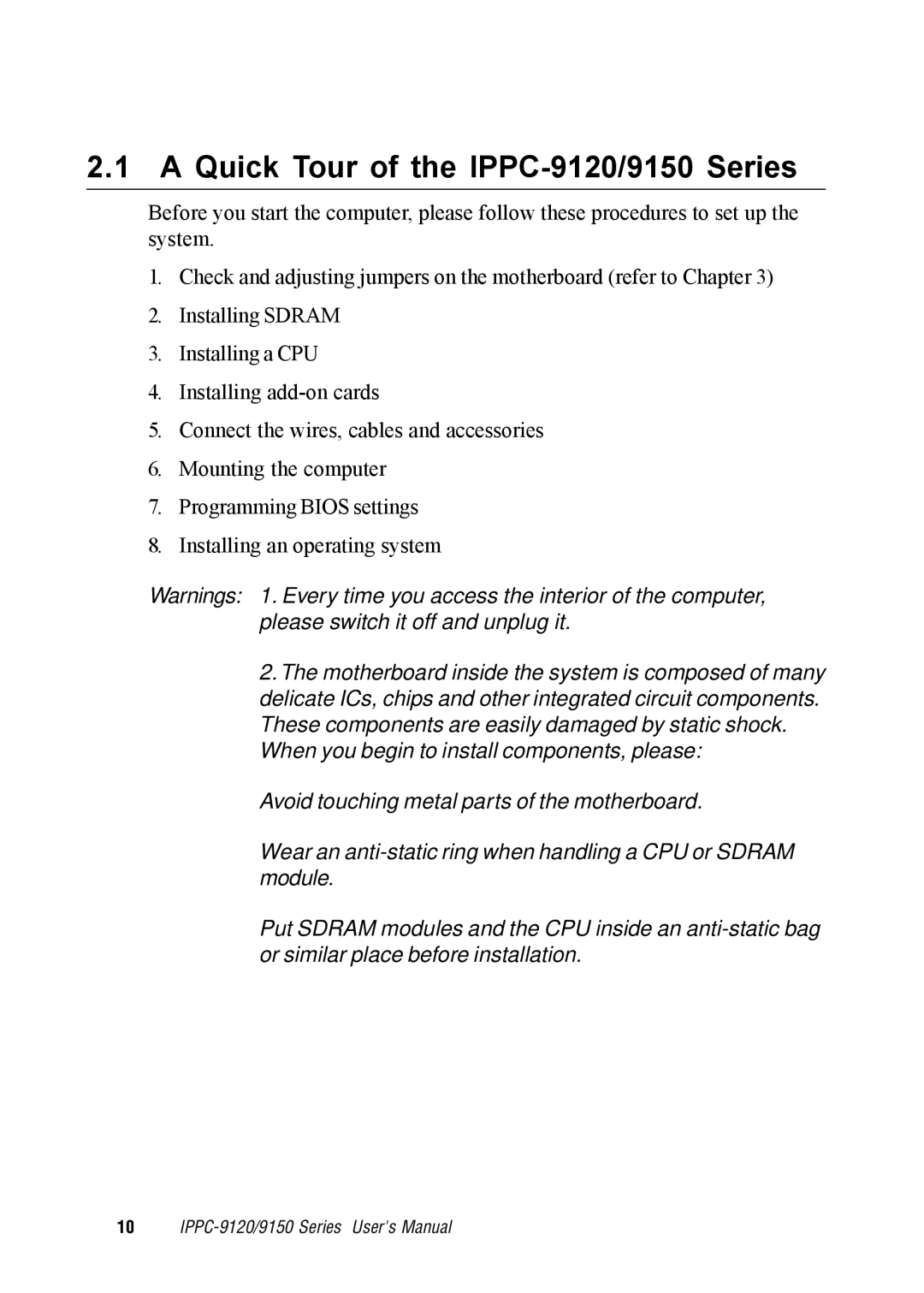2.1 A Quick Tour of the IPPC-9120/9150 Series
Before you start the computer, please follow these procedures to set up the system.
1.Check and adjusting jumpers on the motherboard (refer to Chapter 3)
2.Installing SDRAM
3.Installing a CPU
4.Installing
5.Connect the wires, cables and accessories
6.Mounting the computer
7.Programming BIOS settings
8.Installing an operating system
Warnings: 1. Every time you access the interior of the computer, please switch it off and unplug it.
2.The motherboard inside the system is composed of many delicate ICs, chips and other integrated circuit components. These components are easily damaged by static shock.
When you begin to install components, please:
Avoid touching metal parts of the motherboard.
Wear an
Put SDRAM modules and the CPU inside an
10