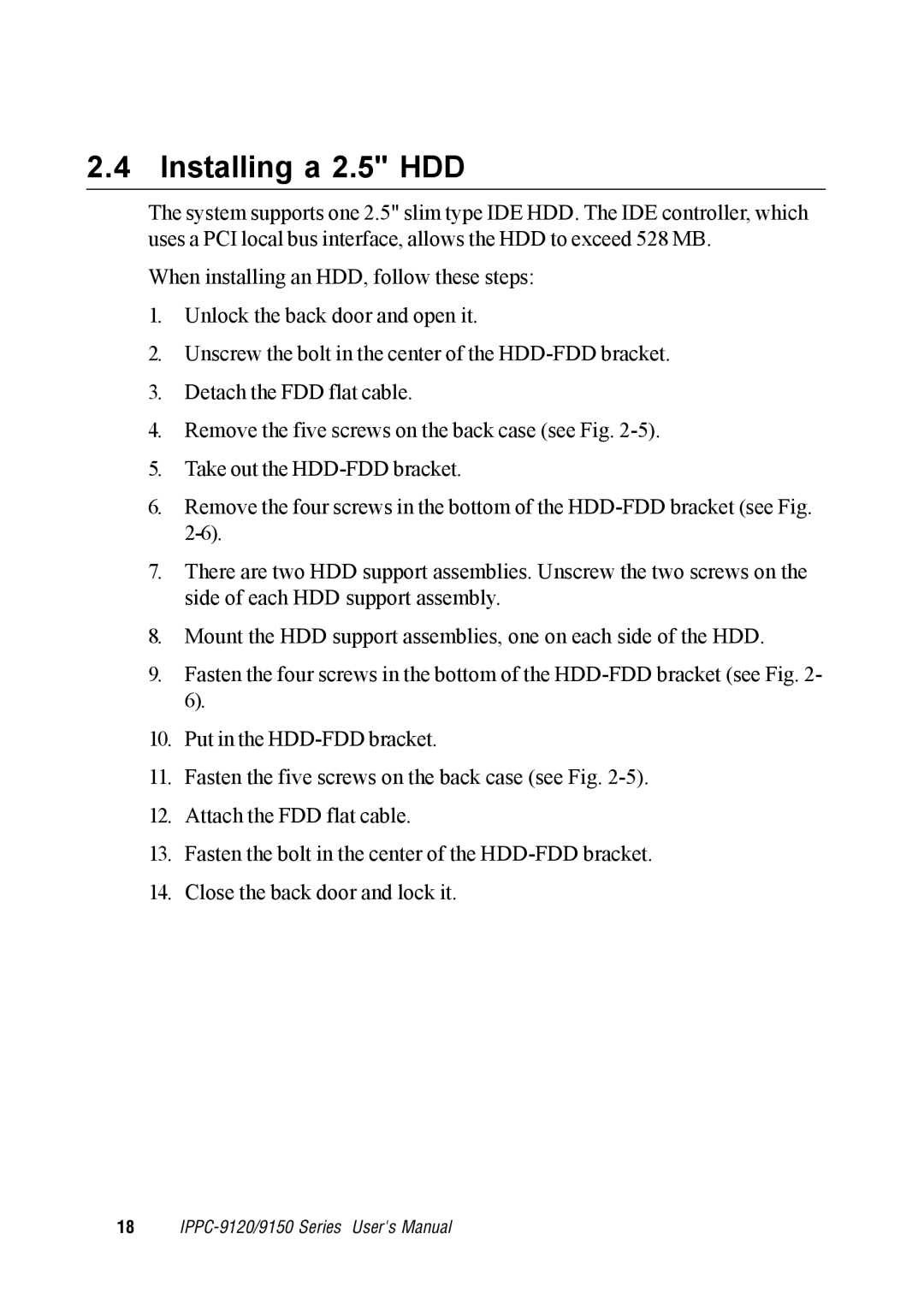2.4 Installing a 2.5" HDD
The system supports one 2.5" slim type IDE HDD. The IDE controller, which uses a PCI local bus interface, allows the HDD to exceed 528 MB.
When installing an HDD, follow these steps:
1.Unlock the back door and open it.
2.Unscrew the bolt in the center of the
3.Detach the FDD flat cable.
4.Remove the five screws on the back case (see Fig.
5.Take out the
6.Remove the four screws in the bottom of the
7.There are two HDD support assemblies. Unscrew the two screws on the side of each HDD support assembly.
8.Mount the HDD support assemblies, one on each side of the HDD.
9.Fasten the four screws in the bottom of the
10.Put in the
11.Fasten the five screws on the back case (see Fig.
12.Attach the FDD flat cable.
13.Fasten the bolt in the center of the
14.Close the back door and lock it.
18