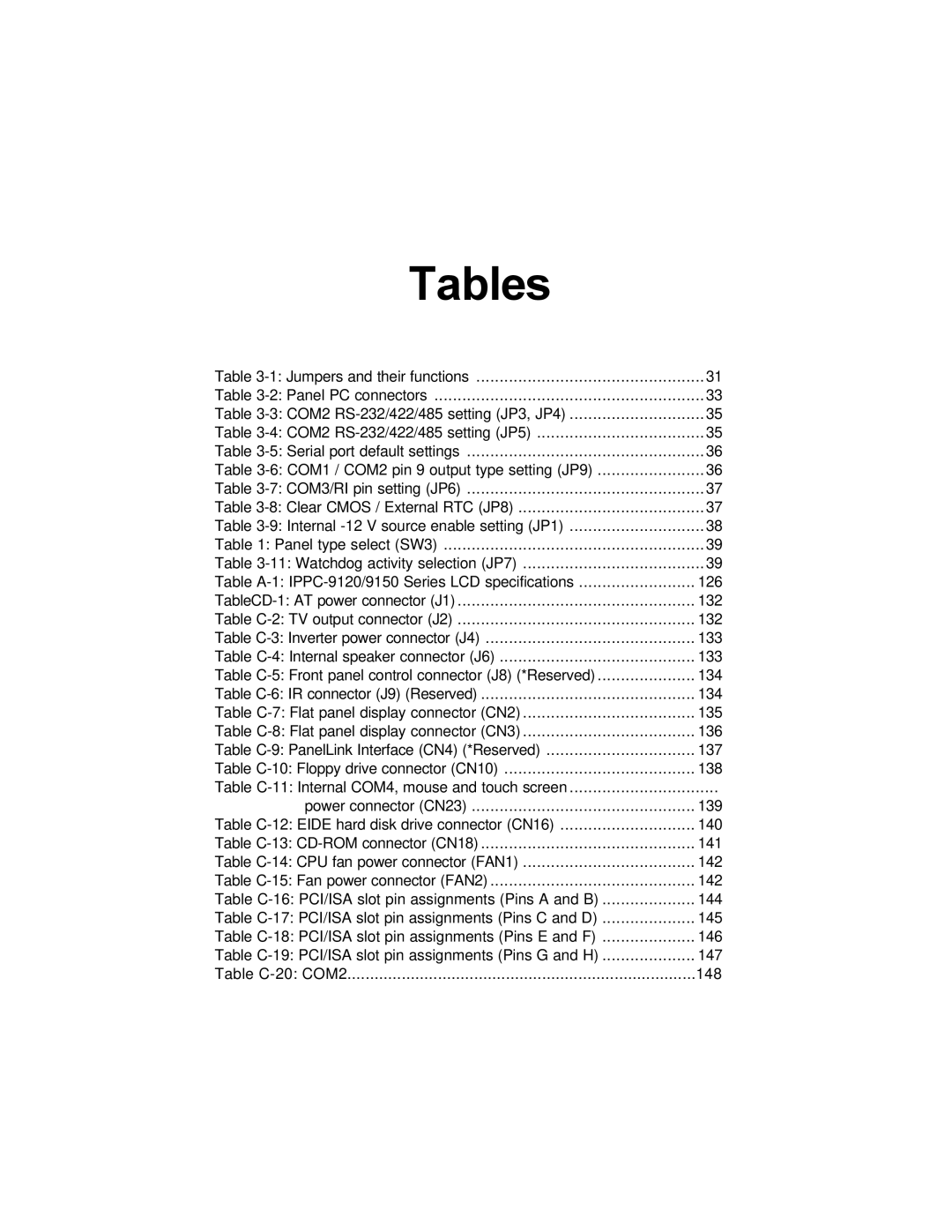Table 3-1: Jumpers and their functions | 31 |
Table 3-2: Panel PC connectors | 33 |
Table 3-3: COM2 RS-232/422/485 setting (JP3, JP4) | 35 |
Table 3-4: COM2 RS-232/422/485 setting (JP5) | 35 |
Table 3-5: Serial port default settings | 36 |
Table 3-6: COM1 / COM2 pin 9 output type setting (JP9) | 36 |
Table 3-7: COM3/RI pin setting (JP6) | 37 |
Table 3-8: Clear CMOS / External RTC (JP8) | 37 |
Table 3-9: Internal -12 V source enable setting (JP1) | 38 |
Table 1: Panel type select (SW3) | 39 |
Table 3-11: Watchdog activity selection (JP7) | 39 |
Table A-1: IPPC-9120/9150 Series LCD specifications | 126 |
TableCD-1: AT power connector (J1) | 132 |
Table C-2: TV output connector (J2) | 132 |
Table C-3: Inverter power connector (J4) | 133 |
Table C-4: Internal speaker connector (J6) | 133 |
Table C-5: Front panel control connector (J8) (*Reserved) | 134 |
Table C-6: IR connector (J9) (Reserved) | 134 |
Table C-7: Flat panel display connector (CN2) | 135 |
Table C-8: Flat panel display connector (CN3) | 136 |
Table C-9: PanelLink Interface (CN4) (*Reserved) | 137 |
Table C-10: Floppy drive connector (CN10) | 138 |
Table C-11: Internal COM4, mouse and touch screen |
power connector (CN23) | 139 |
Table C-12: EIDE hard disk drive connector (CN16) | 140 |
Table C-13: CD-ROM connector (CN18) | 141 |
Table C-14: CPU fan power connector (FAN1) | 142 |
Table C-15: Fan power connector (FAN2) | 142 |
Table C-16: PCI/ISA slot pin assignments (Pins A and B) | 144 |
Table C-17: PCI/ISA slot pin assignments (Pins C and D) | 145 |
Table C-18: PCI/ISA slot pin assignments (Pins E and F) | 146 |
Table C-19: PCI/ISA slot pin assignments (Pins G and H) | 147 |
Table C-20: COM2 | 148 |