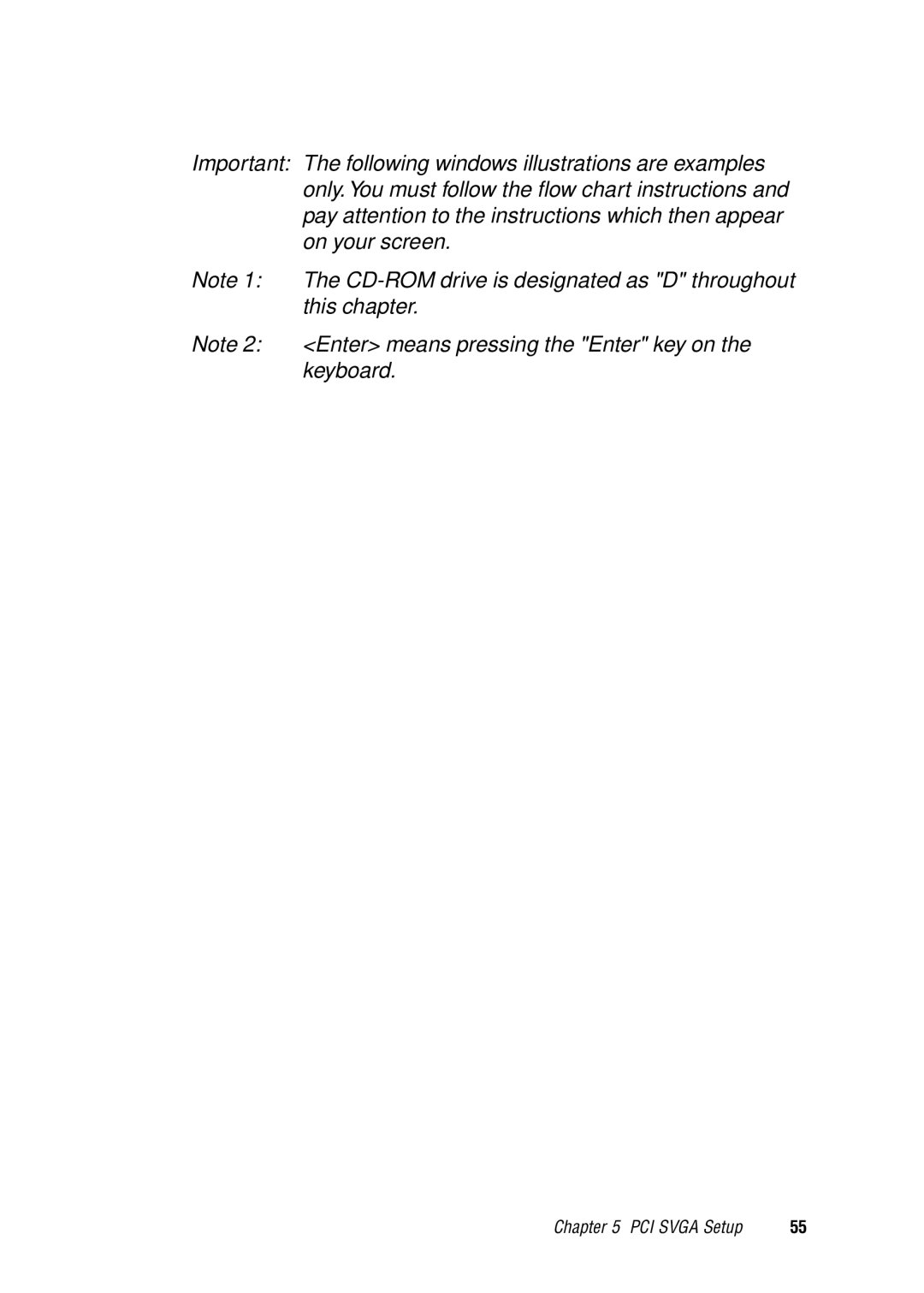Important: The following windows illustrations are examples only.You must follow the flow chart instructions and pay attention to the instructions which then appear on your screen.
Note 1: The
Note 2: <Enter> means pressing the "Enter" key on the keyboard.
Chapter 5 PCI SVGA Setup | 55 |