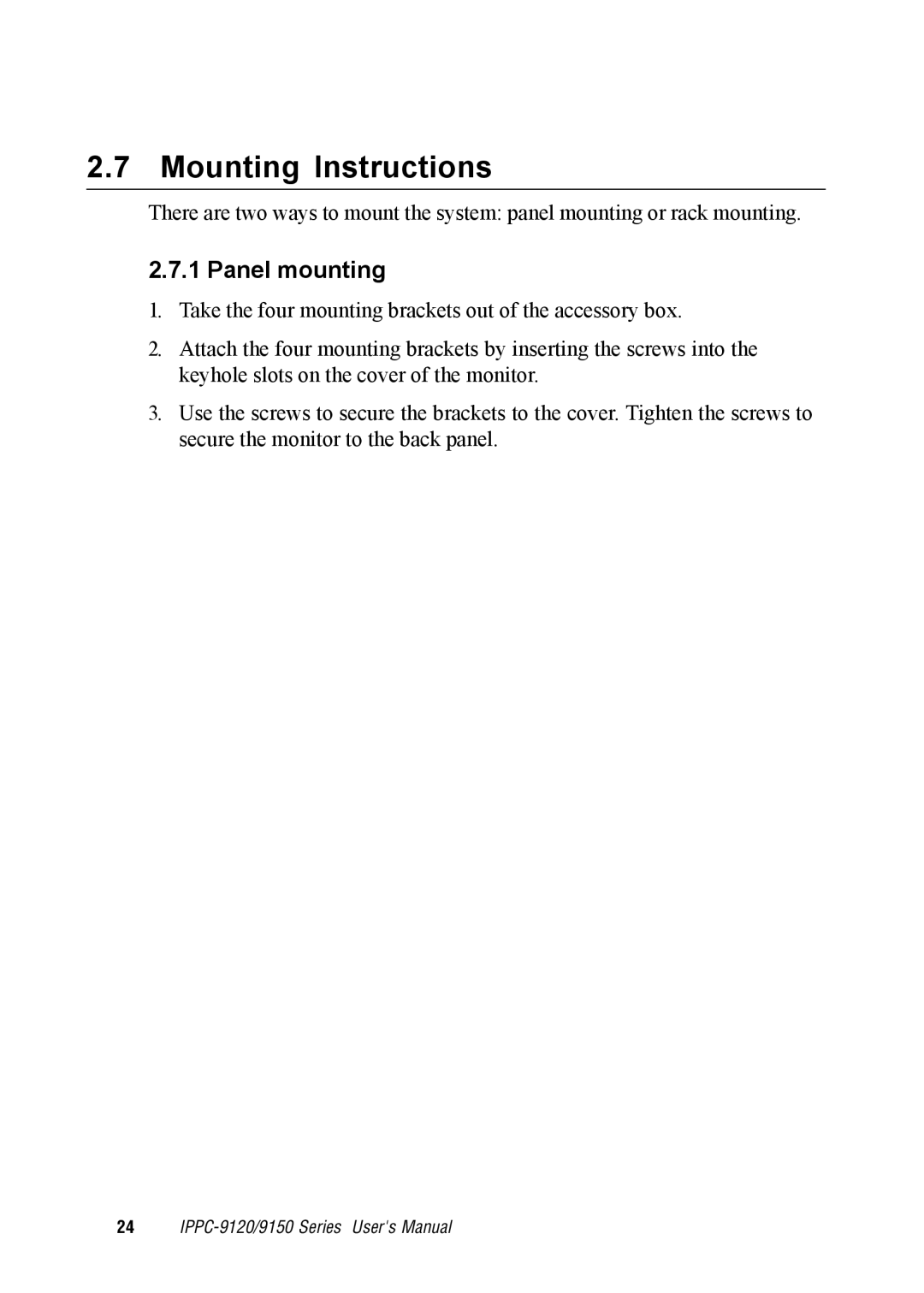2.7 Mounting Instructions
There are two ways to mount the system: panel mounting or rack mounting.
2.7.1 Panel mounting
1.Take the four mounting brackets out of the accessory box.
2.Attach the four mounting brackets by inserting the screws into the keyhole slots on the cover of the monitor.
3.Use the screws to secure the brackets to the cover. Tighten the screws to secure the monitor to the back panel.
24