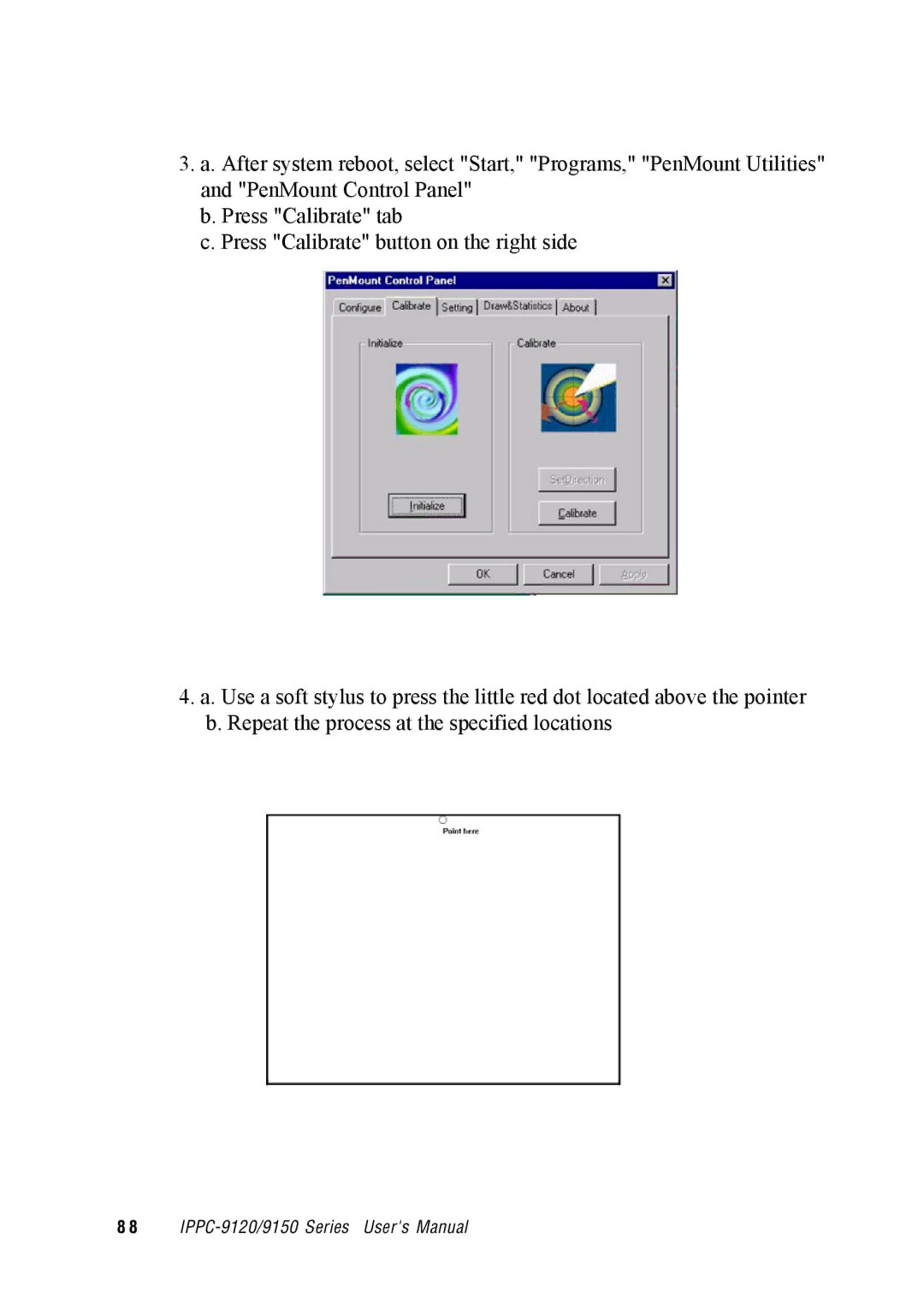3.a. After system reboot, select "Start," "Programs," "PenMount Utilities" and "PenMount Control Panel"
b.Press "Calibrate" tab
c.Press "Calibrate" button on the right side
4.a. Use a soft stylus to press the little red dot located above the pointer b. Repeat the process at the specified locations
8 8 |