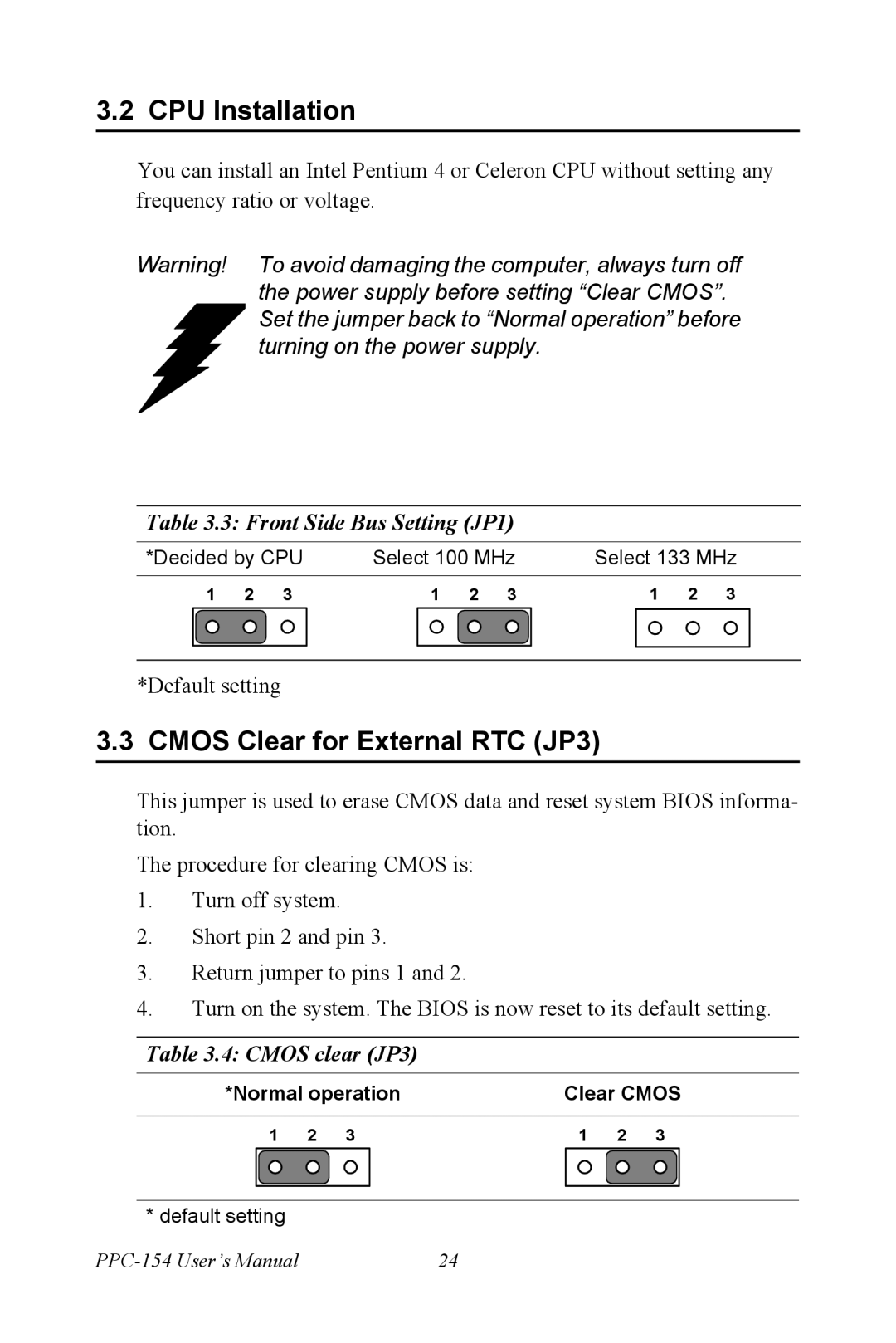3.2 CPU Installation
You can install an Intel Pentium 4 or Celeron CPU without setting any frequency ratio or voltage.
Warning! To avoid damaging the computer, always turn off the power supply before setting “Clear CMOS”.
Set the jumper back to “Normal operation” before turning on the power supply.
Table 3.3: Front Side Bus Setting (JP1)
*Decided by CPU | Select 100 MHz | Select 133 MHz |
1 | 2 | 3 | 1 | 2 | 3 | 1 | 2 | 3 |
*Default setting
3.3 CMOS Clear for External RTC (JP3)
This jumper is used to erase CMOS data and reset system BIOS informa- tion.
The procedure for clearing CMOS is:
1.Turn off system.
2.Short pin 2 and pin 3.
3.Return jumper to pins 1 and 2.
4.Turn on the system. The BIOS is now reset to its default setting.
Table 3.4: CMOS clear (JP3)
*Normal operation | Clear CMOS |
1 | 2 | 3 | 1 | 2 | 3 |
* default setting
24 |