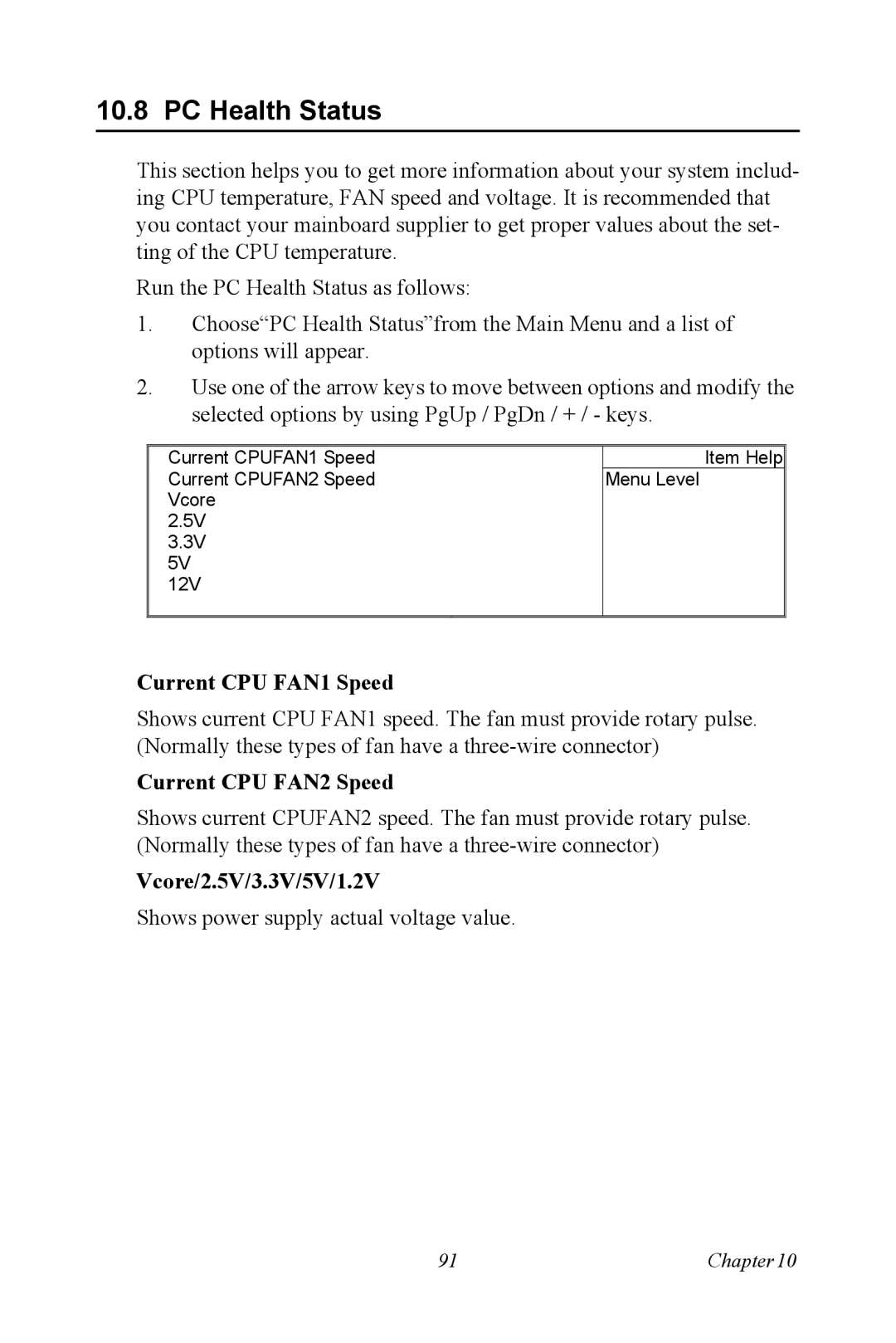10.8 PC Health Status
This section helps you to get more information about your system includ- ing CPU temperature, FAN speed and voltage. It is recommended that you contact your mainboard supplier to get proper values about the set- ting of the CPU temperature.
Run the PC Health Status as follows:
1.Choose“PC Health Status”from the Main Menu and a list of options will appear.
2.Use one of the arrow keys to move between options and modify the selected options by using PgUp / PgDn / + / - keys.
Current CPUFAN1 Speed Current CPUFAN2 Speed Vcore
2.5V
3.3V
5V
12V
Item Help
Menu Level
Current CPU FAN1 Speed
Shows current CPU FAN1 speed. The fan must provide rotary pulse. (Normally these types of fan have a
Current CPU FAN2 Speed
Shows current CPUFAN2 speed. The fan must provide rotary pulse. (Normally these types of fan have a
Vcore/2.5V/3.3V/5V/1.2V
Shows power supply actual voltage value.
91 | Chapter10 |