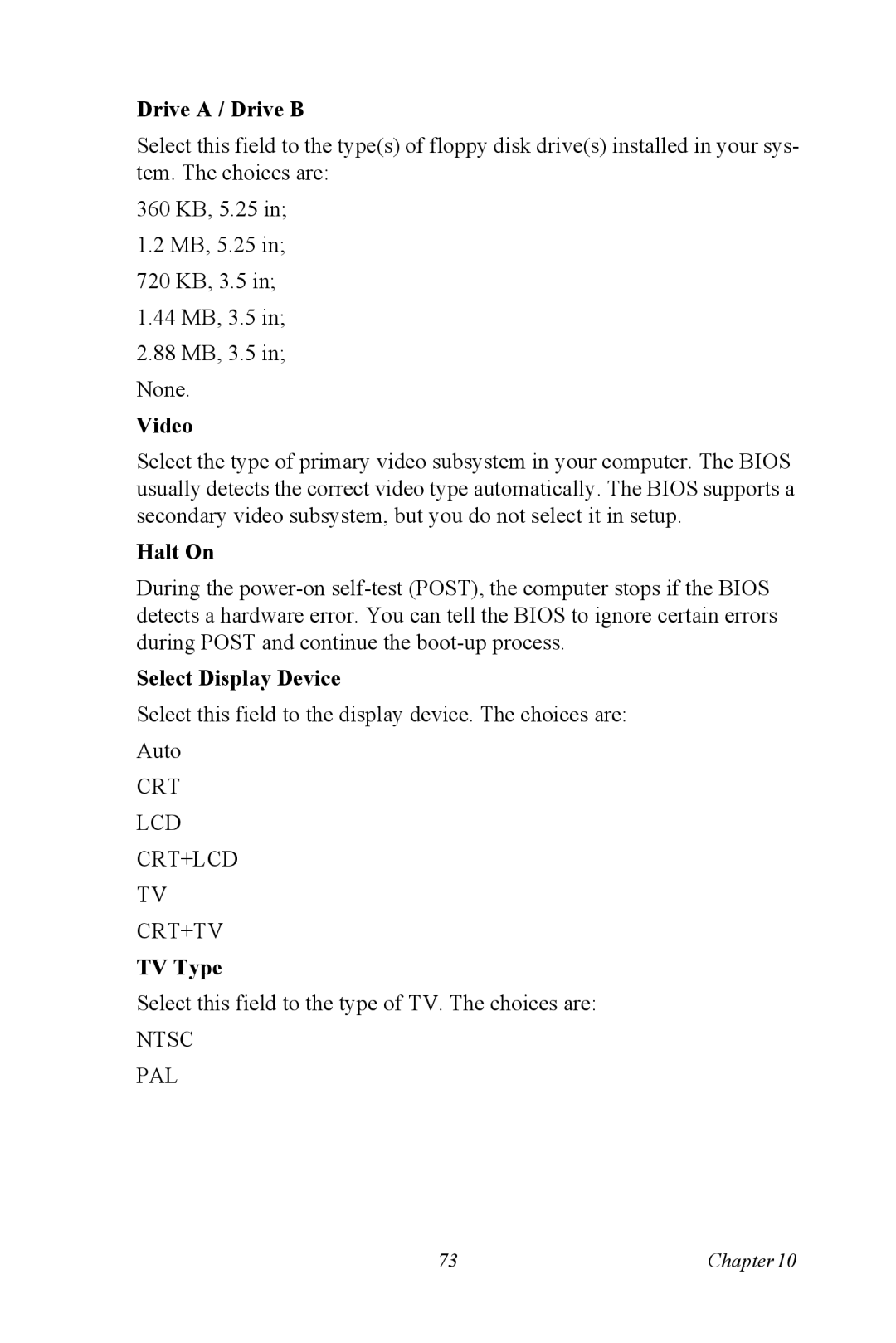Drive A / Drive B
Select this field to the type(s) of floppy disk drive(s) installed in your sys- tem. The choices are:
360 KB, 5.25 in;
1.2MB, 5.25 in;
720 KB, 3.5 in;
1.44MB, 3.5 in;
2.88MB, 3.5 in; None.
Video
Select the type of primary video subsystem in your computer. The BIOS usually detects the correct video type automatically. The BIOS supports a secondary video subsystem, but you do not select it in setup.
Halt On
During the
Select Display Device
Select this field to the display device. The choices are:
Auto
CRT
LCD
CRT+LCD
TV
CRT+TV
TV Type
Select this field to the type of TV. The choices are:
NTSC
PAL
73 | Chapter10 |