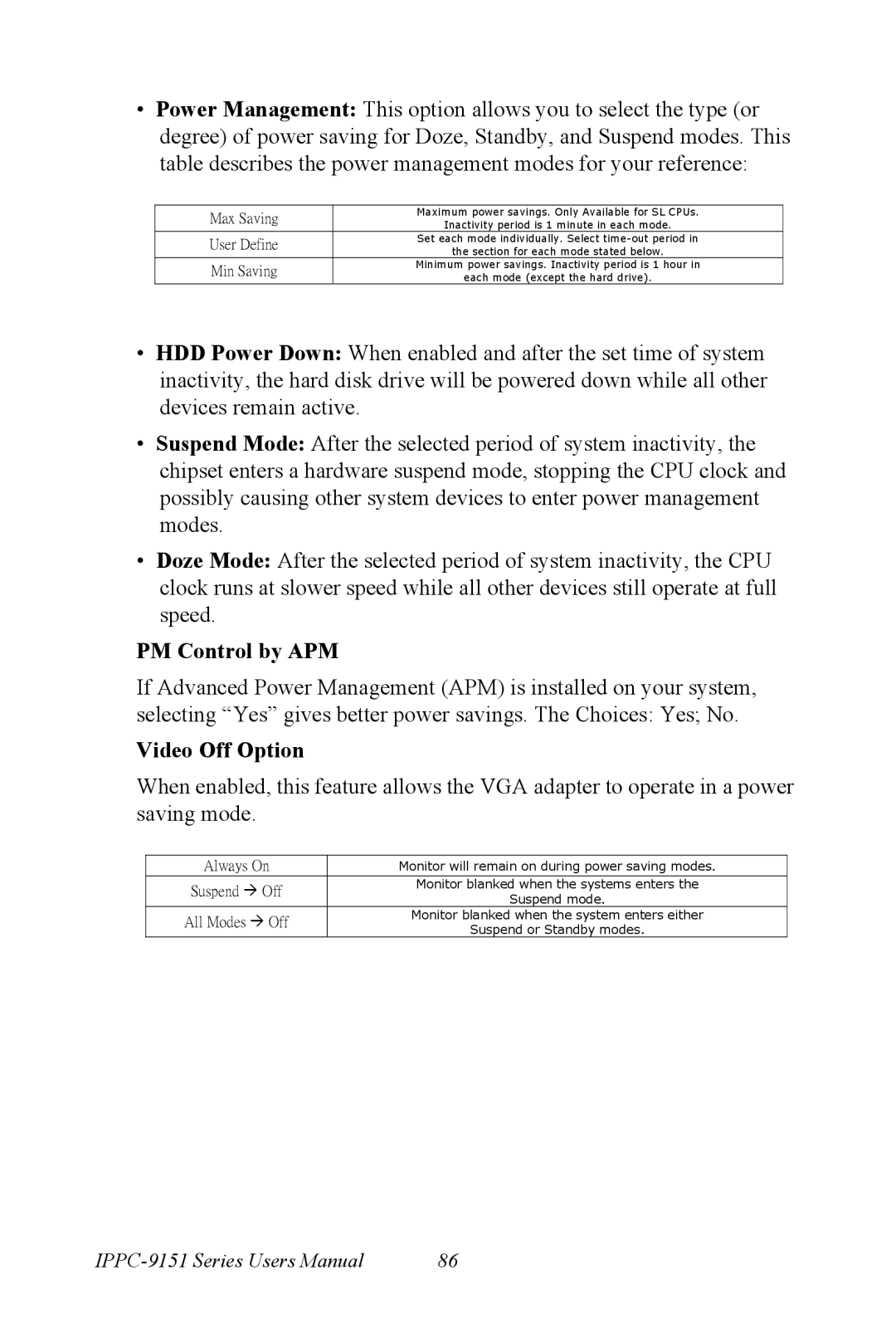•Power Management: This option allows you to select the type (or degree) of power saving for Doze, Standby, and Suspend modes. This table describes the power management modes for your reference:
Max Saving | Maximum power savings. Only Available for SL CPUs. | |
Inactivity period is 1 minute in each mode. | ||
| ||
User Define | Set each mode individually. Select | |
the section for each mode stated below. | ||
| ||
Min Saving | Minimum power savings. Inactivity period is 1 hour in | |
each mode (except the hard drive). | ||
|
•HDD Power Down: When enabled and after the set time of system inactivity, the hard disk drive will be powered down while all other devices remain active.
•Suspend Mode: After the selected period of system inactivity, the chipset enters a hardware suspend mode, stopping the CPU clock and possibly causing other system devices to enter power management modes.
•Doze Mode: After the selected period of system inactivity, the CPU clock runs at slower speed while all other devices still operate at full speed.
PM Control by APM
If Advanced Power Management (APM) is installed on your system, selecting “Yes” gives better power savings. The Choices: Yes; No.
Video Off Option
When enabled, this feature allows the VGA adapter to operate in a power saving mode.
Always On | Monitor will remain on during power saving modes. | |
|
| |
Suspend ! Off | Monitor blanked when the systems enters the | |
Suspend mode. | ||
| ||
All Modes ! Off | Monitor blanked when the system enters either | |
Suspend or Standby modes. | ||
|
86 |